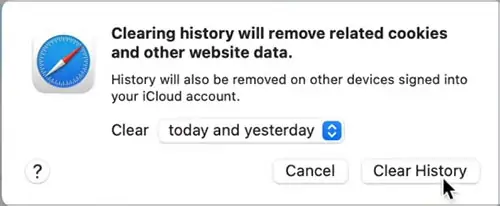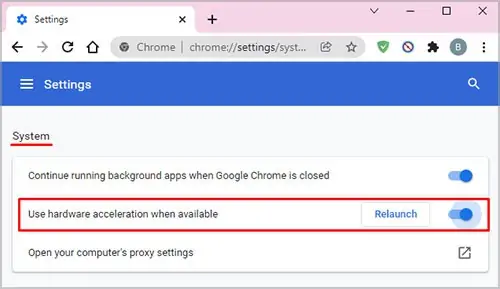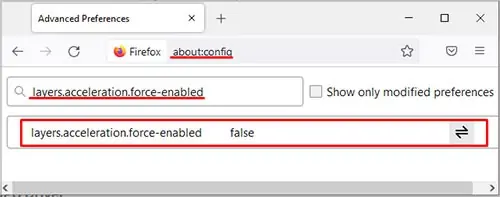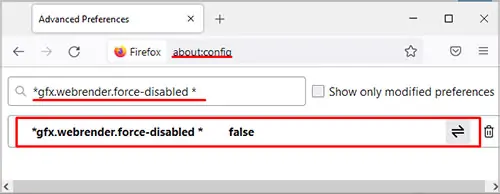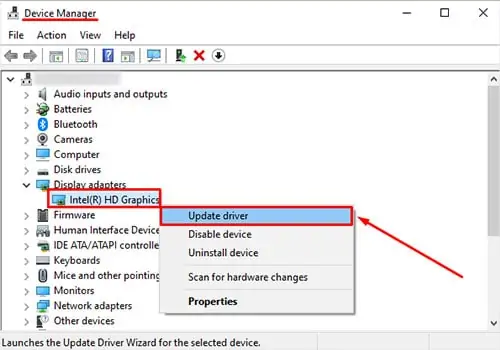Based on what device you use to watch YouTube, there are many causes as to why YouTube is not playing any video. Factors like afaulty VPN app, bugs, cache files,and more can cause YouTube to stop working properly.
So, let’s dive into more of these causes and ways to fix this problem.
Why Is My YouTube Not Playing Video?
If YouTube is not playing videos or is showing a black screen, it could be due to the following reasons:
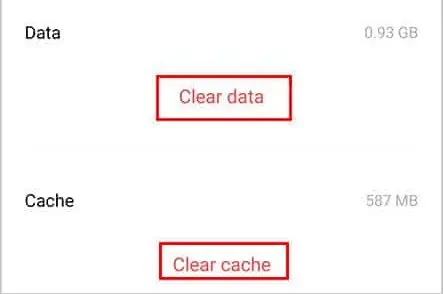
How to Fix YouTube Not Playing Video
Let’s start with the simple solutions first. Restart the YouTube app or website. Try signing out and signing back in on YouTube. But, if the issue is still persisting, let’s look at other effective fixes.
Disable Ad-Blocker Apps/Plugins
If you often useAd-blocker appson your phone or ad-blocker plugins on your PC, it could be one of the reasons YouTube is not playing videos. This is because such apps/plugins keep collecting your data while running in the background. This consumes a lot of bandwidth and power, causing some apps/websites like YouTube to lag.
In some cases, the ad-blocker tools can have bugs as well, resulting in problems like this. So, we recommend turning them off or uninstalling them completely.
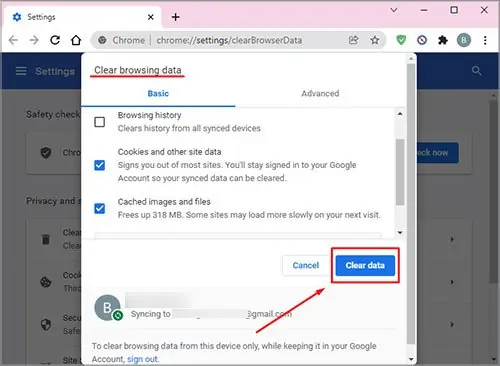
Similar to ad-blocker plugins, check other extensions on your PC as well. Attractive and fun browser extensions may be tempting, but not all are reliable. Some carry bugs, corrupted files, and viruses that could result in websites like YouTube crashing and not playing videos.
Simply check the owner of the extension and research on it to verify if it’s credible or not. Check for the reviews and no. of users as well. Then, it’s best to uninstall extensions that don’t seem very reliable. Now, you may attempt to open YouTube again and see if it helps.
VPNs are useful to unlock restricted content and hide your IP. However, this seemingly good friend can also come with a few problems.Some unreliable VPNs can invite potential viruses and bugs, causing apps like YouTube to lag, freeze, and not respond.
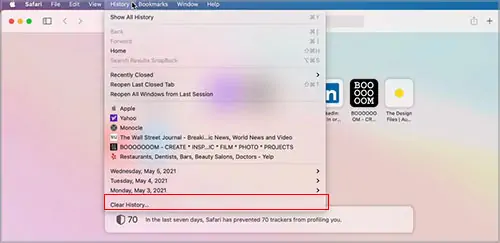
In other cases, the process of a VPN encrypting and transferring data takes up a significant amount of bandwidth. So, this can make the overall performance of your device slow. Hence, YouTube may not play any video. So, we recommend turning off VPNs or uninstalling them if you don’t need one.
However, YouTube will show an error message or won’t play a video if it’s geographically restricted. So, to play such videos, you may enable your VPN. But, it’s ideal to only use trustworthy VPNs and disable them when not needed.
Cache files are records of your browsing history, login credentials, searches, likes, and more. These saved files help make your YouTube surfing experience load faster. However, after a long period, thesecache files can get corruptedif not cleared regularly. These corrupted files can interfere with YouTube, causing it to stop playing videos.