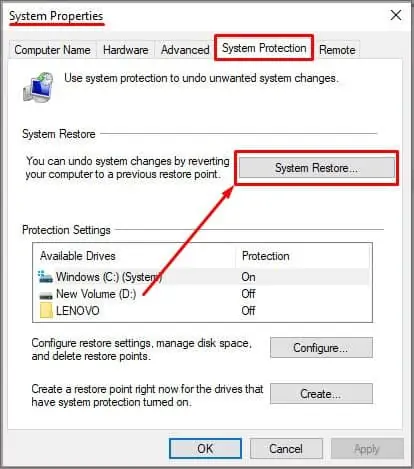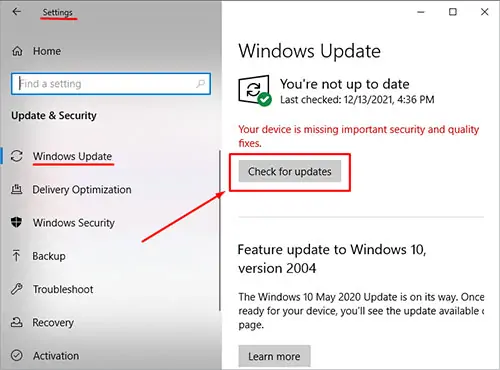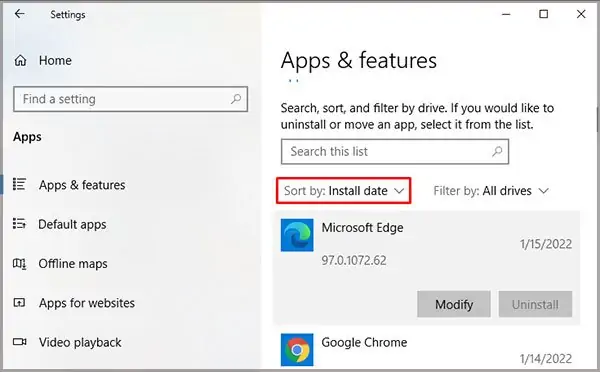This error message, commonly known as theBlue screen of death,is one of the most annoying errors to receive. Not only does your computer randomly crash without warning, but it might have trouble starting back up. The main fixes for this issue involve running various Windows inbuilt tools and updating your software and drivers.
Depending on the specific case, you might be encountering other issues that come with this error, such as infinite boot cycles,updates being stuckon 0%, or your PC will entirely not start back up. Don’t worry, as even though the name blue screen of death sounds intimidating, it has some relatively simple fixes.
In this article, you will learn the common causes for this error message, how to fix it, and how to prevent it from occurring again in the future.

If you are getting this error message onto a blue screen on Windows, the following issues might be present on your computer:
Most of the causes for this error are software related, but lousy hardware parts can also cause it.
You might get specific error codes or keywords such as MEMORY_MANAGEMENT next to the error code. If you get such a code, it can narrow down the causes of your crash by a lot, so pay attention if you get an error code there. Sometimes you will not get any error code, in which case you must perform basic troubleshooting.
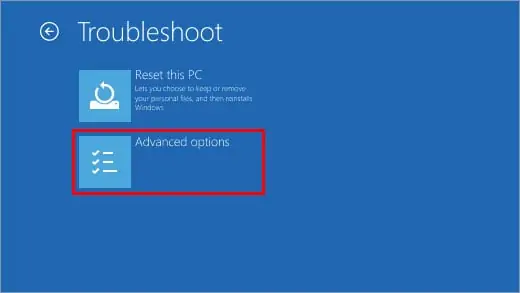
List of Error Messages and Their Meaning
Below is a list of the most common error codes you might get along with the blue screen. There are over 100 different error messages that can be generated so ensure to check specific ones and what causes them.
All of the Blue screen of death fixes we’ve listed below generally apply and work for most of the error codes you might receive, with the exception of some very specific and rare ones.
Just follow the steps below to ensure that your system is running error free without any abrupt blue screen crashes.
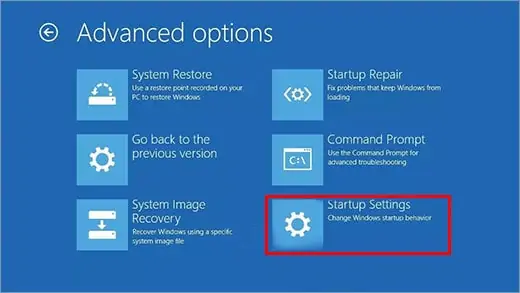
Your Device Ran Into a Problem and Needs to Restart(Fixes)
Fix Damaged System Files
Windows has a built-in utility tool that allows users to run checks on the integrity of crucial system files that might have become corrupt or damaged for some reason.
To access this tool, follow these steps:
When the system file checker is finished,restart your computerand see if the blue screen error persists.