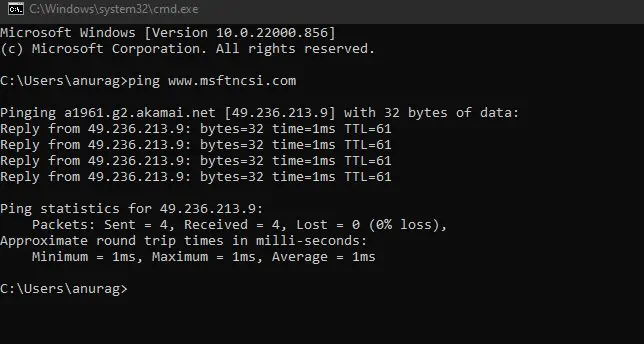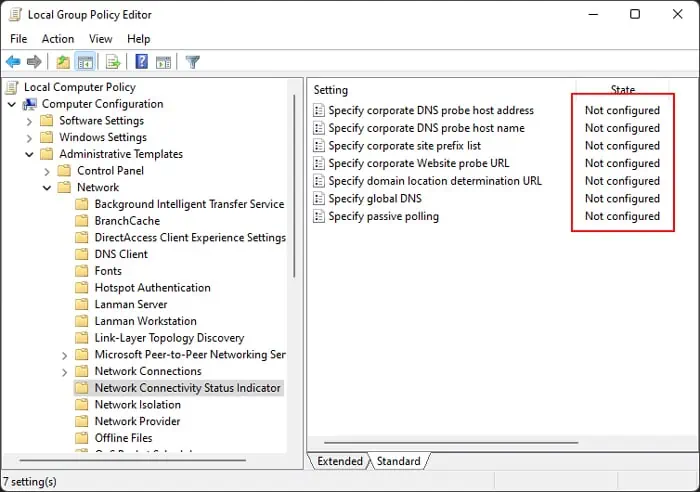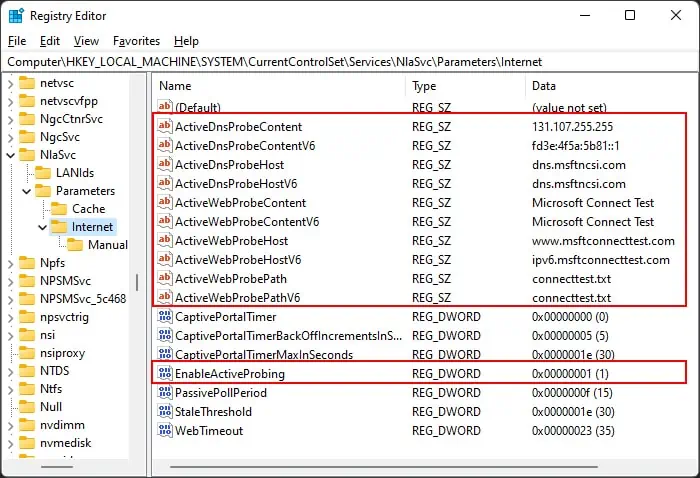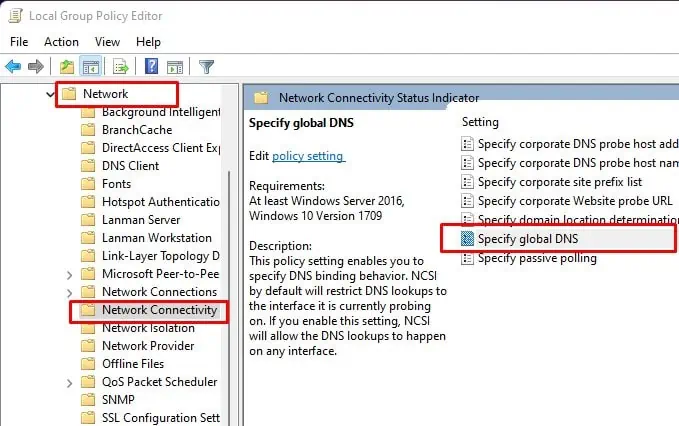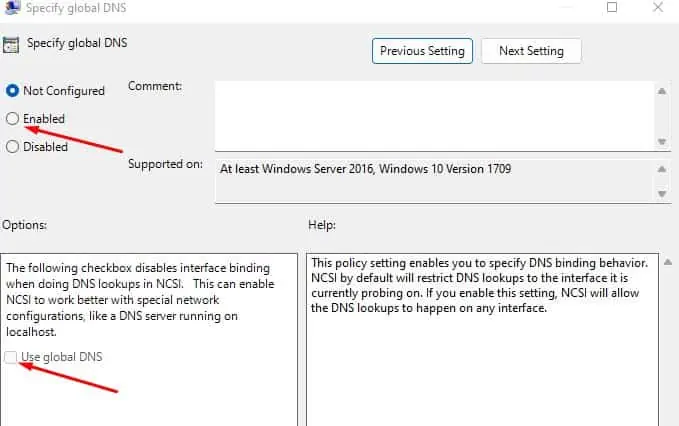When you are not connected to the internet, you may find the “No internet access” icon on your Taskbar. However, in certain scenario, the taskbar shows this symbol instead of the Wi-Fi or Ethernet icon even when internet is working.
While most apps can access the internet in such a scenario, you may not be able to sign in to Outlook or any Microsoft 365 apps.
This issue usually happens dueproblems in the DNSlookup process that your system uses to determine internet connectivity. But there are also a few other reasons for the error.
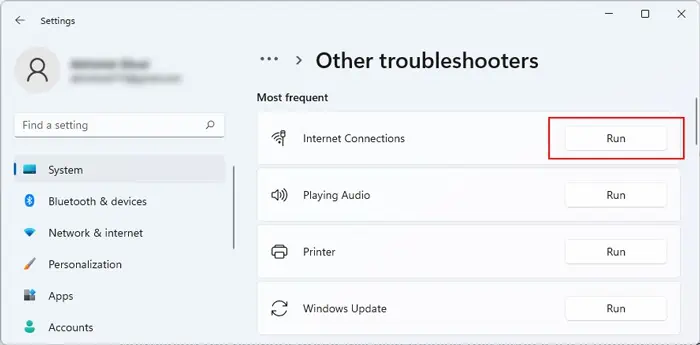
In this article, we mention all such reasons, along with how you may troubleshoot them.
Why Does my Windows Show No Internet Access but Internet Works
Here are the potential causes for Windows showing “No Internet Access” even when internet is working:
How to Fix Windows Shows No Internet Access
There are a few ways to resolve the Windows shows no internet access issue depending on the nature of your issue.
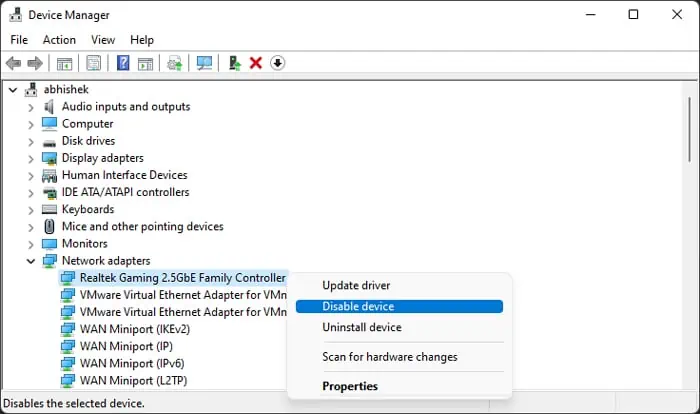
First, try restarting your computer and verify if you still experience this error. If yes, go through the possible solutions we have mentioned below and apply them one by one.
Run Internet Troubleshooter
The first thing you should try in such scenario is torun the Windows troubleshooters,specificallyNetwork Adapters and Internet Connections. Sometimes, few minor underlying issues can cause the anomaly in indication of network status, which the troubleshooters can fix easily.
To run these programs:
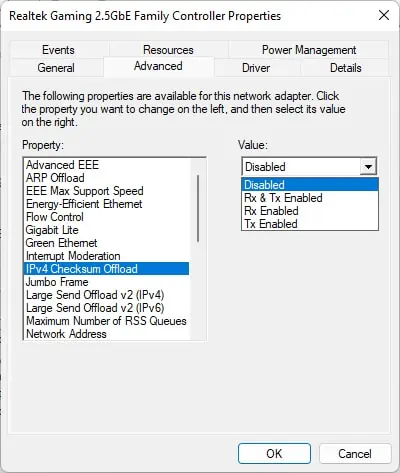
Refresh Network Driver
Refreshing the network driver will also resolve this issue if it’s a temporary error. Doing so makes the system recheck whether it’s connected to the internet or not.
Here’s how you may refresh the WiFi or Ethernet network driver: