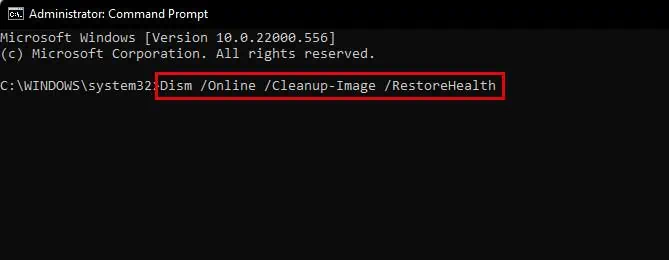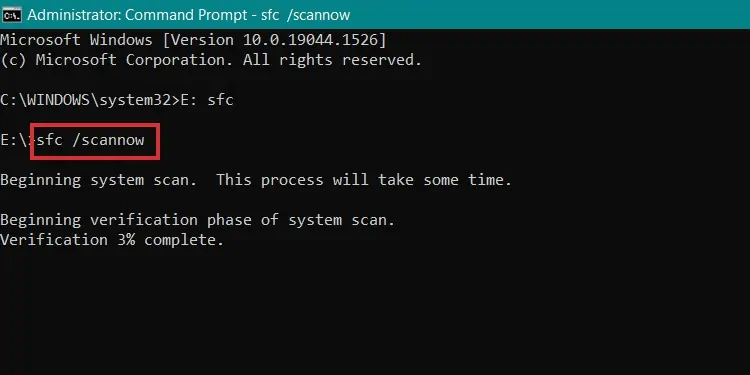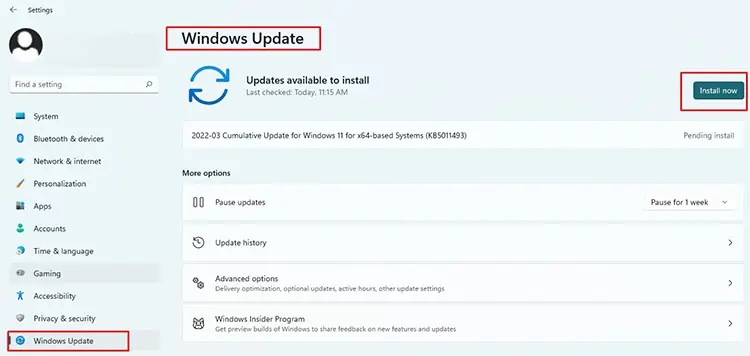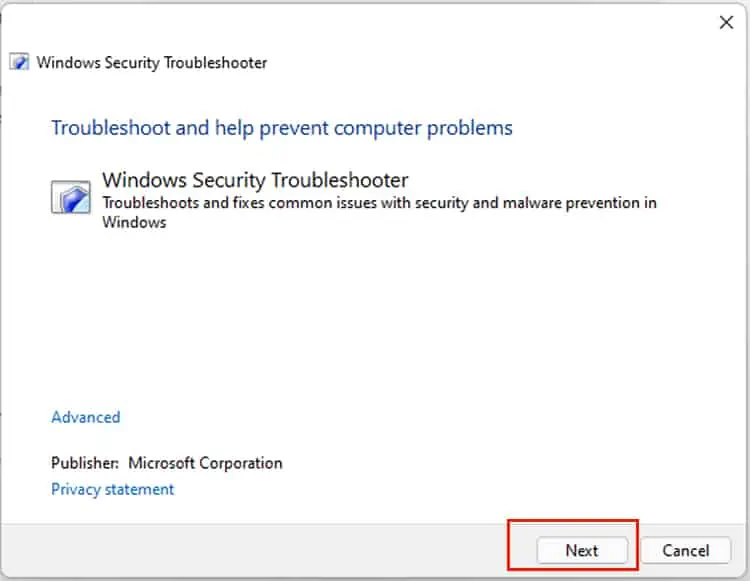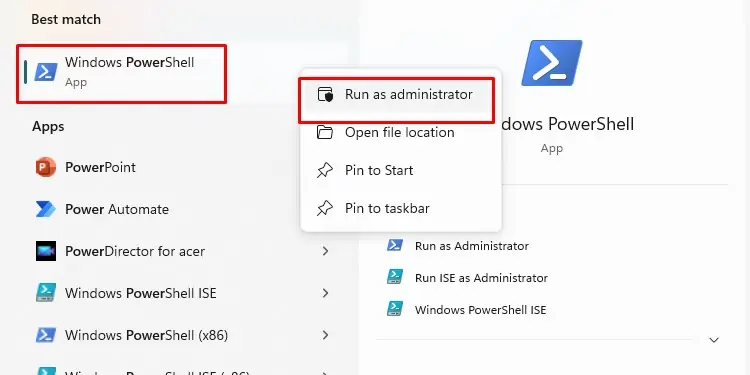Microsoft has its own line of defense called the Windows Defender to protect Windows devices against malware.
But What if the defender stops working? Yes, it does happen, and it is mostly caused byglitches in the registry,group policy, orconflicts created by third-party software.
The defender not working leaves the PC completely vulnerable to attacks. Do not worry as it can befixedwith some slightchanges in the windows settings.

We have compiled a list of alternatives to try out. Try them one by one till the defender starts working again.
Common Causes of Windows Defender Not Working
How to Fix Windows Defender Not Working?
The solutions stated below are centered toward windows 10 and 11. Please try one alternative at a time, verify if the defender works and if it doesn’t move on to the next alternative.
As the exact reason for the defender not working might differ from PC to PC, there is no alternative except trying a hit or miss approach.
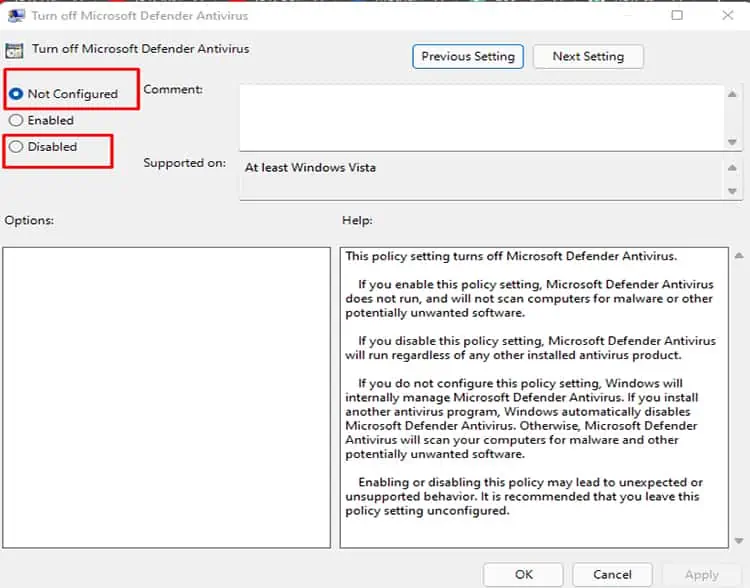
Start by Restarting the Device
For any kind of error or problem in windows, the first go-to step is toreboot the device.We know it sounds like a generic solution but often, issues/ errors get fixed with a simple restart.
As windows start each process once again, the process that created the error also gets restarted creating a high chance of the error not recurring. If the defender still doesn’t work, move on to the next alternative.
Uninstall Third-Party Antivirus
When we install a third-party antivirus on a computer, it takes over as the resident malware-fighting software.Try uninstalling the antivirusand check windows security once again.
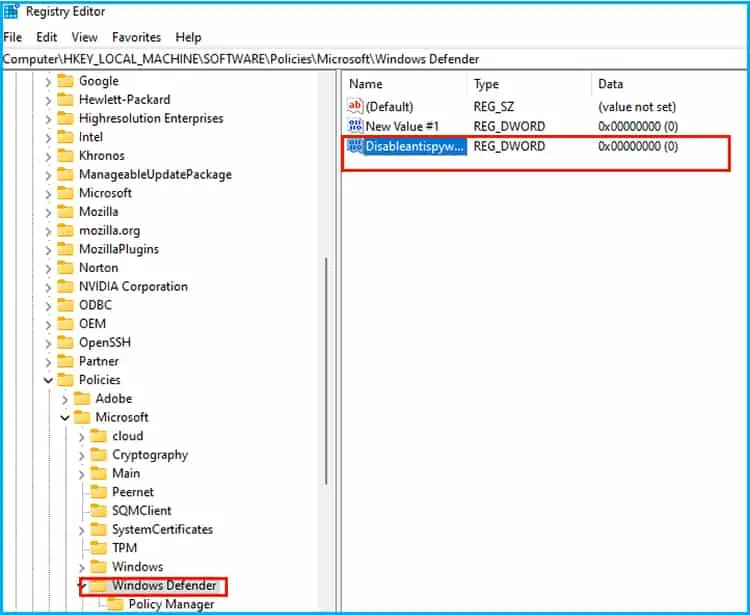
Once the antivirus is completely gone from the pc, the defender will automatically take over as the default antivirus.
We also recommend usingPC Cleaner/Removal Tools, there are many free and paid versions of these types of software. This product cleans any residual files left from the previous antivirus which mightconflict with the windows defender.