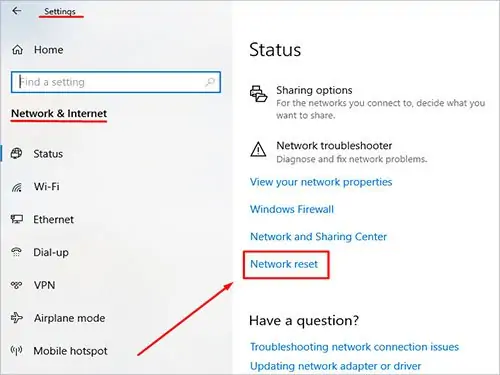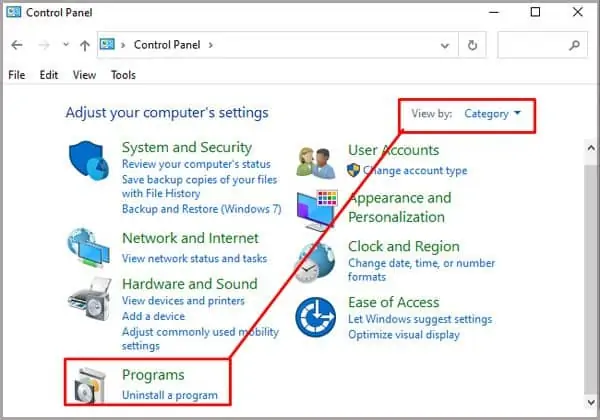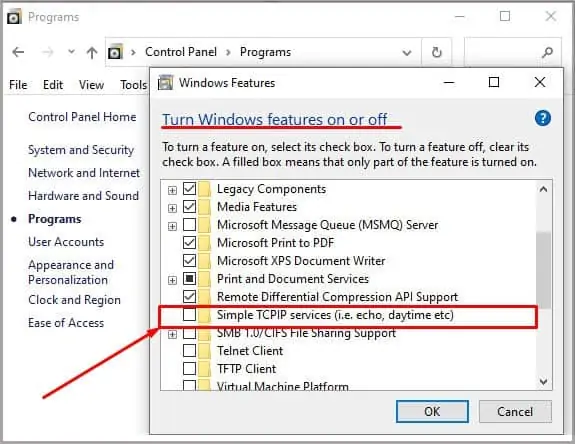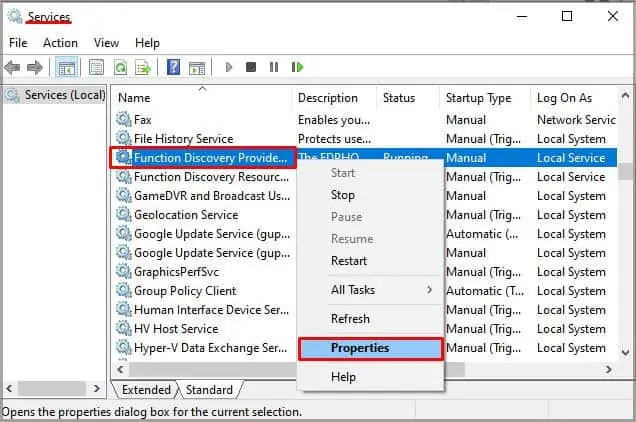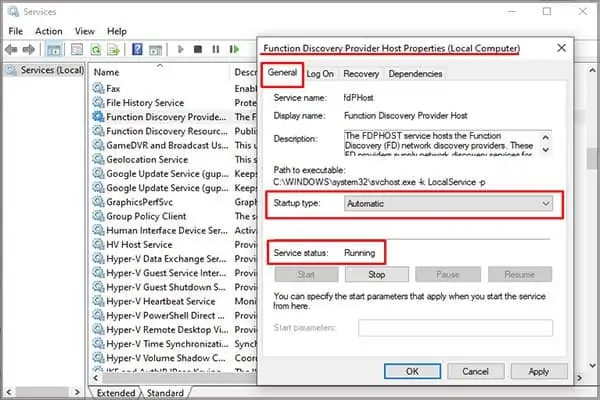Like any other Operating System and its working versions, Windows 10 also have bugs, errors, issues, etc., that need resolving. One of such issues common to most Windows 10 users is when Windows 10 can’t see other computers on network after connection.
Here, we will introduce the issue, its causes, and our recommended methods that can help you in solving the problem.
Why Can’t I See Other Computers on My Network
The “Windows 10 can’t see other computers on network” issue started after the Windows 10 1703 update. Therefore, some users who updated to this build or newer ones can’t see other computers in Workgroup or under Network when using the File Explorer.

Normally when you check your network environment on File Explorer, you should see a list of connected Computers. However, users with this issue would see a pop-up message indicated below.
Also, for those who use Command Prompt, after running the app as an administrator and entering the command “net view,” they would get the message indicated in the picture below.
There are many reasons why Windows 10 Can’t See Other Computers on Network. However, the major technical reasons are always due to bugs and wrong settings of Network Discovery, SMB 1.0 Protocol, and Disabled Printer and File Sharing.
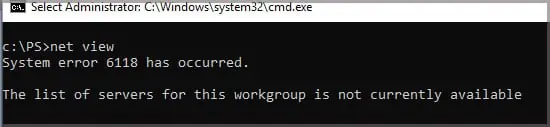
How to Resolve the Windows 10 Can’t See Other Computers on Network Issue
To resolve the issue, we will list our recommended methods in order of complexity. However, before you begin, ensure you first restart your system as there is a high chance that the issue is due to bugs or corrupted temporary files. Here are our recommended methods.
Sometimes a VPN connection can result in your computer not seeing other computers on its network. Therefore, if you are using one, disable the connection and verify if the problem still persists. Here are the steps to take:
Perform Network Reset
Resetting your network will eliminate any connection-related glitches and it should be the last method you would try. Here are the steps you may take:

Enable the SMB 1.0/CIFS Sharing Support
SMB 1.0/CIFS is a Windows component responsible for detecting other computers on your network. When disabled, your computer won’t be able to see other computers on its network. Here are steps to check and enable the component on Windows 10.
Restart the Function Discovery Provider Host service