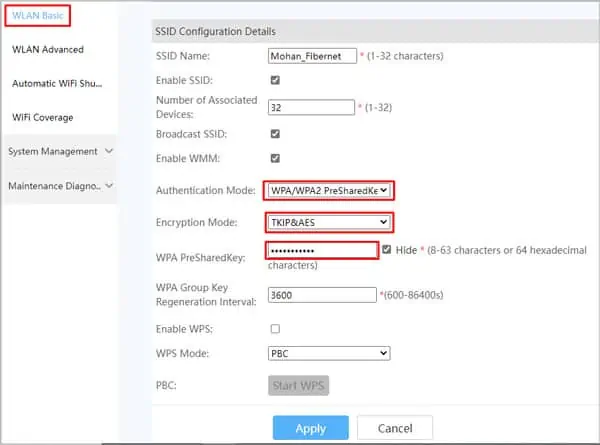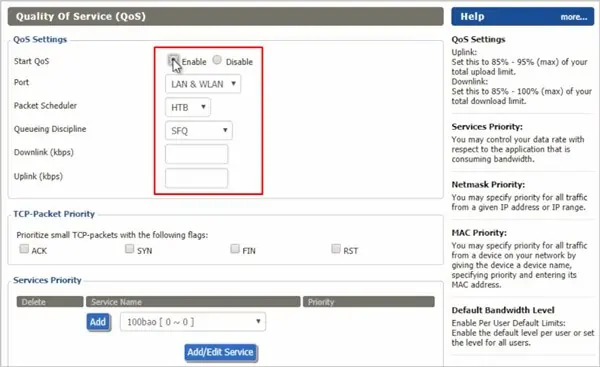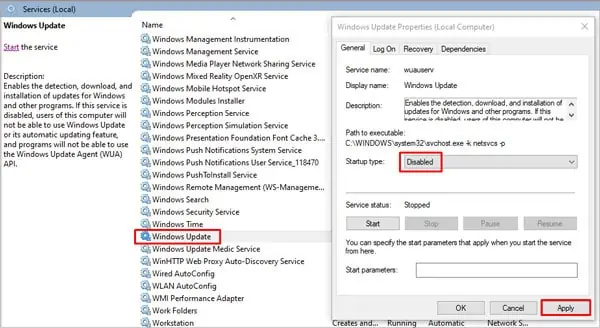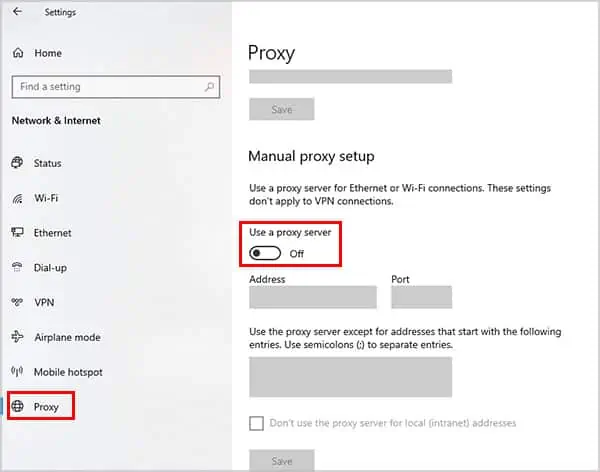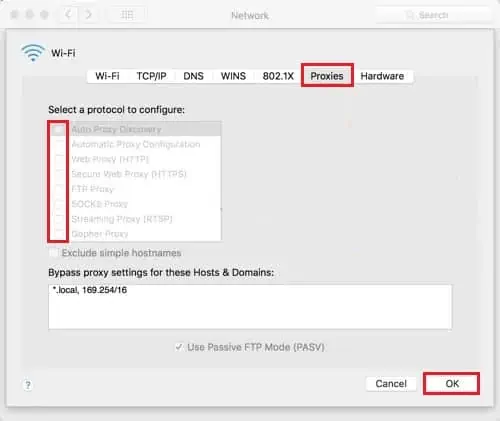Slow WiFi is most often caused by interference from other WiFi networks and old devices in the vicinity. Solid metal objects or concrete walls also block WiFi radio waves pretty hard, making for an even weaker signal.
Fixing this is as simple as repositioning your router and changing the channel. But of course, this likely isn’t the only reason why your WiFi suddenly slowed down. We’ve got you covered, though.
Our comprehensive guide covers everything from what makes WiFi suddenly slow to how you may solve the issue.
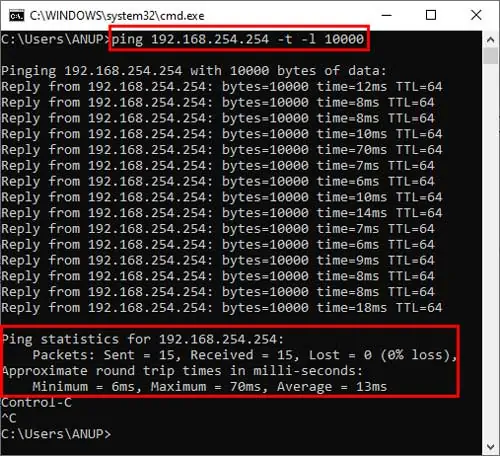
What Makes WiFi Suddenly Slow?
As we just said, the main culprit that makes WiFi suddenly slow is a weak signal. This is typically caused by interference from various sources. Some other common causes include:
How to Fix if WiFi Suddenly Slow?
The easiest way to fix WiFi problems is to restart yourrouter and modem. Unplug the power cables and turn them off. Wait for about 30 seconds and turn them back on. This is especially likely to help if your device has been up and running for a long time.
Before getting into the technical details, attempt to narrow down the variables to find the root of the problem. verify if your WiFi is only slow on a specific website/app or throughout the system. Also, test the WiFi speed on multiple devices.
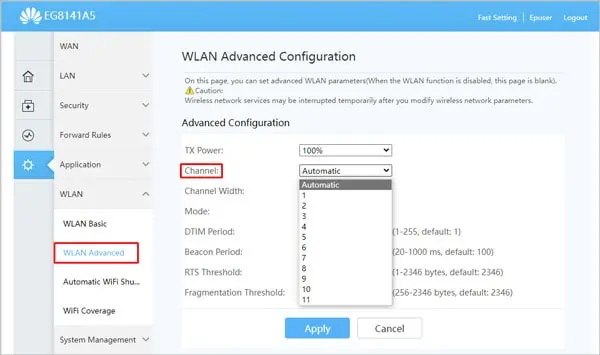
Now let’s check out the solutions.
Use Ping Test to Determine the Cause of the Issue
You should first determine, if the issue is on the user’s side or the ISP’s, using a ping test. Ping is a tool to test the average time taken for a packet of data to reach the host from the client and also receive the acknowledged (ACK) handshake.
We recommend using a large packet size (10000 bytes) for the test as packet loss won’t always be apparent with the default size. To do so:
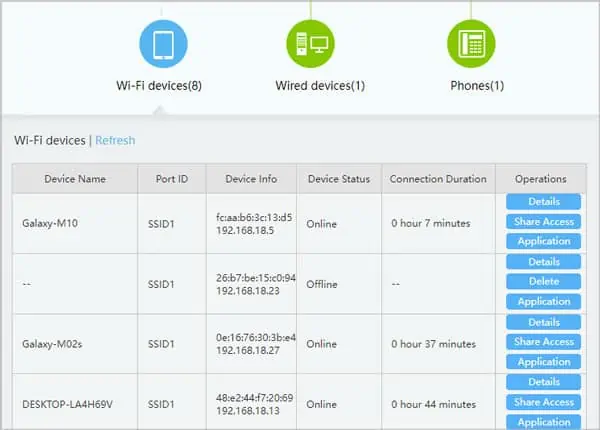
Key Notes From Ping Test
Adjust Router for Better Signal
Solid objects like walls or devices like microwaves block and interfere with the WiFi signal. If your signal strength is weak, there’s likely a lot of packet (data) loss, making your WiFi seem slow.