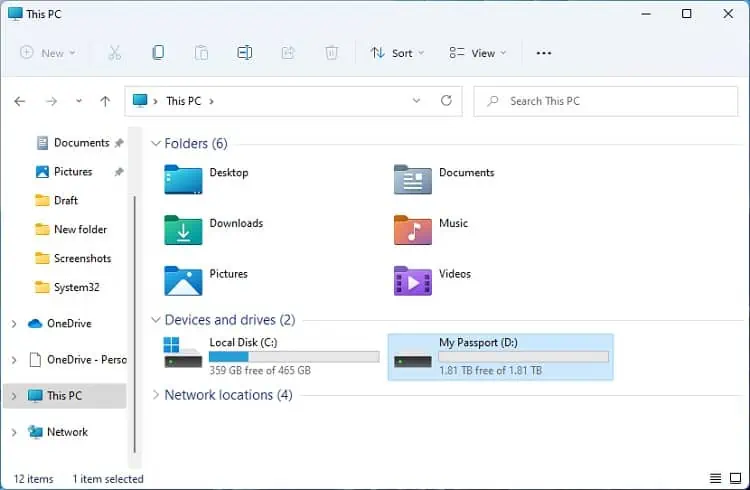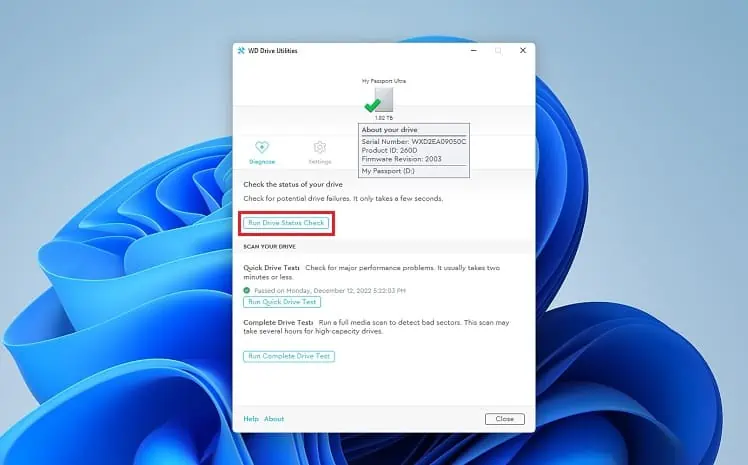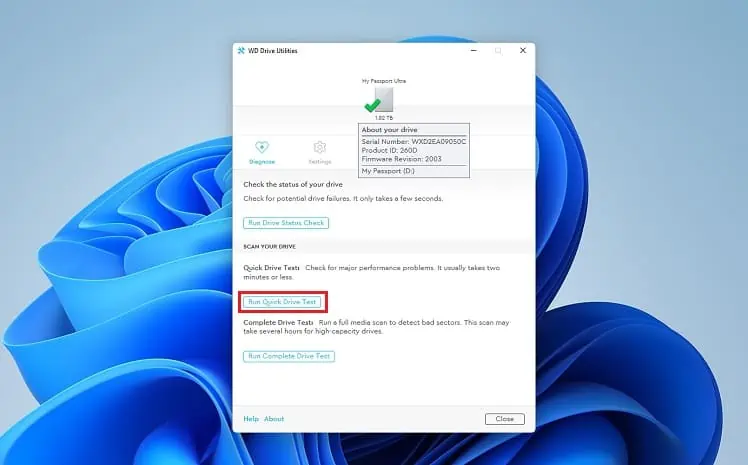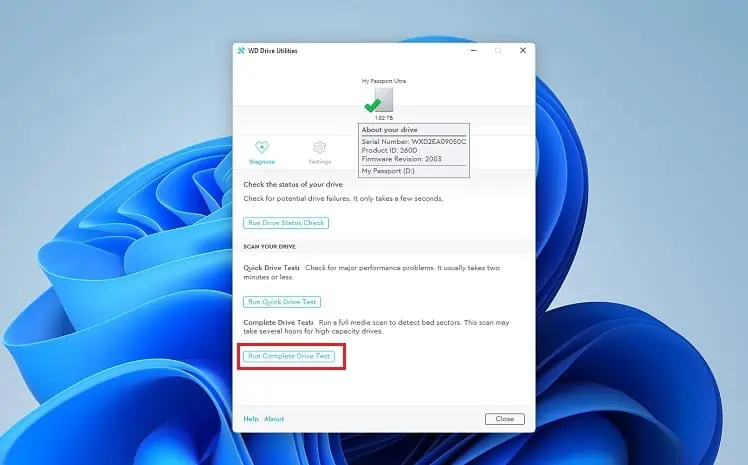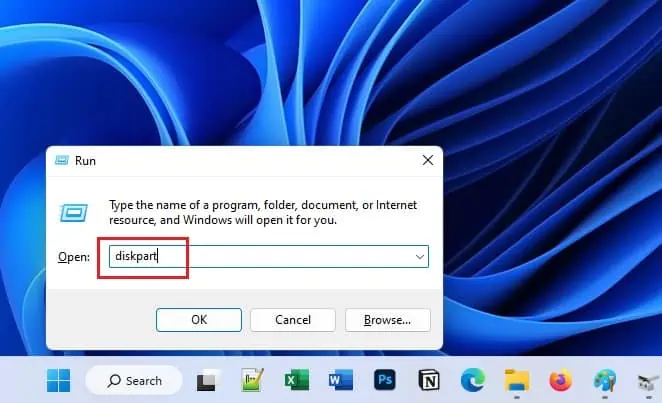Western Digital’s My Passport is an ideal external drive choice among most Windows users. If it doesn’t show up in File Explorer despite the LED light indicating it’s working fine, you might feel that your money has gone down the drain.
But you need not worry, as this is a common issue among those who recently migrated their drive or upgraded to Windows 11. The problem can lie within your computer, operating system, or the My PassportHDD or SSDitself. Nonetheless, the simple solutions mentioned here should help you fix it.
Why is WD Passport Not Showing Up in Windows?
While some Windows users claim that the drive letter does not show up, others say that WD My Passport doesn’t appear even in the Disk Management utility. There can be several reasons why such a problem occurs.
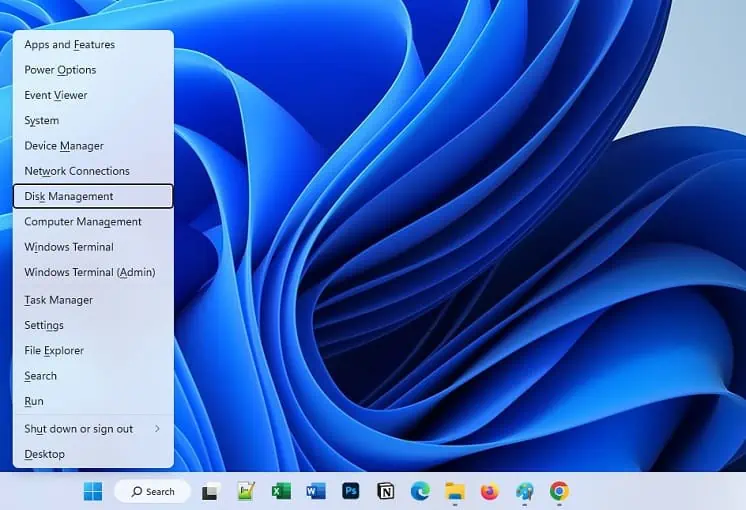
How to Fix WD Passport Not Showing Up
Although WD My Passport not showing up is a severe issue, trying out simple things can actually solve it. Therefore, we first suggestreconnecting the external drive, which fixes possible connectivity problems.
If you’ve plugged in the My PassportSSD or HDDto a USB Hub, there’s a possible chance of insufficient power supply. To prevent this, we recommendconnecting the drive to the USB port directly.
Next, it’s a wise thing tokeep Windows updated. This ensures no vulnerabilities and bugs to tamper with the external drive. Likewise, you may run the SFC command in the CLI to fix corrupted system files.
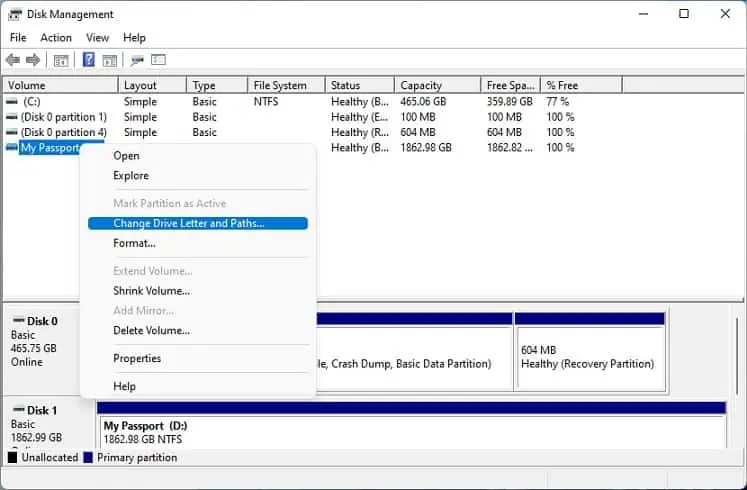
Although USB interfaces are backward-compatible, some older WD My Passport drives may not be compatible withUSB 3.0, 3.1, or 3.2. For this reason, we suggest connecting the device to adifferent USB port(2.0) and using the same USB cable that comes with the drive.
If these general solutions didn’t solve your problem, let’s dive into the hard fixes. However, if you’re aMicrosoft Surface Pro user,we recommend trying out the final two fixes first.
Check for Hardware Defects
If the WD My Passport is still not showing up, there are probably hardware defects. So, we recommend checking if the ports are broken. While you’re at it, also examine if the USB cable and the adapter are fine.
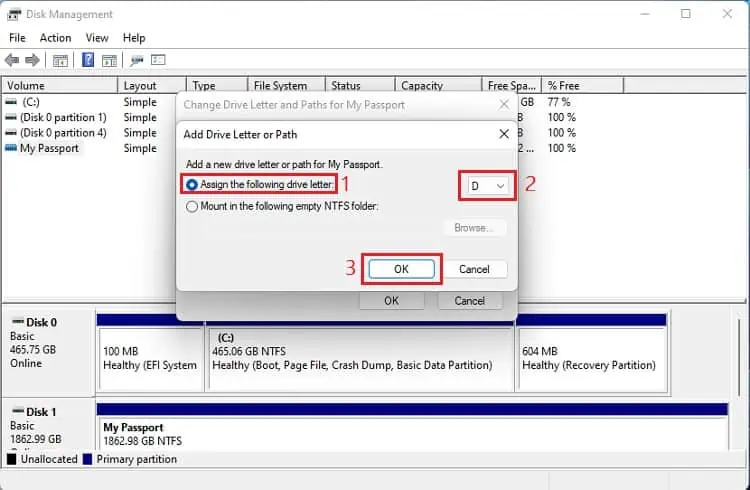
You never know if one of theUSB headers on the motherboardmay be damaged. Therefore, we advise plugging the internal cable intoanother headerto see if this fixes your problem.
In some cases, the WD My Passport drive shows up onDisk Management, Device Manager, and other utilities but not under Devices and drives in This PC. This happens when a drive letter isn’t assigned, making the computer unable to recognize the external drive. Here’s a quick workaround to this fix:
Check Drive Status in WD Drive Utilities