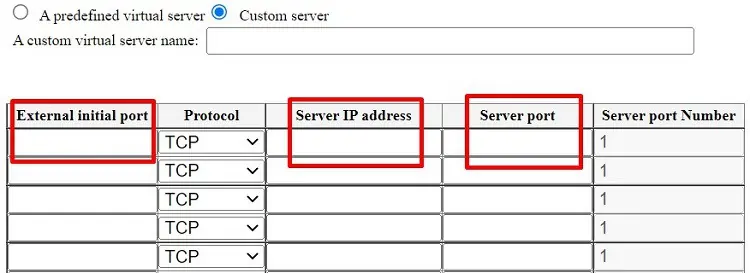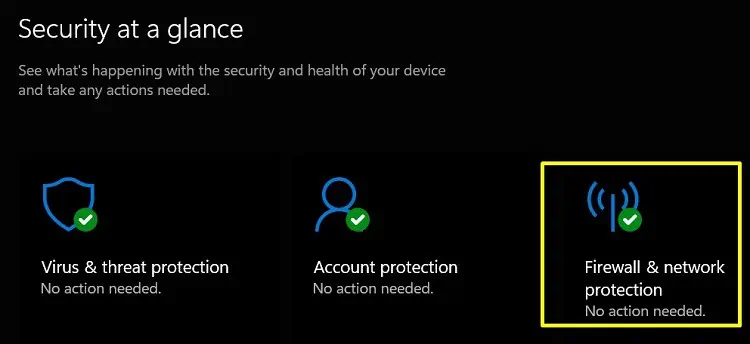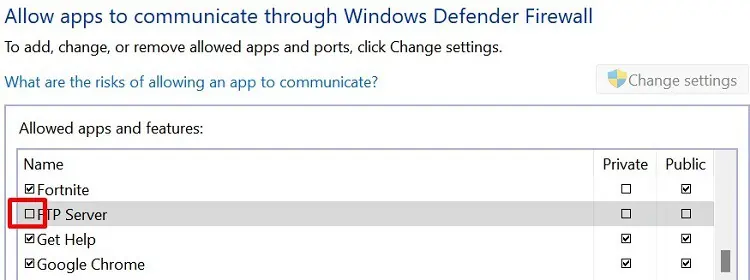Even when configuring all the required port forwarding settings, we miss out on some important factors. So, we need to troubleshoot the failures if we want to use port forwarding.
Well, it’s hard to guess why port forwarding doesn’t work. Indeed, you could be facing troubles in either source, destination, or while setting up port forwarding settings.
Are you trying to access your computer files from a different network? That’s when we can use port forwarding. But, if it’s not working, you may check out the causes and fixes in this article.
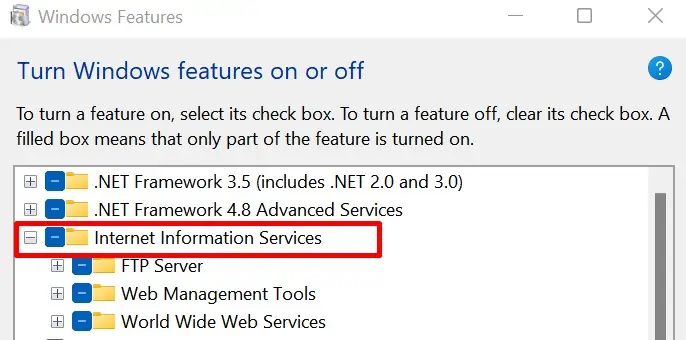
What is Port Forwarding?
Port forwarding allows you to create a public service on your network such that another device from a different network can access the shared resources on your computer. This way, you may access your home PC even when you are elsewhere.
Why is Port Forwarding Not Working?
Port forwarding may not work due to several reasons. Your ISP may not allow public addresses, or you may have made mistakes while configuring the settings.
Here are some of the most common reasons you’re unable to use port forwarding:
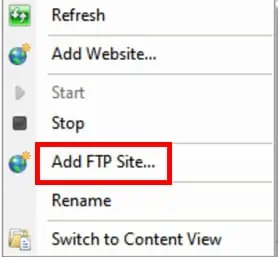
How To Fix Port Forwarding Not Working
If you’re stuck trying port forwarding, here are some tips that should resolve your issues:
Check for Errors in the Configuration Settings
If you’re trying to set up an FTP site, you must set up settings in both Internet Information Services and your router. Therefore, if you have made any mistakes here, you won’t be able to use port forwarding.
Choose Correct Settings in Internet Information Services Manager
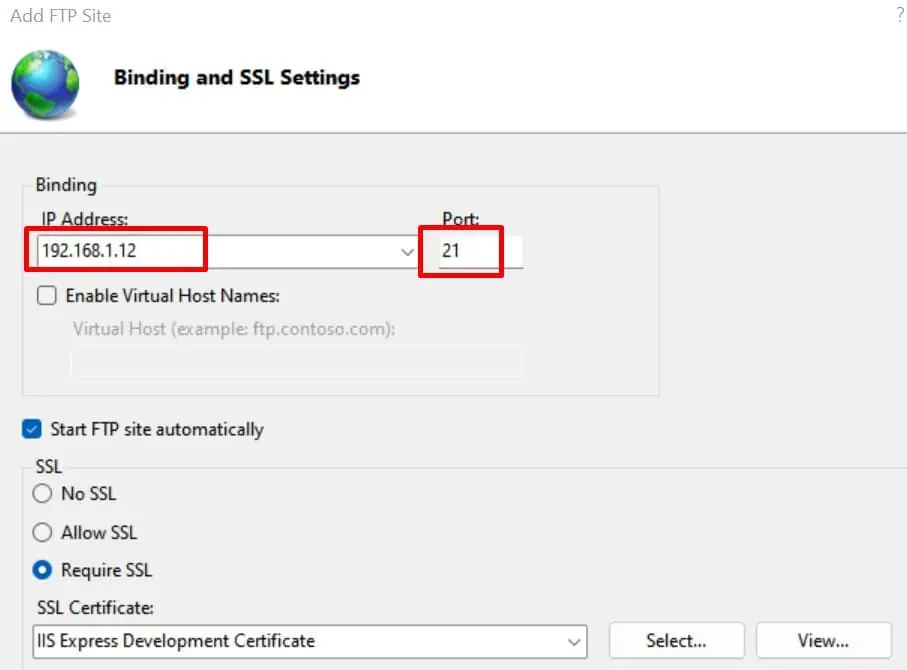
When creating an FTP site, you get an option to choose your IP from a list of addresses. So, port forwarding won’t be possible if you choose another IP instead of yours.
Here’s how you may manage the correct settings in Internet Information Services Manager: