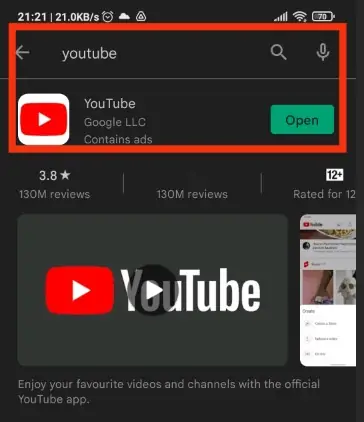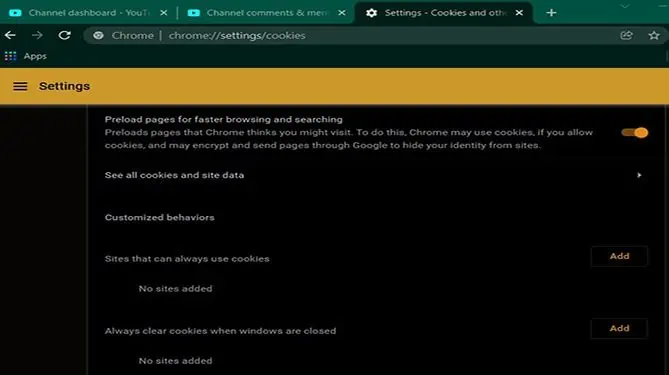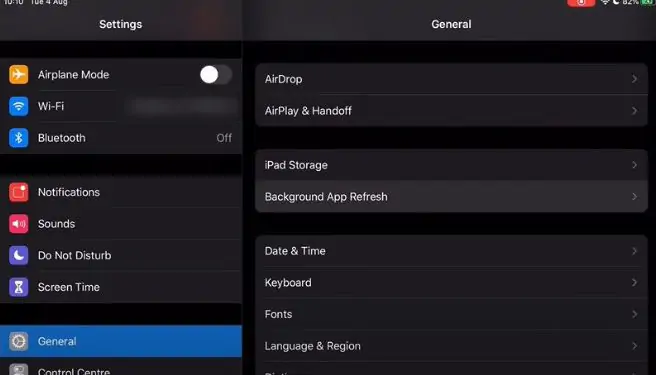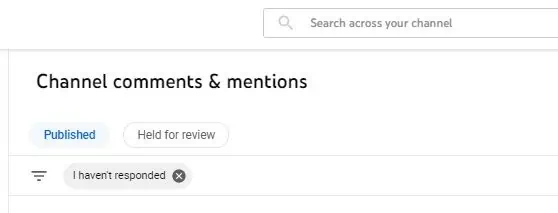YouTube’s comment section is an efficient feedback system for content creators. But, if the comments are unavailable, it can be a major setback for them.
Usually, such issues are due to incorrect channel settings, glitches with the app, or corrupted cache files.
We can generally fix these issues throughchanges in the creator’s channel settings, updating our app,andclearing cache from our browsers.Check out more solutions below to fix this issue.
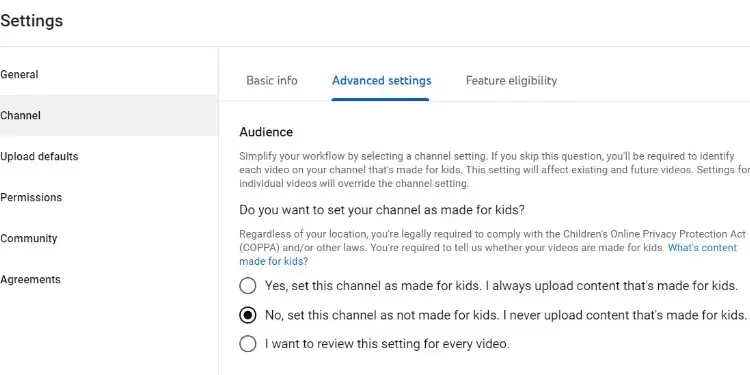
Why Can’t I See Comments on YouTube?
The most common reason for this problem is faults in your profile settings. There are other issues you may try out to solve this issue.
Other reasons include:
YouTube generally addresses its glitches very quickly after being informed about them.
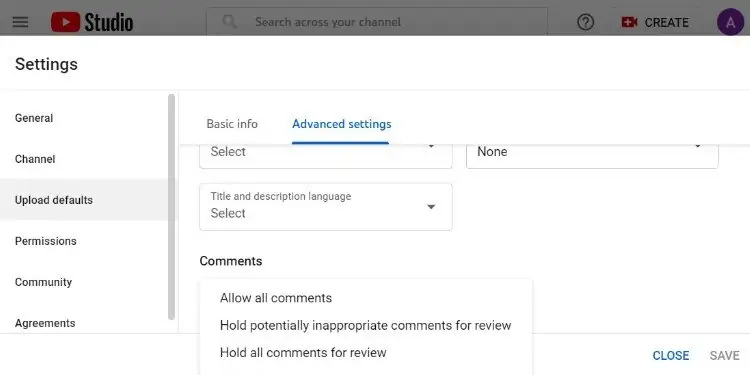
What Can I Do When YouTube Comments Stop Displaying?
you may look at this issue from both the content creator and viewer perspective. We have collected the fixes accordingly for both of them:
Fixes for Creators Only
The fixes only pertain to content creators as they involve channel settings.
Disable Video for Kids Setting
YouTube has banned comment sections on all kid featuring channels as an initiative to protect kids and families. Your channel’s profile setting may have your videos listed as a video for kids, causing the comments not to be visible. Here is how to fix it.
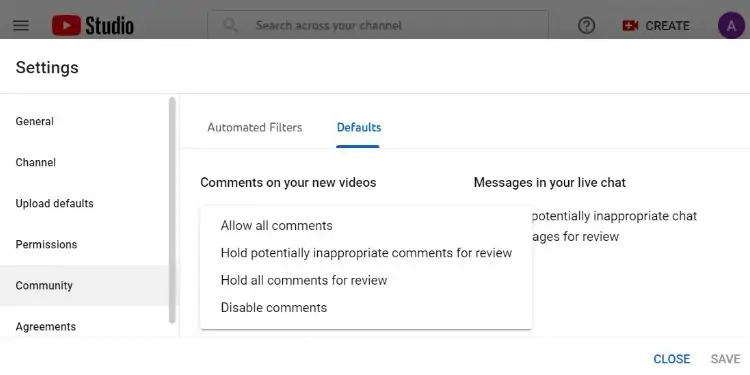
Check Your Comments Settings From the Upload Default or Community Tab
If your profile settings have disabled permissions for comments or have been set to hold comments for review. You might not see comments on your videos. Just follow the step below and check the comments settings.