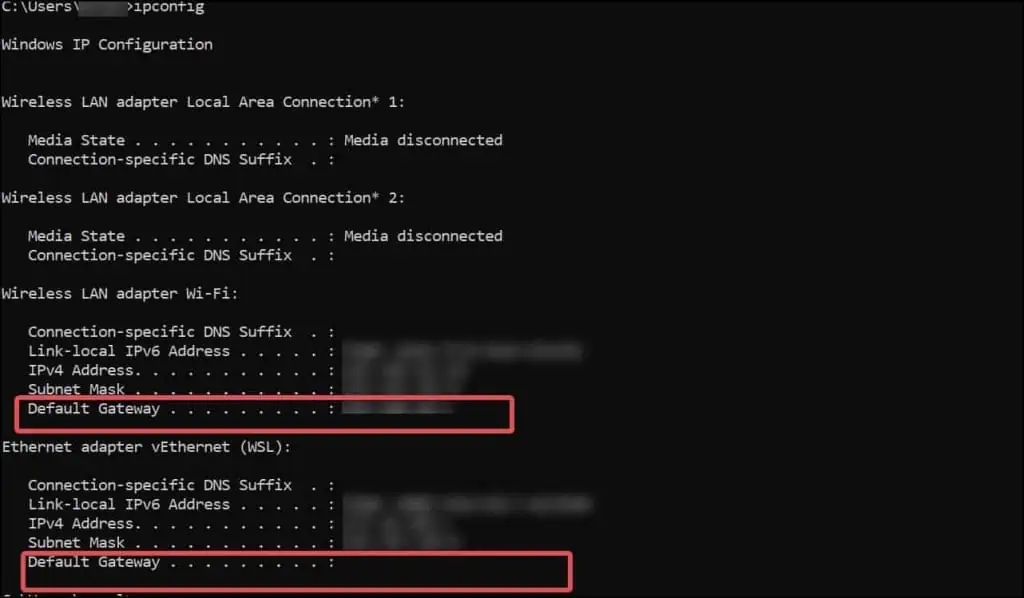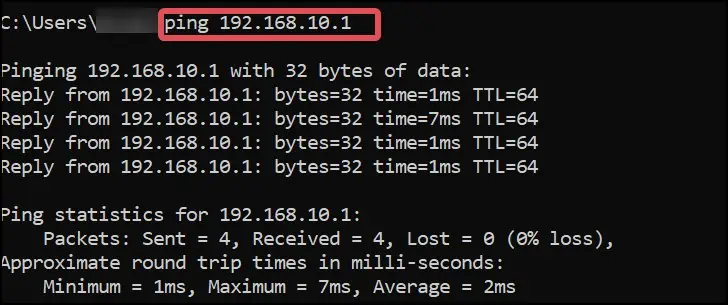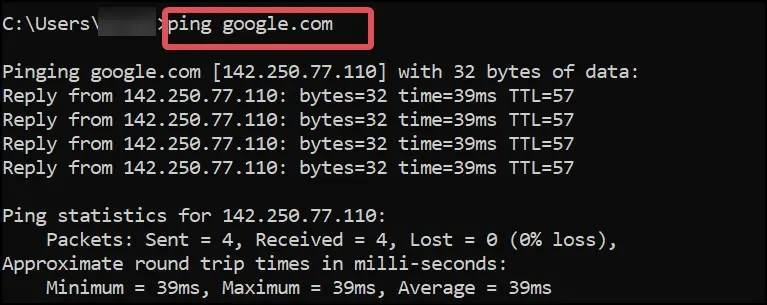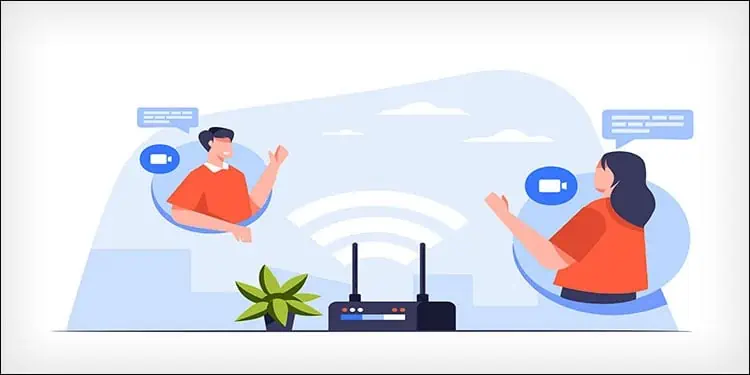When it comes to the internet, most people are concerned with download speeds, while uploads are frequently overlooked. Upload speeds are just as important as download, and even more so when making seamless video calls or using cloud-based services.
ISPs, too, prioritize higher download speeds while limiting uploads. The download-to-upload ratio set by most ISPs is not symmetrical, implying that upload speeds are not prioritized. This is the major reason that makes the upload speeds slower.
Other possible causes behind the slow upload speeds are high internet congestion and data caps set by the ISP. Routers and other networking equipment may also be to blame. We will further examine the causes of the slow upload speeds and suggest some fixes in this article.

Reasons for Slow Upload Speed
How to Fix Slow Upload Speeds?
As discussed earlier, the causes for the upload speeds getting affected are many, and the fixes for all those are discussed in detail in this article. However, before you begin with those fixes, try these basic troubleshooting ideas and see if it does the job for you.
Upload speeds can get slower in the evening and in areas with high internet traffic. This can happen if your internet is throttling, which is when your ISP reduces your bandwidth or internet speed without your knowledge. This is done to reduce internet congestion, and the speeds return to normal once the congestion is low.
The ping command measures how fast the computer receives the packets or responses after the user has sent a request. It is a good indicator of the quality of your network connection. If you are experiencing low upload speeds, the ping response time will also be high.

Pinging the router(default gateway) and your desired domain will help you figure out what’s causing the slow uploads. Here’s how you may do it on Windows.
Now, check the ping results. If the ping results of the router show an average time of below 15 ms, this indicates there is nothing wrong with the Router. In case the time is higher than 15ms, we suggest you follow the router-related fixes in this article.
Also, check the ping results for the domain and ensure the average time is within 100 ms. If theping is higher, it can be concluded that there are some connectivity issues between the router and the ISP.
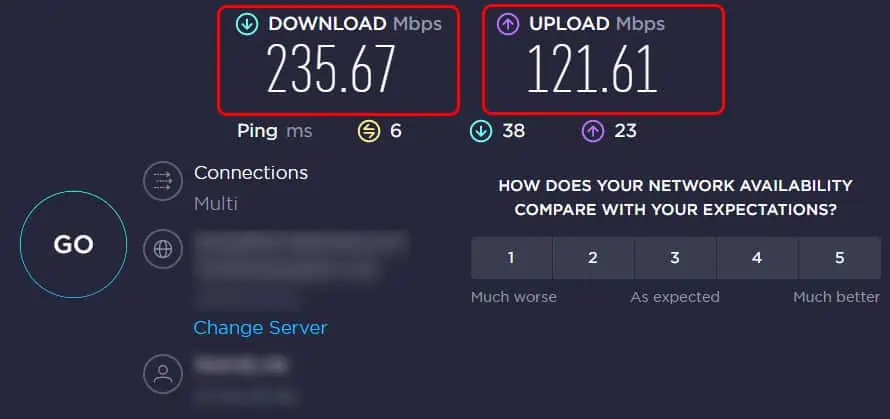
Getting Within Range of the Router
If you are connected to the internet through Wi-Fi, the signal strength decreases when the distance increases. This can result in slow internet, which also means slower uploads. you may get closer to the Wi-Fi router to get better signals and see if this improves the uploads for you.
Getting Mesh routers, too, can be used toextend the rangeof your existing wireless network. These routers have multiple nodes that interact with each other to distribute Wi-Fi signals over a wider range.
Resetting the router reverts its network configurations to default. The network settings might have been misconfigured, which can lead to poor upload speeds on the network.