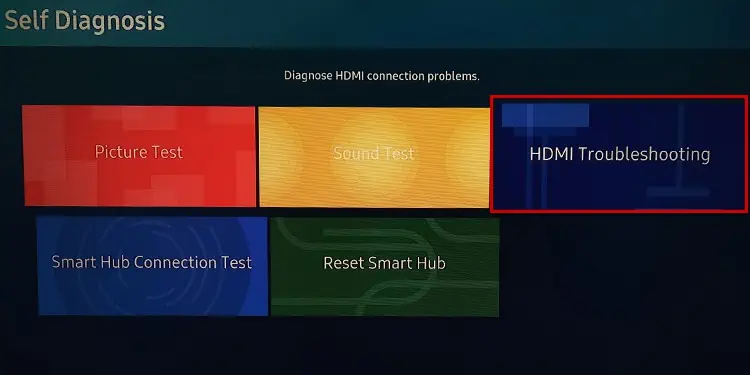TV uses an RGB (Red, Green and Blue) color model to generate images on the screen. So, if your TV is mostly greenish, it is because the intensity level of green color is higher than the others.
It generally happens due to loose cable connections or when the color settings like Hue and Tint on your TV are misconfigured. Also, it is possible that the display components like T-Con board and LVDS cable are damaged.
If your TV screen is green, here are some scenarios that you may encounter.
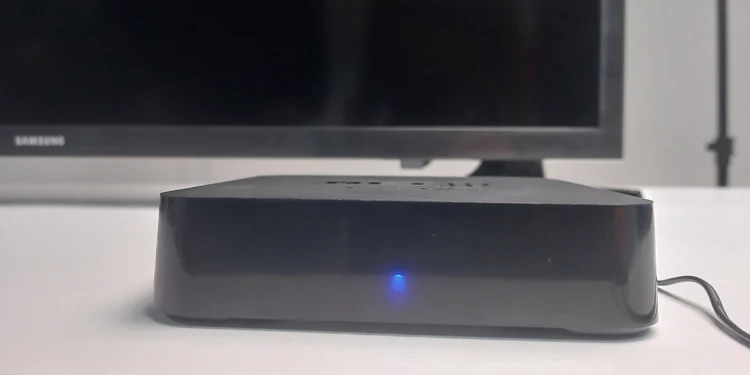
So, depending upon whether you are able to access the TV settings or not, the fixes to solve this problem can vary. you may go through each fix discussed below.
Check Connections and Source Devices
A loose or faulty cable connection is the primary reason your TV can show a green screen. So, you first need to verify if the source cable connections like HDMI cables are tight and secure. Unplug all the associated video cables and re-plug them. Also see if there are any frays in the cable. If any, consider using a replacement cable.
Likewise, as most of the users reported, they faced the green screen issue when trying to play 4K content on their TV. It is because the TV or the cable that you are using does not support the high resolution video. If you are sure your TV is capable of playing 4K video, we recommend you use HDMI 2.1 cables for better performance.

Next, ensure if the source device, like a set-top box, is working properly. There can be cases when the video processor of the source device stops working and starts showing a green screen on TV. you may try restarting the source device and see if it fixes the problem. To verify if there is a problem in the source device or the TV itself, you can take the source device to another TV and check it there.
Troubleshoot HDMI Ports
Most of the source devices today use HDMI interface to establish a connection with your TV. So, if anything goes wrong with the HDMI port or HDMI module of your TV, it can show a green screen.
TV manufacturers like Samsung integrate a HDMI troubleshooting function that helps diagnose if there are anyissues in the HDMI connection. Here’s how to run HDMI troubleshooter on aSamsung 4 Series TV.

Note: Also, see if the HDMI port is mispositioned, loose or broken. If it is the case, you may consult this article onhow to fix a broken HDMI port on your TV.
Check HDCP Compliance Issues
If you are facing green screen problems while watching only certain TV channels or contents, there is possibly an HDCP compliance issue. Most of the contents today are protected by HDCP (High-bandwidth Digital Content Protection) with the aim of reducing piracy and illegal distribution of contents.
To watch the contents that are protected by HDCP protocol, all the devices on your TV system must support it. To be more precise, the TV, the source device and the HDMI cable all must support it.