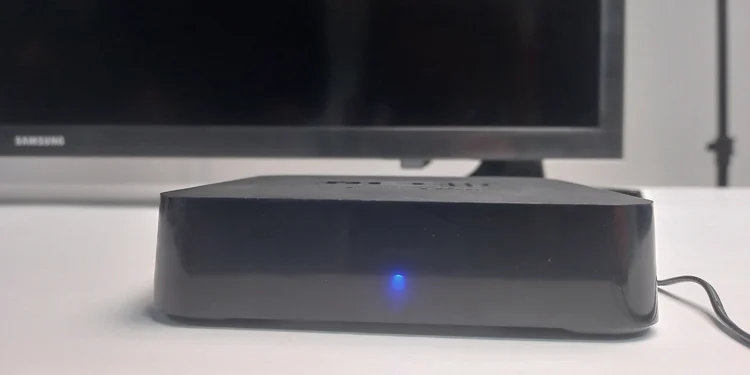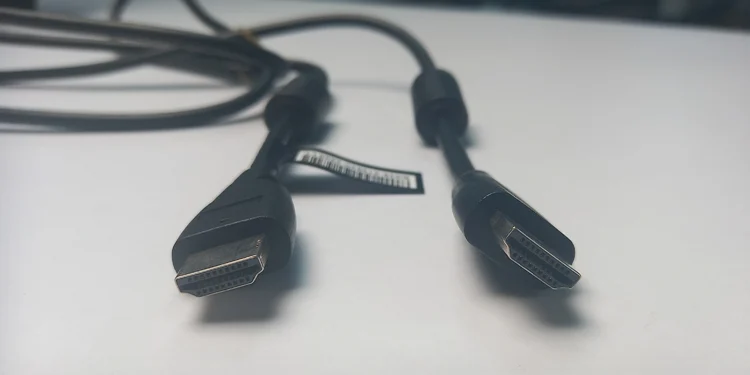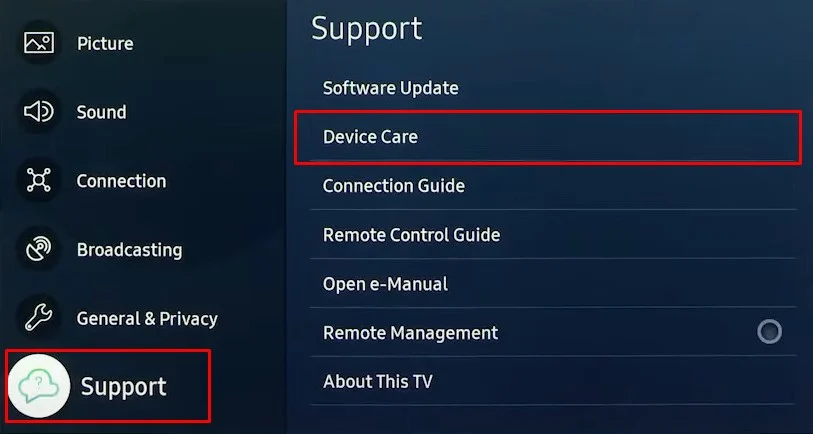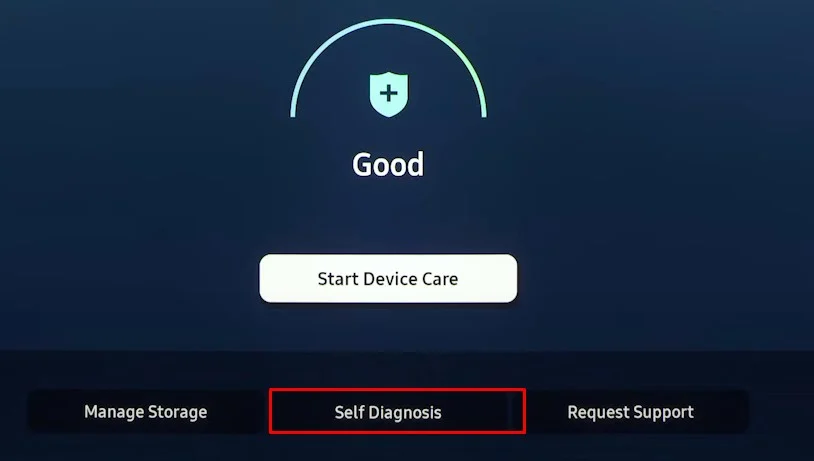The visuals on a TV screen flicker continuously at a rapid pace to form a steady picture. But the process is so quick that the human eyes can not see it. However, if you start noticing the flickers, it could be an indication that something is wrong with your TV.
The Samsung TV screen mostly starts flickering when the eco-sensor, that serves the ambient light detection and motion lighting function, stops working. Likewise, a loose LVDS or ribbon cable can be causing the issues too.
It can also happen when your TV is receiving signals with a lower Signal to Noise Ratio (SNR). As suggested by Samsung, the signals must have the SNR value of at least 20dB for better reception and avoid any kind of flickering. So, you should verify if the SNR is up to the par.

The picture testing mode on Samsung TVs temporarily disables all the customized picture settings, and displays a demo image on the screen.
If you do not encounter any flickering issues on the demo image, you may conclude that the problem does not lie on the TV’s hardware side. Rather, you should check for picture settings, external connections and source devices.
On the contrary, if you face flickering issues on the demo image too, there might be a hardware issue on the TV.
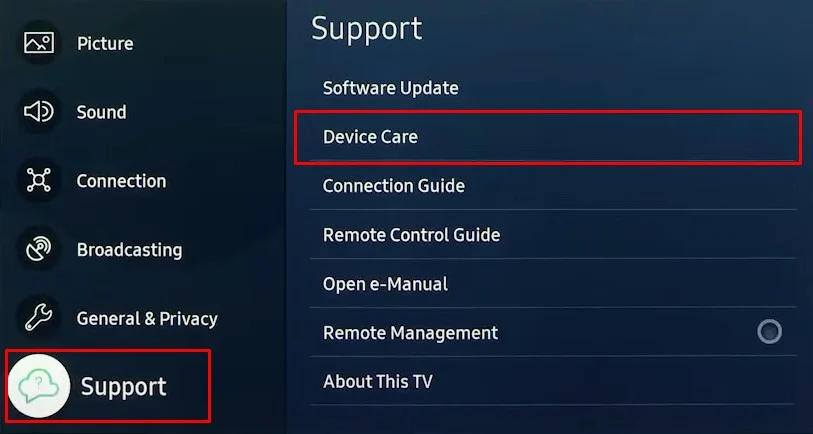
Swap the Source Devices
Flickering issues can also arise when the source device is faulty and sending distorted input signals to the TV. So, you should verify if you are encountering the flickering issues while watching from another source device too.
For example, if you are facing a flickering screen issue with a DVD player, you canswitch the source to USBand check. This way, you may know if the source device is having a problem or the TV itself has issues.
Change the HDMI Cables
The HDMI cable you are using may not be supporting the data transfer speed or the resolution of the video signals. It can lead to a flickering screen problem. There can also be cases when the cable connection is loose and the image starts flickering.
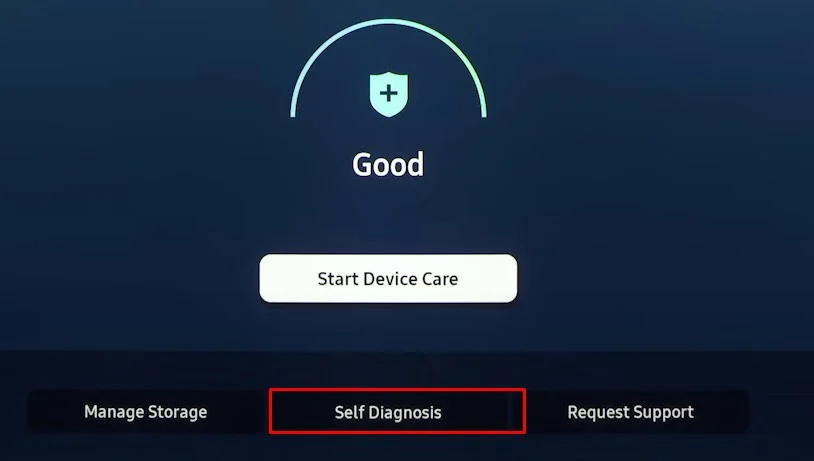
you may try getting a replacement HDMI cable and using it. We suggest you get a HDMI 2.1 cable that provides higher data transfer speed and better performance.
Moreover, also verify if the HDMI ports on your TV are loose or broken. you may consult this guide onhow to repair broken HDMI portif that’s the case.
Check Signal to Noise Ratio
There is certainly some noise and interference in the TV signal when it gets to your TV from the service provider. The signal quality attenuates due to many factors like distance, cables used, and even climatic conditions.