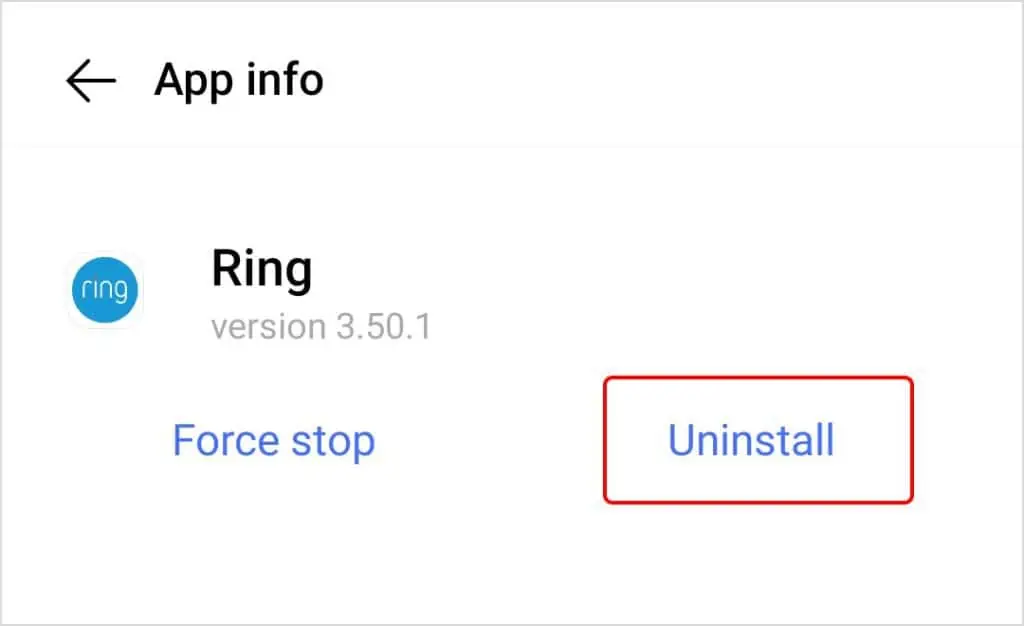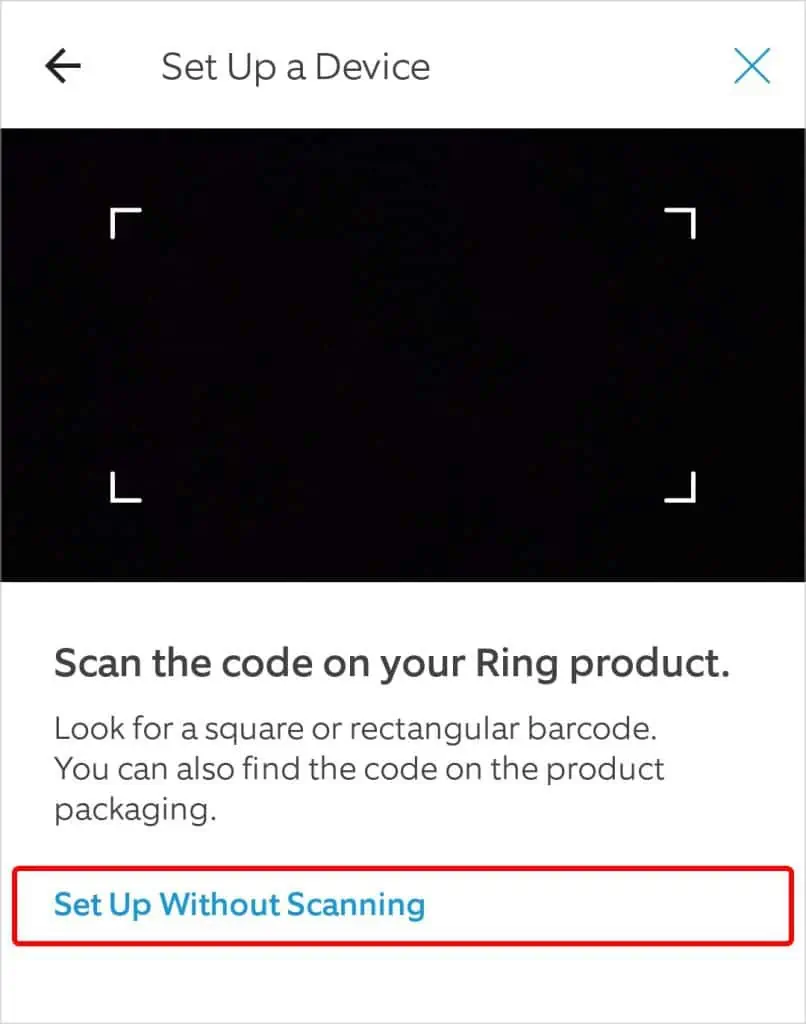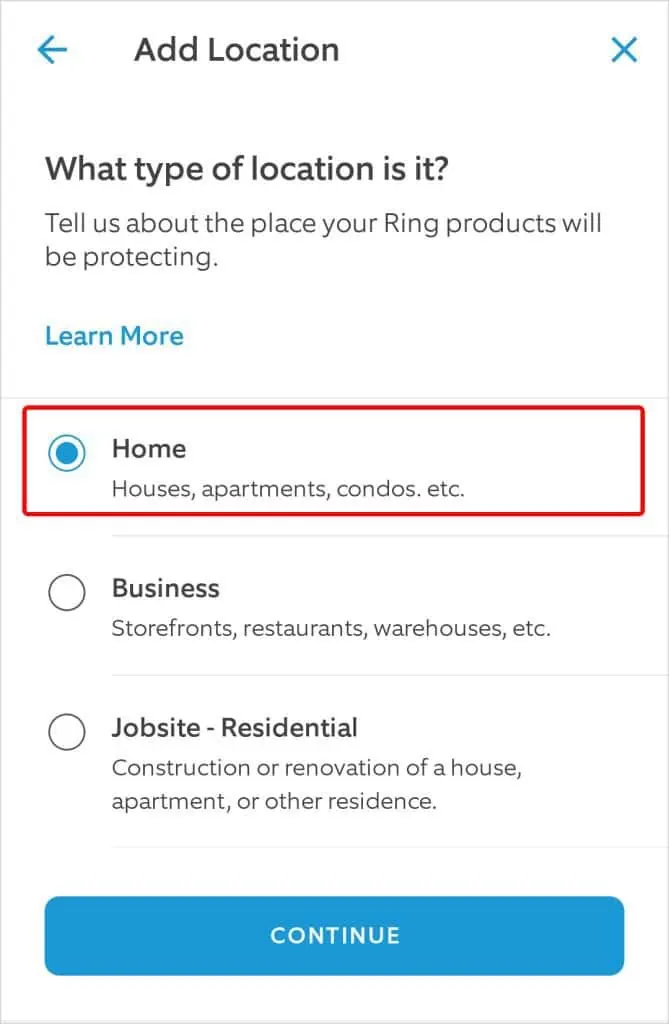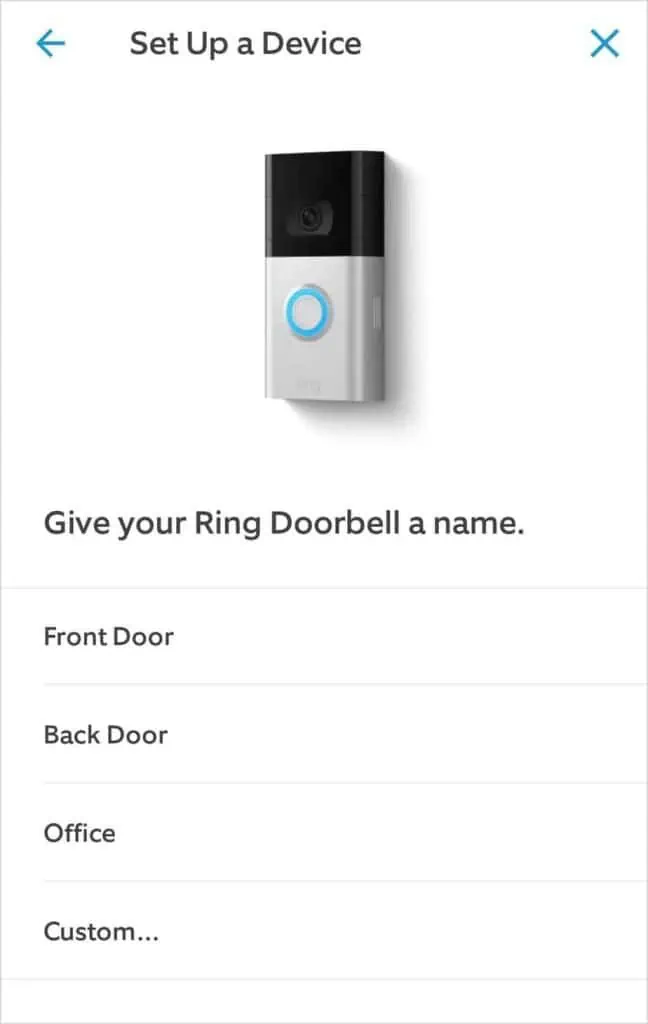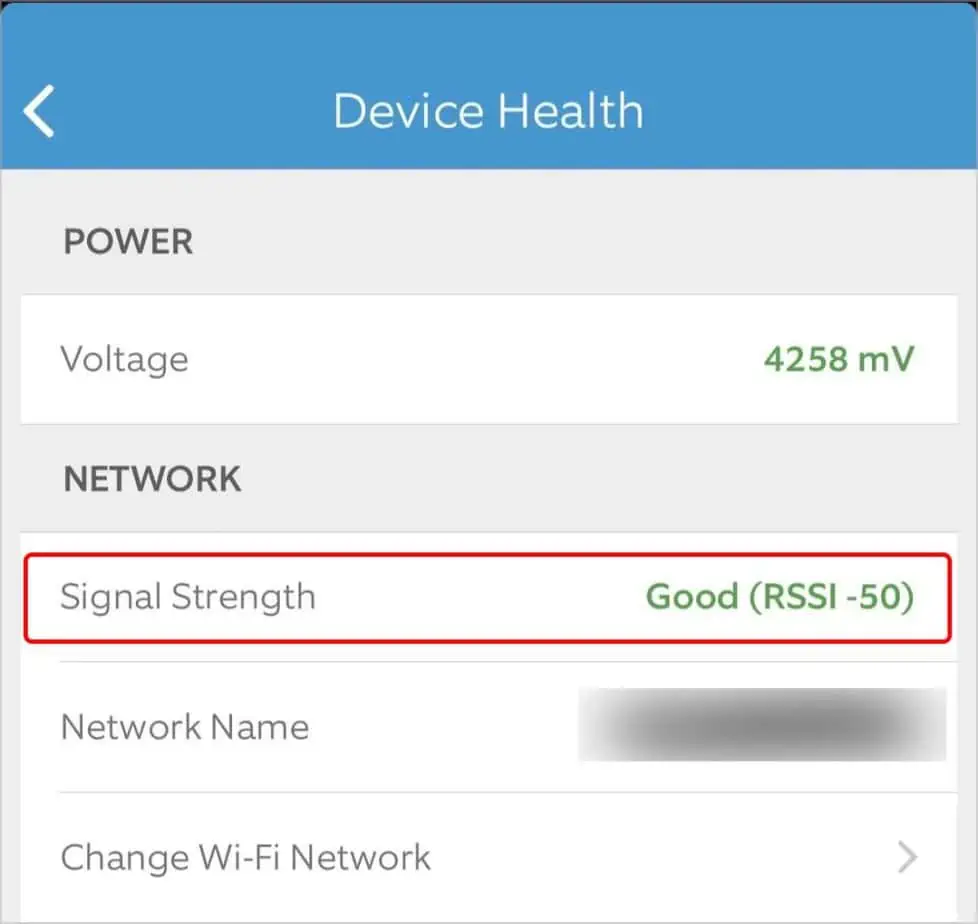Ring doesn’t just manage your doorbell. The app handles so many essential functions that it can prevent you from overseeing everything from your Amazon key delivery to your lights and temperatures when it stops working.
Since it’s such an essential app for so many services, Ring has excellent uptime, and there are rarely problems with the service itself, so you should be able to fix most problems on your end.
Here’s our compilation of the causes and the ways to fix the issue of Ring app not working.

Why Isn’t My Ring App Working?
If your Ring app isn’t working, there are a few likely culprits. Focusing on these should help you fix the problem without too much struggle.
Whatever the reason, getting the app to work is essential for networking with your connected Ring devices. If one way of tackling the issue doesn’t resolve it, simply move on to the next until you figure out exactly why it isn’t functioning correctly.
How to Fix My Ring App Not Working
The best way to troubleshoot any problem you discover with the Ring app is to work your way from the simplest to the most complex solutions. You don’t waste a lot of effort when a bit of work would have done the trick.
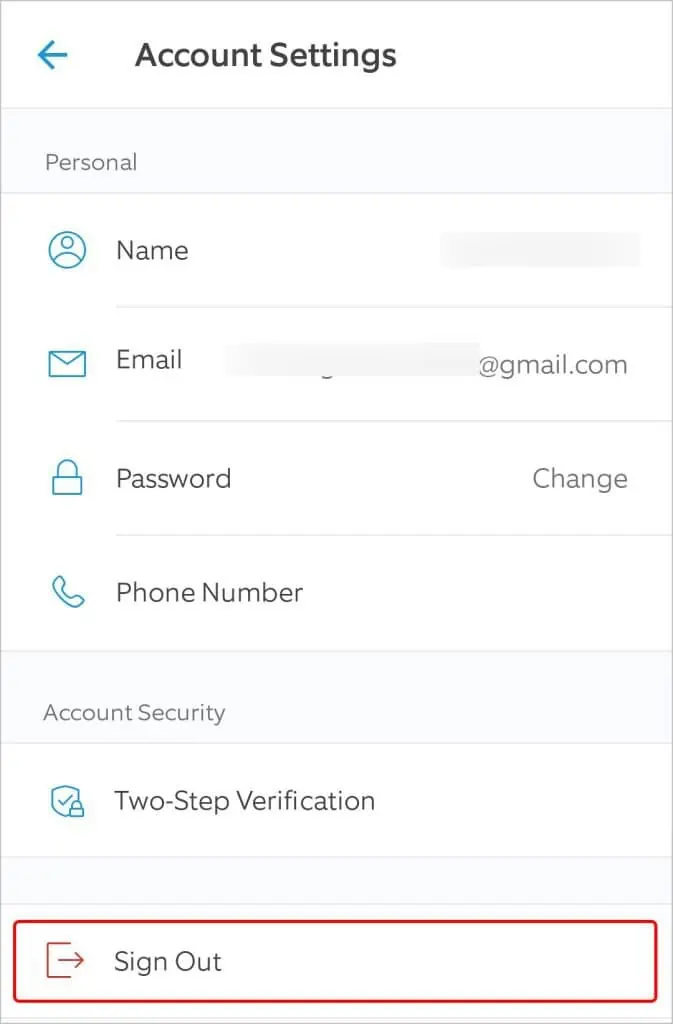
One of the easiest ways to fix a recalcitrant app is to restart your phone. This will clear anything in the phone’s RAM and let each program start fresh. The Ring app might have experienced a problem that needs a complete reboot to fix.
Since it only takes a few moments and doesn’t require any changes, restarting your phone is the best way to approach any problem you’re having with an app. Many times it will resolve the issue without any other work.
Check Your Phone’s Connection
When the app appears blurry or isn’t functioning correctly, the Ring app might not load or be as functional as it is typically. Check the speed on your phone to see whether it’s adequate.
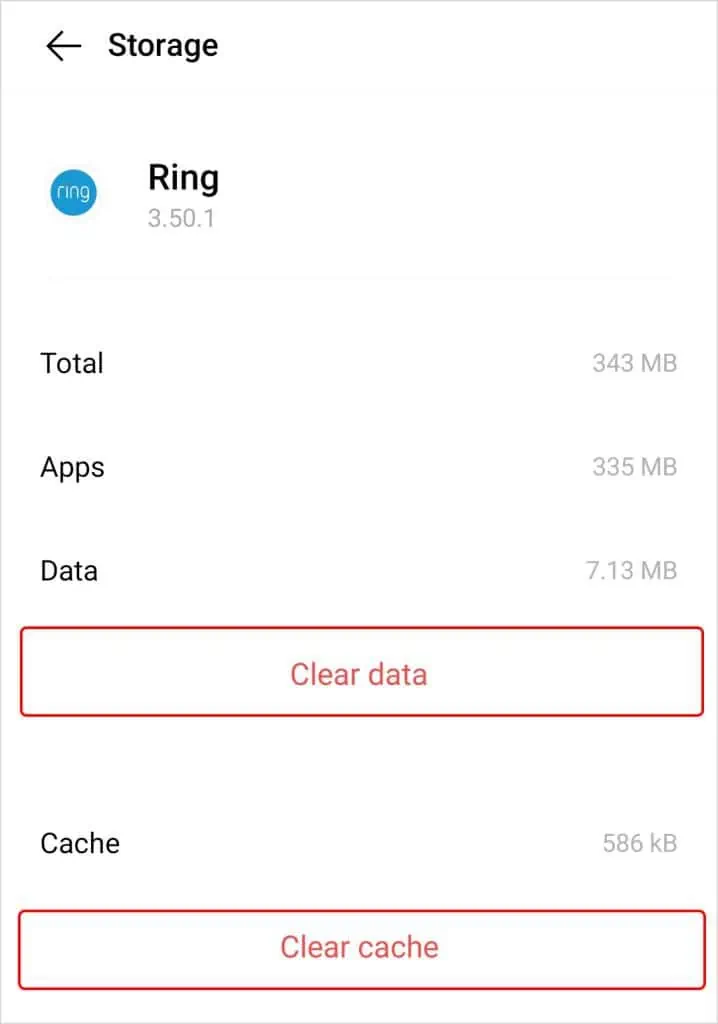
If yourinternet speed is too slow, you won’t be able to connect to the app properly. If restarting doesn’t improve your speed, you could attempt to restart your phone or switch to a wireless network. If you aren’t on a 5G network, upgrading your data plan might help.
Sign Out of the Ring App
you may also sign out of the app and reconnect with your account. Sometimes simply signing out and then logging back in will fix any problem an app has. ensure you know the username and password you use before doing so.