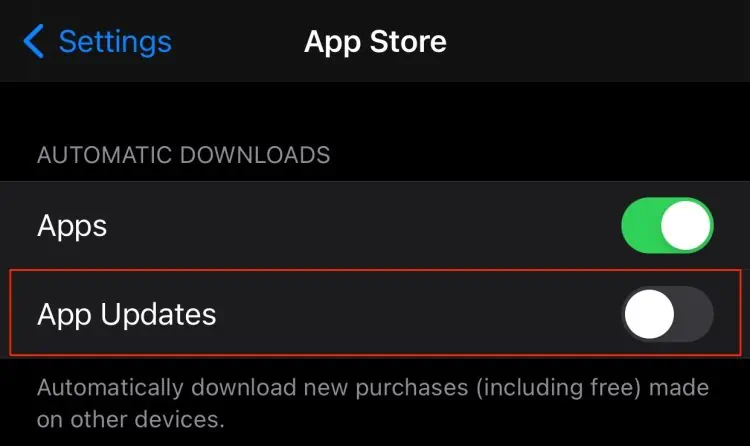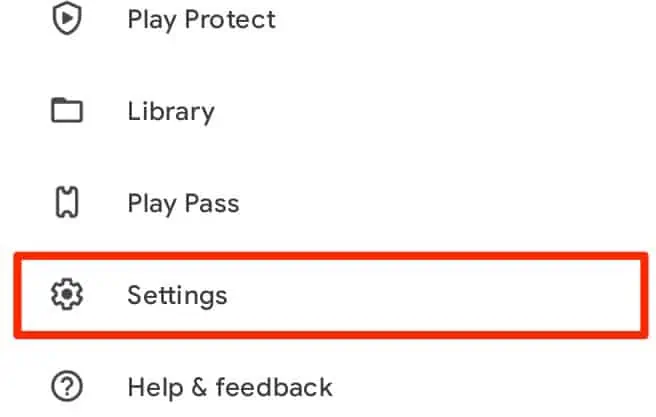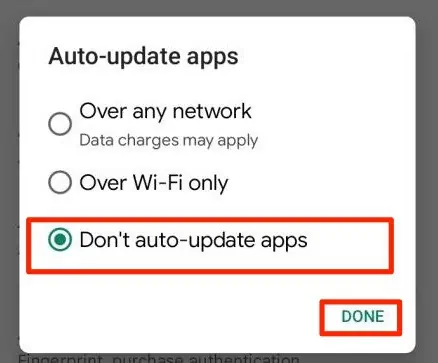Are you experiencing frequent lags or app crashes on your mobile devices? Well, we know exactly how frustrating it can be, especially if you’re trying to send an important email through your phone or while you’re in-game.
Factors like multiplerunning background applications,low internal storage space, corrupted caches files,and more might cause this error to prop up.
So, in this comprehensive guide, let’s explore more of the potential causes and effective solutions to fix lagging issues on your mobile devices.
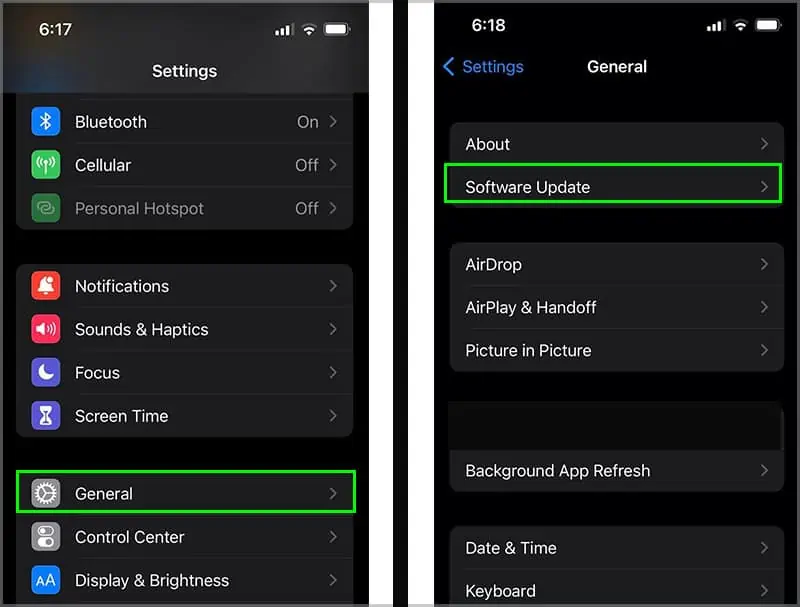
Why is My Phone Lagging?
Here is a list of potential reasons your phone might run into lagging issues.
How to Fix Lagging Issues on My Phone?
Before we begin with the technical fixes, we first recommend you perform a quick reboot of your device. Although it might seem like a simple method, rebooting your device helps fixes minor issues. This process also helps refresh your phone’s system and clears all temporary files that may be causing the lagging problem on your device.
However, if the issue persists, let’s move on with the below fixes.
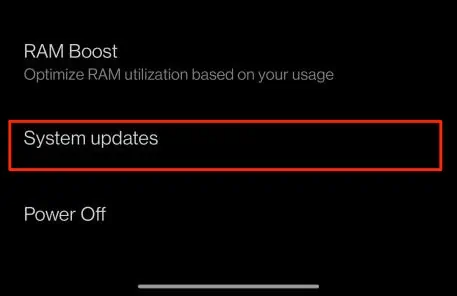
Exit out of Background Applications
If you’re running low on RAM storage, your device might function slowly or even cause multiple apps crashes, ruining your user experience. The biggest culprit behind this issue is when you have several performance-heavy apps running in the background. We suggest you exit out of all unnecessary apps running in the background to resolve it.
Check Internet Connection
An unstable internet connection might also cause hindrances in the overall performance of your device, specifically if you’re using apps that require internet connectivity. Here are some methods you may apply to fix your internet connectivity issues.
If you’re still facing connectivity issues, we recommend that you contact your Internet Service Providers for further assistance regarding this matter.
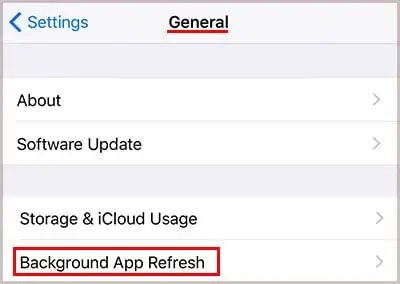
Update Operating Software
In many instances, if you’re operating software is not updated to the latest version, it might cause some issues, including phone lags. Usually, new software updates help fix bugs, system errors, and minor problems occurring on your current operating software. Here is a step-by-step guide on how to update your System Software.