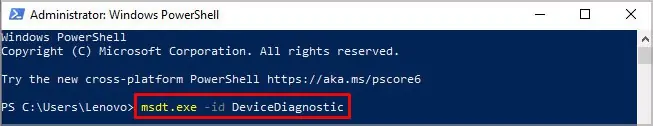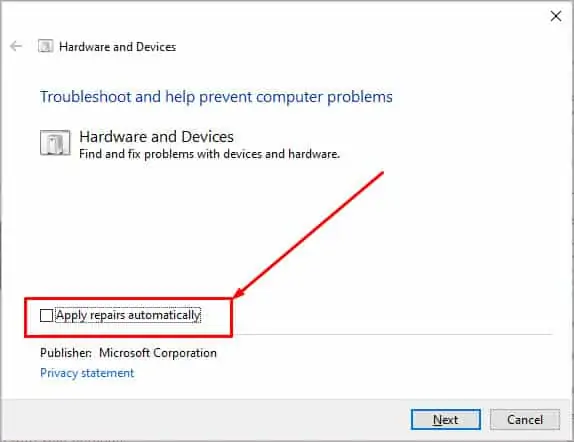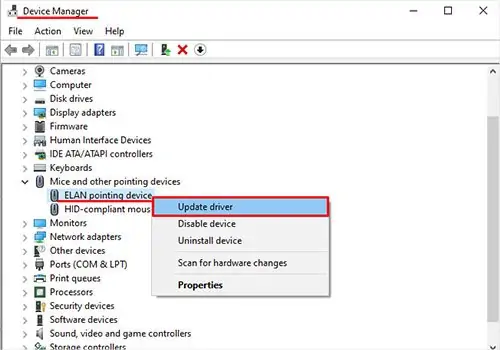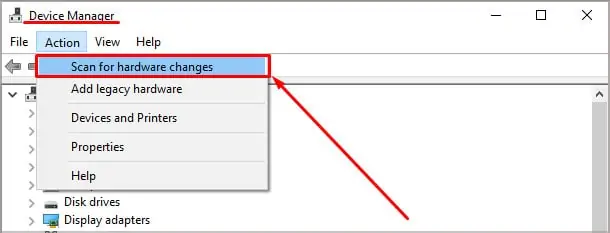If your mouse is moving on its own, you should address the problem right away. Some of the issues causing the motion can get even worse with time if left unattended.
How Mouse Movement Works
Most modern mice use a light or laser that touches the surface below. The light bounces back up, and a sensor interprets its movement.
If your mouse is moving on its own, that light might be triggered by something, like damage or a mouse that’s too dirty to perform appropriately. However, the computer might also have a setting that’s incorrect and causing the input to appear to move on its own.

Why the Mouse is Moving On Its Own
There are a few reasons that the mouse might be moving on its own.
Figuring out which problem is causing your issues is primarily a matter of trial and error. I always start troubleshooting bycleaning componentswhen it can be done quickly. That way, even if it doesn’t work, I can do something useful that benefits my setup.
How to Fix Mouse is Moving On Its Own
When your mouse is moving on its own, fix a few potential problems and check all your settings. You’re likely to resolve the issue in this way.

Do a few things before you start troubleshooting.
If none of these fixes work, you may try some more complex fixes.
The way you take your mouse apart will vary depending on what type you have. Some mice have removable sides or bases. They can feature different grips or button setups that you may remove and clean separately.

Check your manual if you aren’t sure which parts of your mouse can be removed.
It might seem intuitive to start using it right away. However, you should also clean or replace your mousepad while the mouse is drying.
Cleaning Your Mousepad