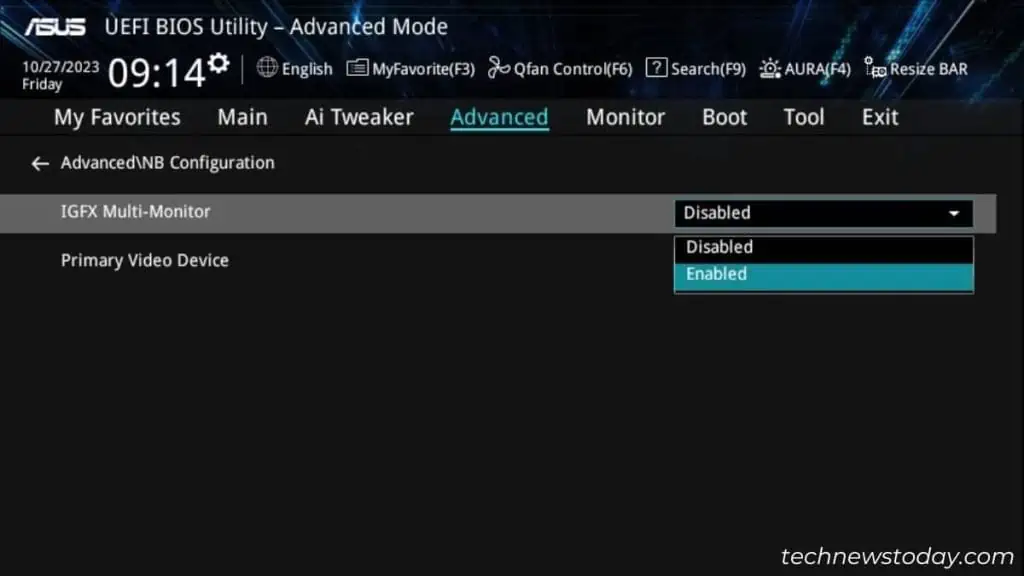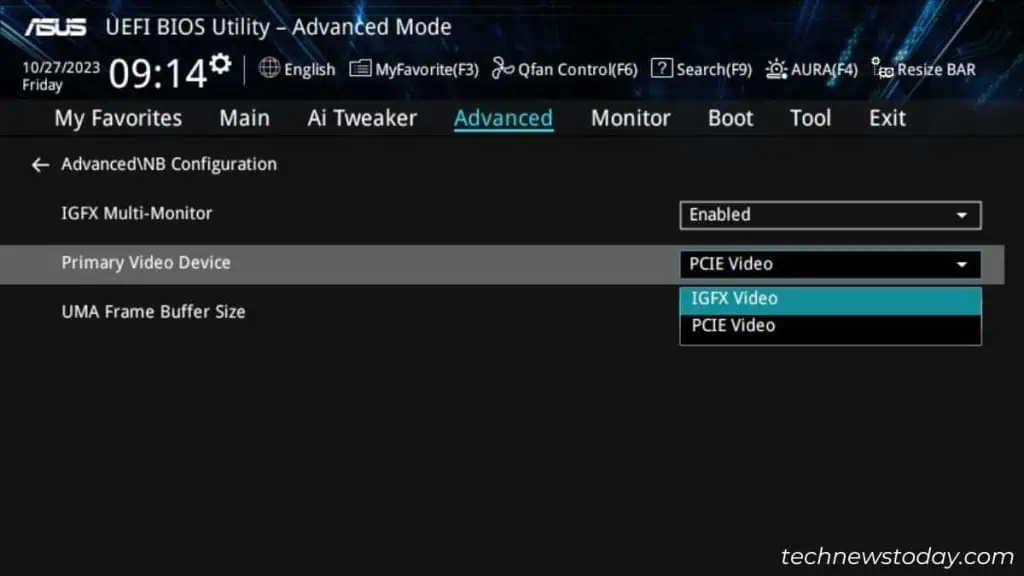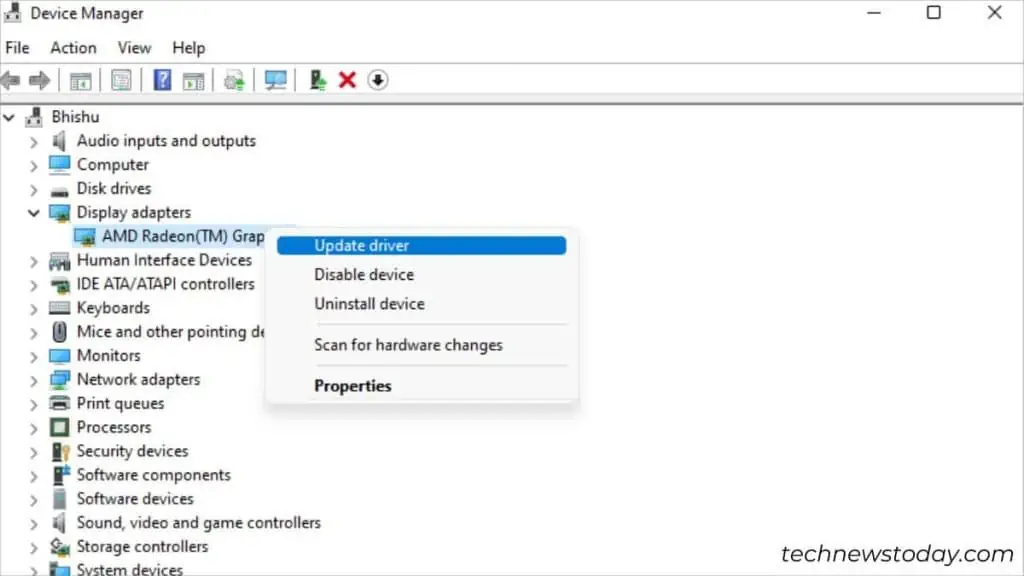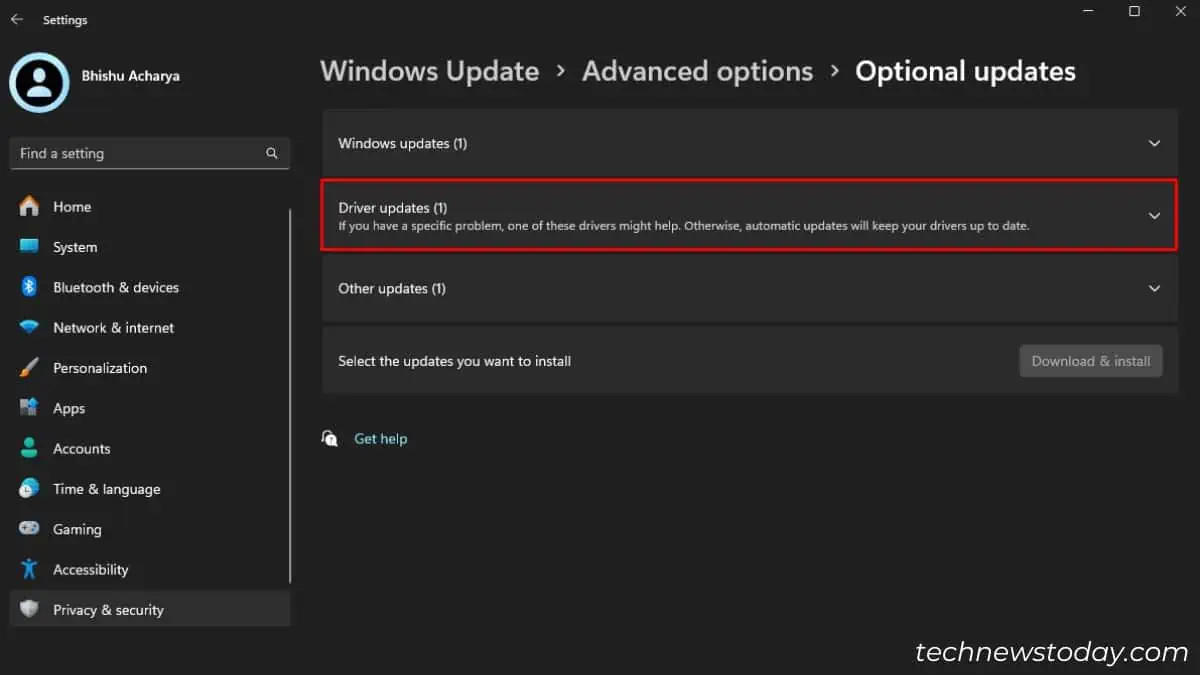If you’re using a graphics card and trying to switch to the motherboard’s HDMI, it simply won’t work! You mustenable the iGPU settingor at leastset the Primary Video Device to integrated graphics.
The same applies to users attempting tohook multiple monitors— one connected to the GPU and the other to the motherboard.
Your motherboard HDMI also may not work due to one of the following reasons:
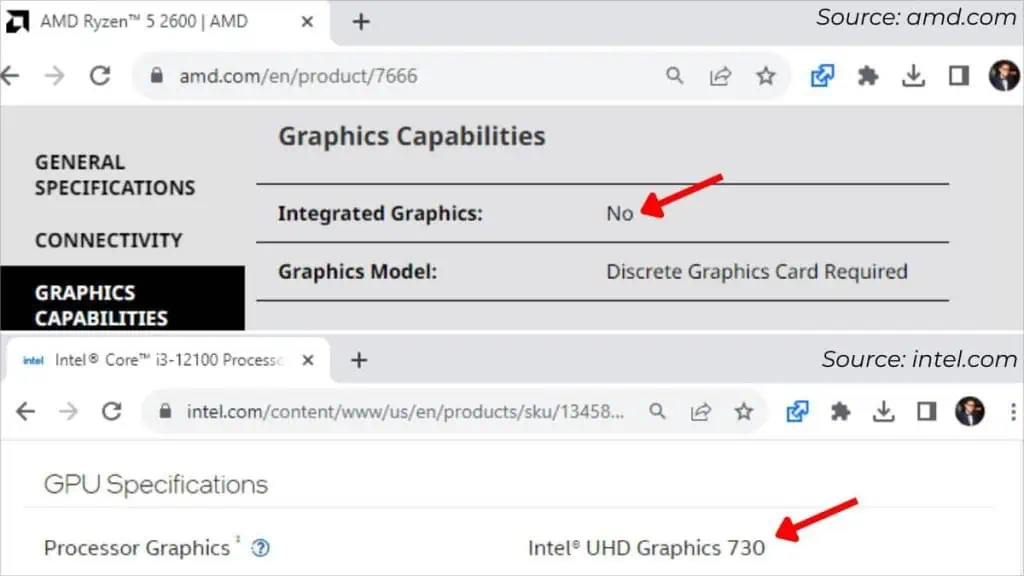
Don’t worry! I will guide you through solutions to fix the HDMI issue on your motherboard.
Check Physical Connectivity and Damages
First, let’s rule out possible connection issues. Is theHDMI cable loosely connectedto the monitor or motherboard? Or do you see any bent pins in the HDMI port?
Depending on the issue,try a different cableoruse another video port. For instance, use a DisplayPort or VGA cable if theHDMI cable isn’t working.

Yet getting the sameNO SIGNAL issue? I advise connecting your motherboard to a spare monitor if you own one.
If this worked, you may confirm that there’s an underlying issue with your motherboard. So, you may jump straight to the ‘Final Troubleshooting‘ section below.
If not, I believe you have agraphics card installed. And I’m pretty much sure you’re getting the display using its HDMI port.
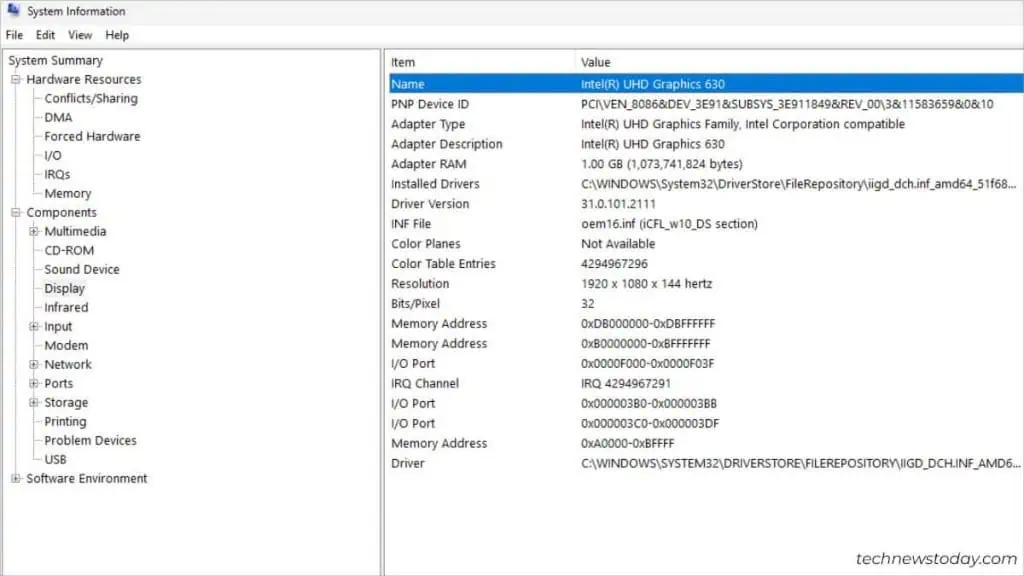
Thus, the problem likely exists with the integrated graphics. There’s no need to worry though! The next troubleshooting steps are focused on the same and should help youenable the motherboard’s HDMI.
Ensure CPU Supports Integrated Graphics
Before that, I want you to confirm whether your CPU is packaged with iGPU. Note that most motherboards today support integrated graphics – butnot all processors support it.
If you’re already planning to get a dedicated GPU, there’s usually no need for integrated graphics. That’s the reason PC builders install a CPU that doesn’t have built-in graphics support.
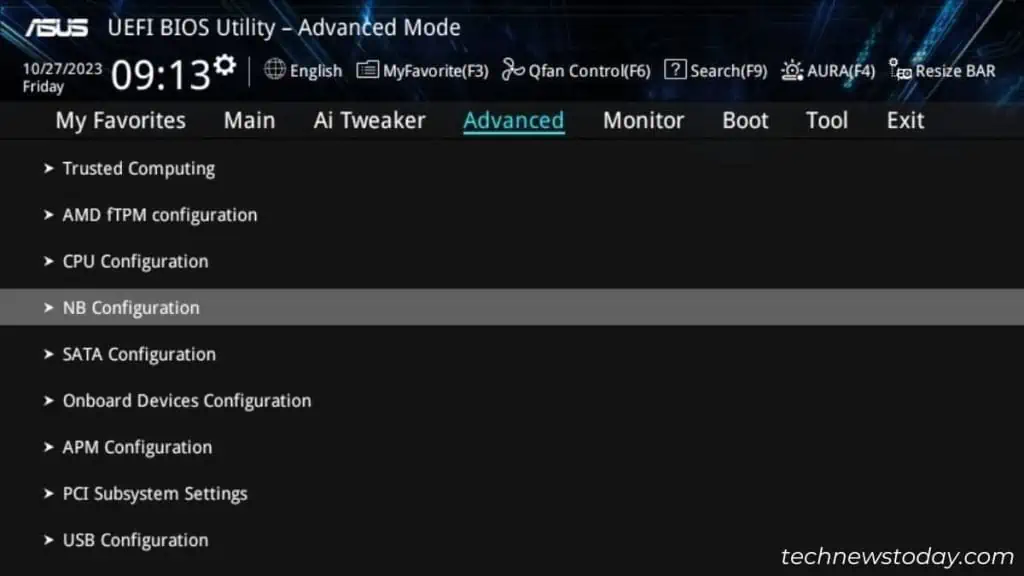
you may easilyidentify your processor specificationsfrom BIOS or even Windows-based utilities. Do note that you’ll need touse one of your graphics card portsfor this.