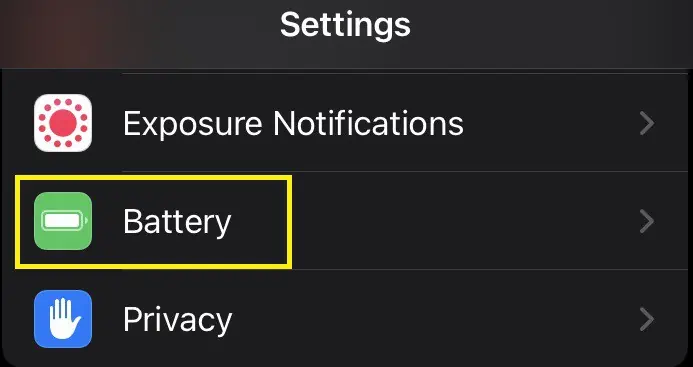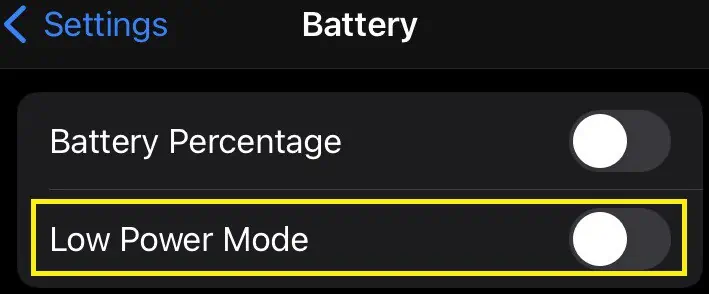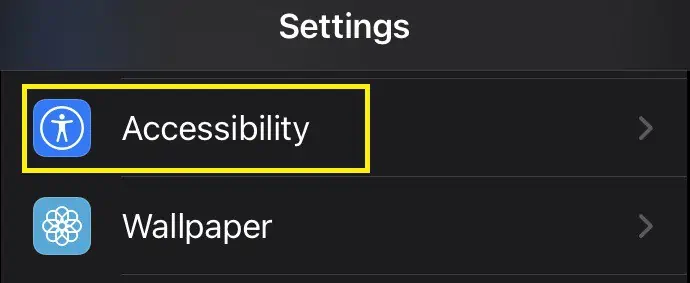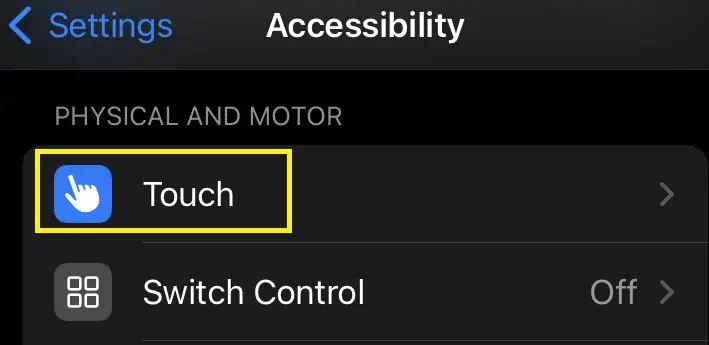Using normal images as a background is old school. So, why not use live wallpapers that make our device look more interactive?
Unfortunately, the service may not function if our device lacks this built-in feature. Therefore, we require third-party services to use live wallpapers on some PCs and mobile phones.
If you’ve used live wallpapers lately, you know how frustrating it is when the feature stops working. But, no worries! This article will give you an insight into why we can’t use live wallpapers and the possible methods to fix these issues.

When Does a Live Wallpaper Stop Working?
Live wallpapers can be animations, videos, and even GIFs. Some even show movement as the device moves or when a user touches the screen.
However, several reasons stop it from working on our devices. Some of the major causes are listed below:
How to Fix Live Wallpaper Not Working on iOS
Most iOS devices support both live and dynamic wallpapers. In fact, you may choose a few default ones directly from the device settings.

In iOS, live wallpapers require a touch to show a movement. But, dynamic photos keep changing their motion.
But what to do if it doesn’t work on iPhone or iPad? Well, here is a list of simple techniques that will help you fix any issues related to live wallpapers.
Restart Your iOS Device
The first method we recommend is to restart your iPhone or iPad. This will clear all process caches and freshly starts your device.

If you’re an iPhone user, you should know there’s no direct way of restarting an iPhone. Well, the only option is to power off the phone and turn it on again.
Often, restarting fixes any issue related to live wallpaper. So, do verify if the problem has been resolved.
Sometimes, we make silly mistakes that can be fixed with a single step. So, if you’ve mistakenly disabled the live photo, here’s how you may turn it back on: