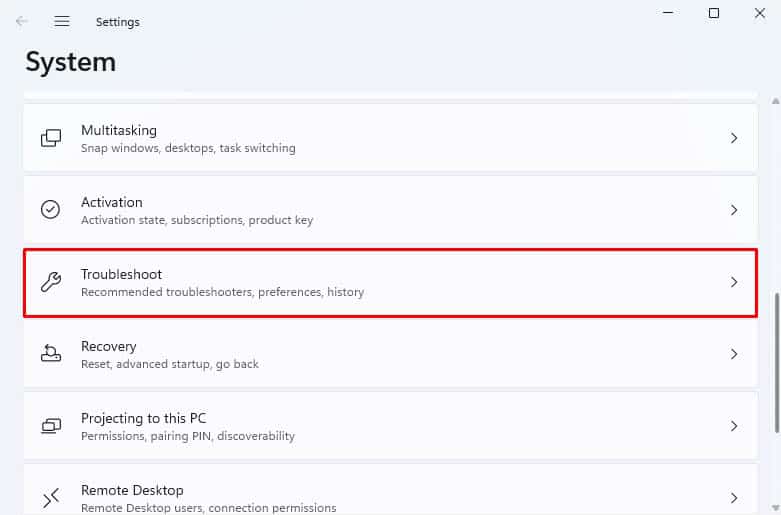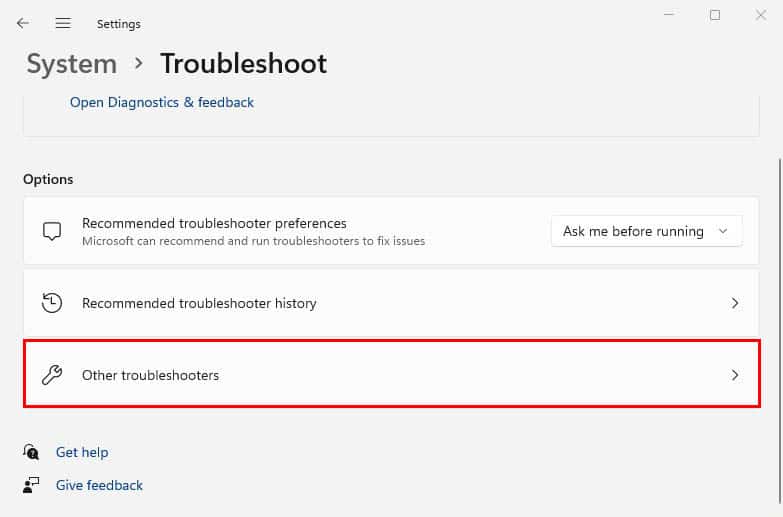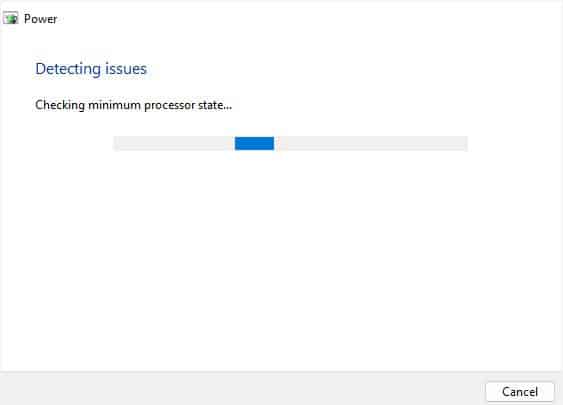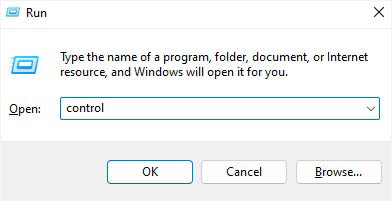We’ve all been there. You’re doing some work on your laptop, and it suddenly starts overheating for no reason. You touch the keyboard to notice it is too warm. Alarmed, you turn it over and hear the underside of your computer running like a car engine. Something is wrong with the machine.
Laptops can get as hot as up to 100 degrees Celsius, or 212 degrees Fahrenheit. At this point, thermal throttling kicks in to start reducing performance and preserve device health.
High temperatures are dangerous for computers and humans as well. Hot cooling fins and computer surfaces can cause burns to the skin, and laptops have been known to melt and explode in extreme conditions due to heat.
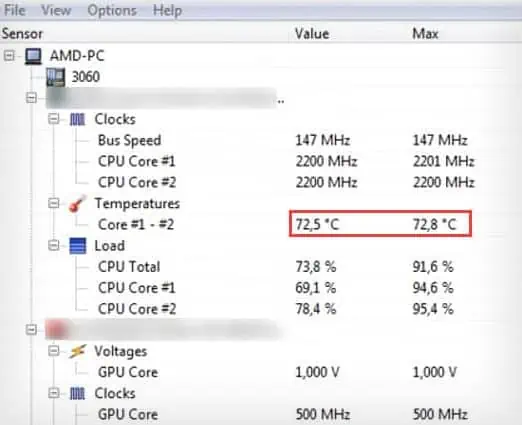
Scholarly articleshave shown that burn damage from overheating laptops poses significant risks to the user. You should therefore always pay attention to the temperature of your computer and beware of faulty components.
Am I Facing Laptop Overheating Problems?
Monitoring your laptop’s temperature is equally important as protection from damage. It is generally a good thing to do periodically to extend yourcomputer’s lifespan.
According to theresearchdone by Chung-Hsing Hsu and Wu-Chun Feng for the Las Alamos computer research facility, one can see that a lot of computer components fail consistently when running at these temperatures. The paper finds that a computer designed to run in temperatures lesser than80 degrees Celsius or 176 degrees Fahrenheithas significantly more reliability than those that cross this threshold.

So, if you find the temperatures of your components to be more than that you might have an overheating laptop.
Follow the below-mentioned steps to verify if you have an overheating laptop.
How to Fix Laptop Overheating?
Now that we can confirm that your laptop is overheating let’s look at the possible fixes.

Firstly, you need to consider your laptop’s placement. Is it on a bed, your lap, or some other flat and uneven surface? If yes, the vents and fans (at the bottom or sides) are probably blocked, and there’s not enough airflow.
In most such cases, yourfans become noisy, and the heat even spreads on the top surface. A basic fix to this problem isslightly elevating your laptop, which should expel all the trapped air.
you may even place a pile of books underneath to ensure there’s proper airflow. If you’re ready to spend some bucks, we adviseinvesting in a cooling pad. This device offers multiple fans that help keep the laptop cool all the time, and evenelevate its heightwhich improves ventilation.
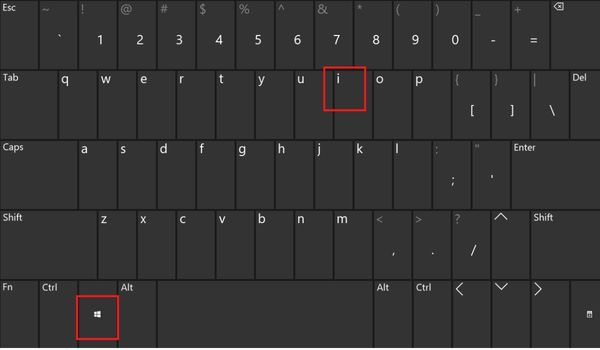
In addition to cooling pads, we also recommend avoiding direct sunlight or a room with high temperature. This is to ensure that your laptop temperature remains optimal and cool air keeps circulating.