When your iPhone isn’t charging, it’s easy to assume that thecharging port is faulty. However, several other factors could be at play.
Yourcables might be defective, or theconnector pins could be obstructed by dust and debris. Sometimes,software issuesmight be the cause, as the software determines when your iPhone charges.
So, before you head to a repair shop, why not try some simple fixes first? you may tryreplacing cables,cleaning your charging port, andperforming basic software fixesto troubleshoot this issue at home.
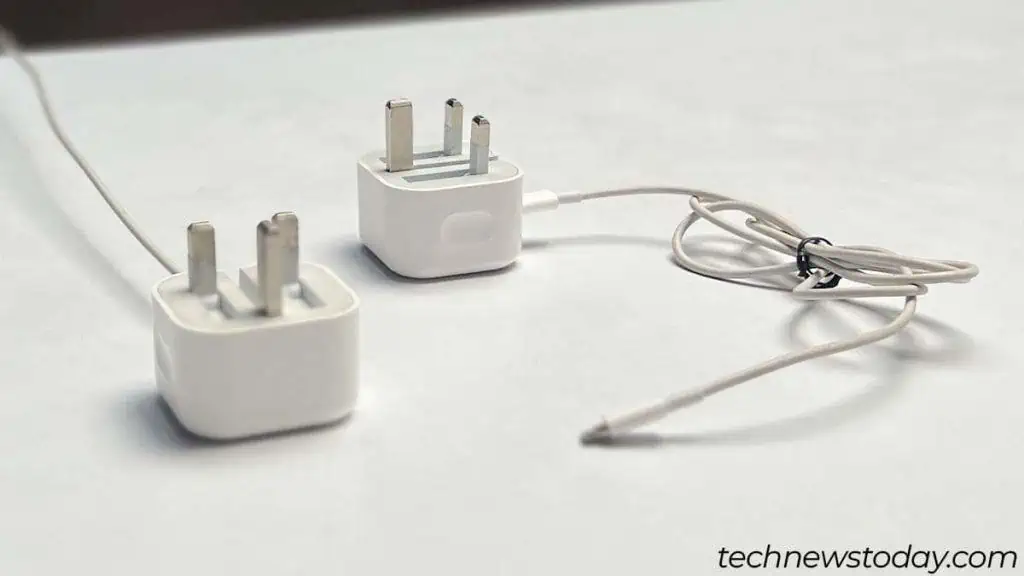
Try Different Lightning Cable and Adapter
If your iPhone is not charging, you should first rule out any cases of cable or adapter malfunctioning. To check this, borrow an iPhone charger from a friend or family.
If your iPhone starts charging after replacing the charger, your lightning cable and adapter are the problem.
you may also switch up the adapter and cables of the two chargers to check what was malfunctioning.

After finding out the faulty one, buy an appropriate replacement. However, ensure toget a genuine or Apple-certified charger.
Third-party iPhone chargers that aren’t Apple-certified may not work properly at all. To identify a genuine or Apple-certified charger, look for the “Made for iPhone | iPad | iPod” writing.
Clean the Charging Port
Another main reason why iPhones stop charging is due to dust, debris, and lint buildup inside the port. Such obstructions can hinder the port and charger connection, resulting in your iPhone not charging.

They usually also cause your iPhone tocharge extremely slowlyoronly at an angle. If you also faced these issues before your iPhone stopped charging, then it is likely dust buildup.
But first, let’s gather the things you need to clean your charging port.
Now, let’sclean your iPhone charging port,

Force Restart your iPhone
