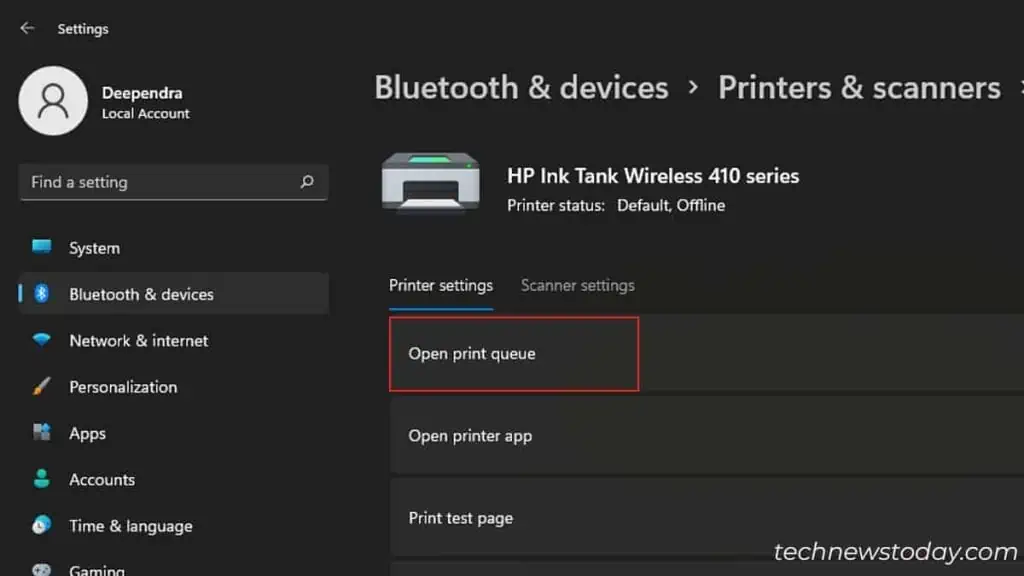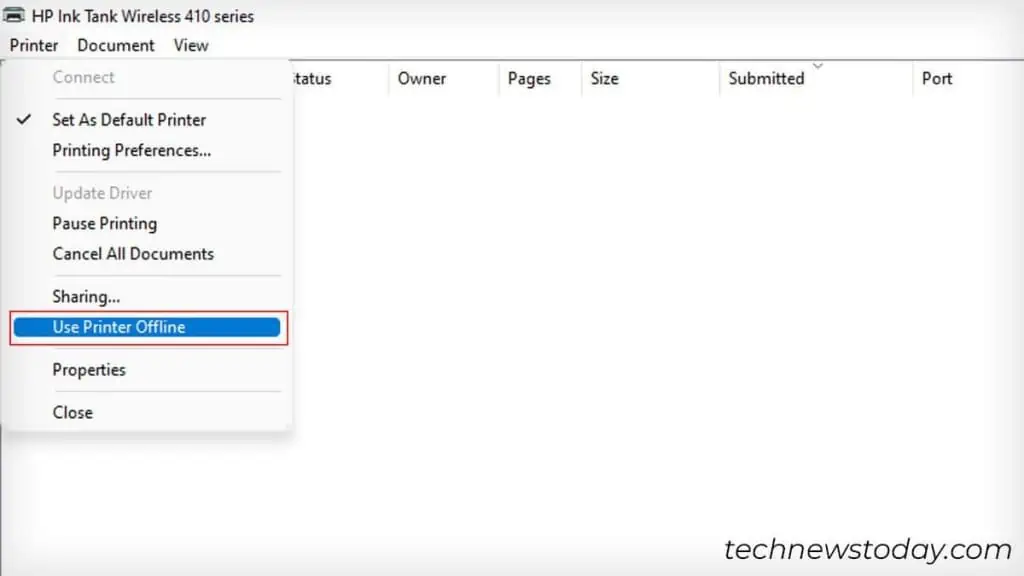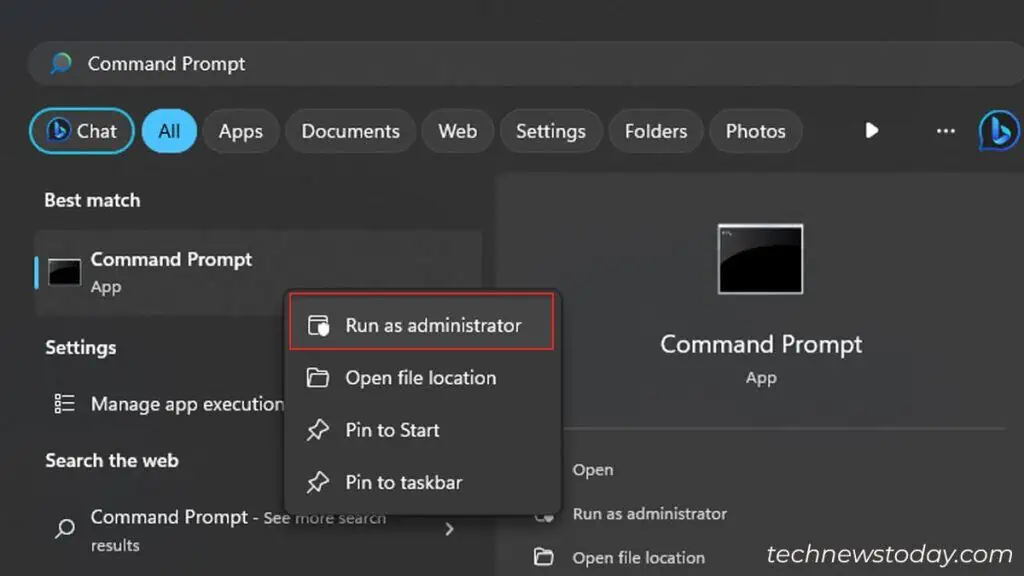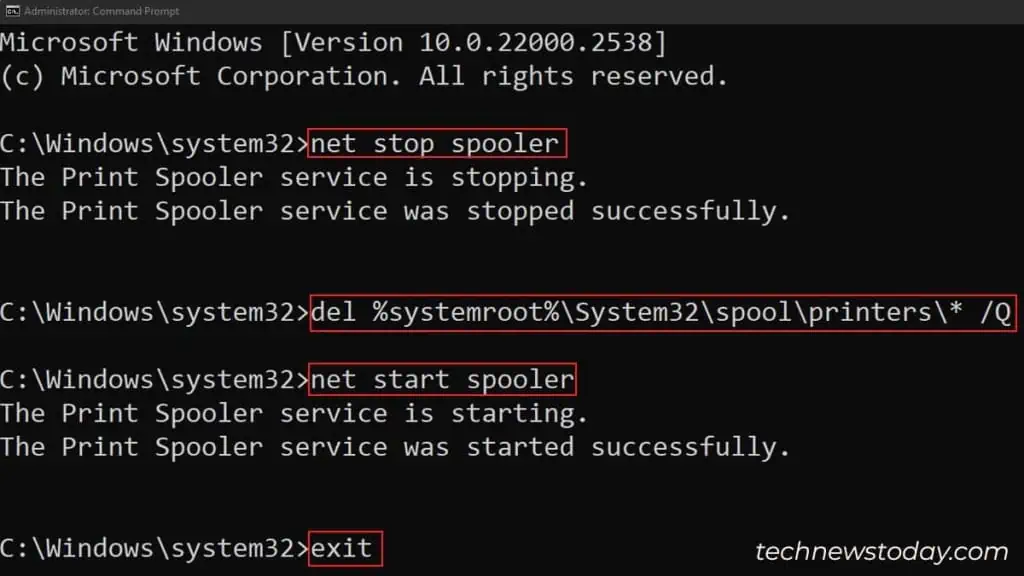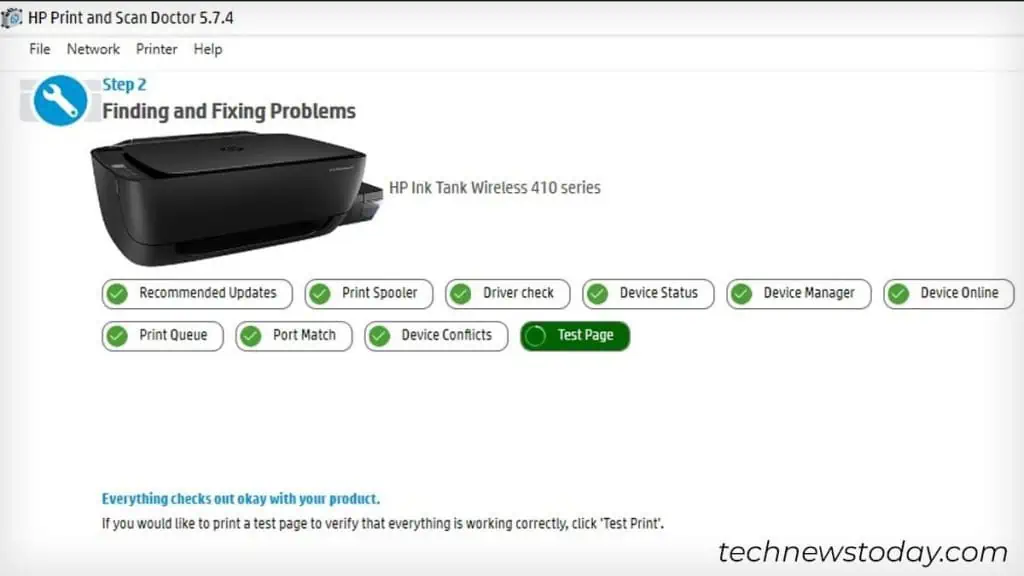If your HP printer is offline, it means theprinter is unable to communicate with the PC. And there are multiple reasons why this happens.
The printer could be insleep mode, it might haverun into an error state, or there might be issues with theWi-Fi/cable connection.
While these are generally the culprits, not having aprinter driver,IP address conflictorcrashedspooler servicecan also cause this.

Regardless, let’s see how to fix it.
View the Printer Status
I recommend you start troubleshooting by checking the printer’s status. For that, quickly have alook at your printer’s screen.
If you don’t see anything, you may confirm theprinter is in sleep mode. Sleeping printers are marked as offline by your computer. Sopress the Power buttonor Cancel button to wake it again.

On the flip side, should there be any error message flashing on the screen,note the errorand try resolving it.
For instance, if you seeE and 4 flashing consecutivelyon the screen, it indicates your printer has encountered apaper jam. Please act accordingly.
Check the Connection Status
Once you verified the printer status, it’s now time to check the connection status.

For wired printersusing USB/LAN cable — Reconnect the cable. Also, try connecting it to anotherport on your computer/router. Avoidusing USB hubsand longer cables (>2 meters).
Forwireless printers— ensure theprinter is connected to Wi-Fi. Verify the signal strength as well. If thesignal is poor, bring the router and printer closer to each other. Also, don’t forget to hook your PC to the same Wi-Fi network.
Disable Offline Mode on Your Printer
You may not have noticed it, but you may enable/disable offline mode on your printer manually. If enabled, you will encounter“Printer offline” issuesdespite having no problems with the printer. Here’s how to disable it.