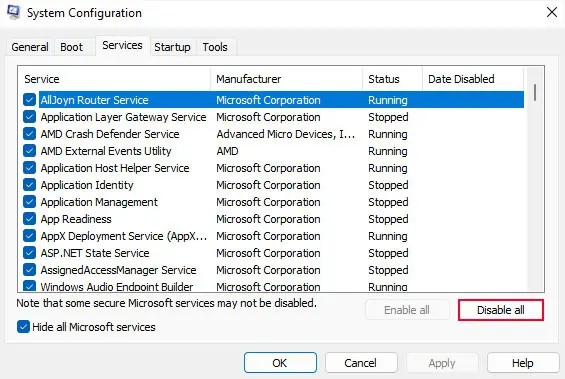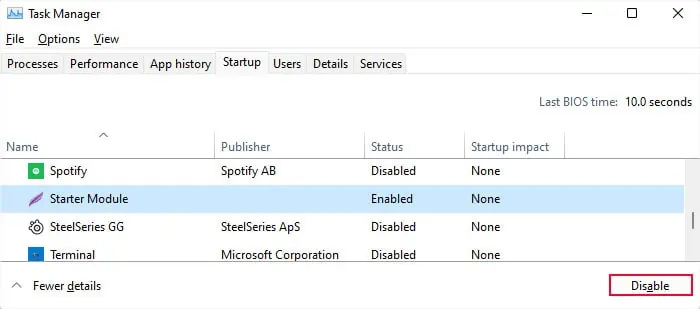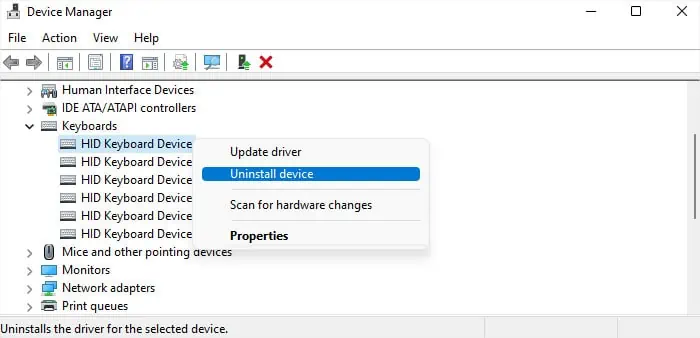The most common shortcuts in Windows include the Ctrl key in the combination. So, performing tasks on your computer becomes much more tedious if the Ctrl keys or particular Ctrl hotkeys are not working.
This issue usually happens because of hardware faults, driver issues, or conflicts with other applications. But several bugs in Windows updates can also cause such issues.
Some users have been able to use theFn + Ctrl + Altcombination to resolve the issue, so try it first. While it may not work in all situations, using it is quick, easy, and won’t cause any harm. If it fails, move on to the possible solutions below.
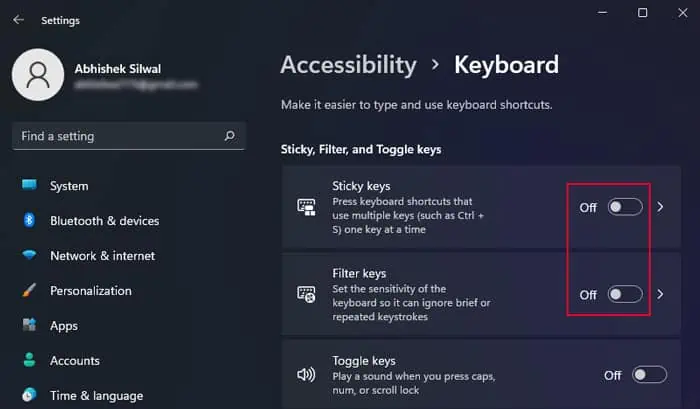
Change Keyboard Accessibility Settings
One of the previous Windows versions had a bug where the filter keys would affect specific keys like Ctrl. In such cases, the keys would not work at all or would only work after you press them repeatedly for some time. If you have an older Windows version, this might be the case for you.
It’s always better todisable all such accessibility optionsif you don’t actually need them.
Check Using Another Keyboard
The next thing you should do is connect another keyboard to the computer and see if its Ctrl keys work. Depending on the result, you may narrow down the possible causes.

you may also tryusing an on-screen keyboardif you don’t have an external or another keyboard. But keep in mind that the results may not match that of the external keyboard.
Run Keyboard Troubleshooter
Your system also has a dedicated troubleshooter for the keyboard. It diagnoses the keyboard for any issues and attempts to fix them. Even if it can’t fix the issue, if it detects any error, it will tell you the nature of the problem and the possible way you may resolve it.
Windows rolls out regular updates to introduce new features and resolve previous issues. Sometimes, specific new features might conflict with the original software components and cause some system issues. One such example is some specific keys not functioning properly.

However, in such cases, Microsoft will soon provide small updates as bug fixes or patches. So, you should alwaysupdate your systemas soon as possible to resolve such issues.
Troubleshoot in Clean Boot Mode
Some third-party applications can overwrite the default functionality of the Ctrl key or hotkey. In such cases, using the Ctrl shortcuts will not perform the default actions that they are supposed to.