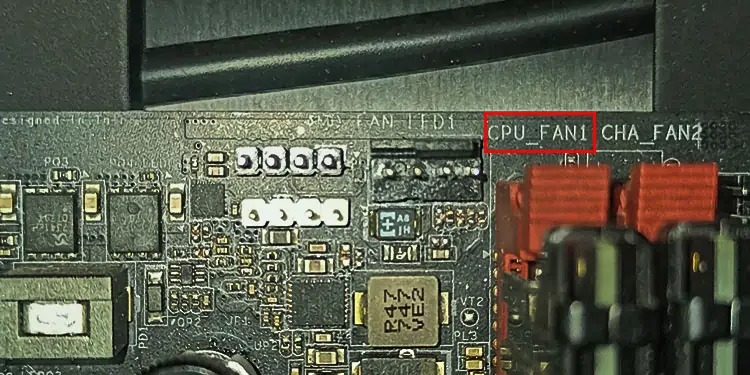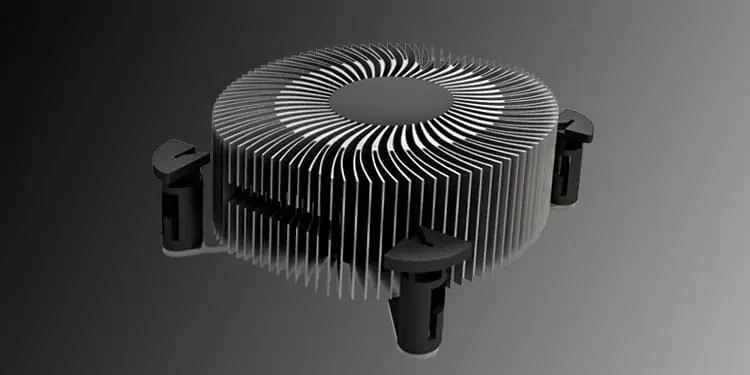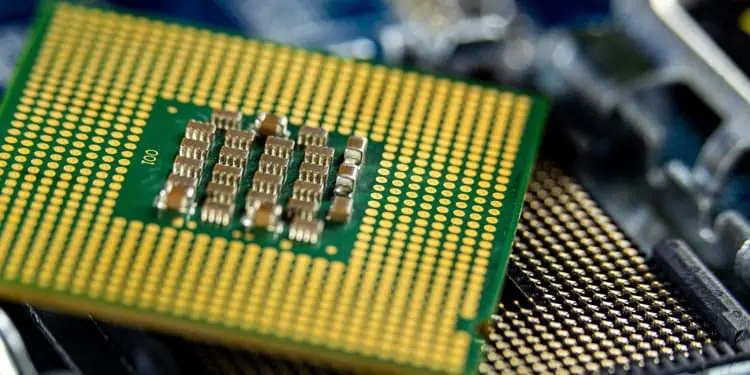Computer Fans are the only moving component on an air-cooled system. Therefore, if you don’t use an HDD, the fans on your system make the only noise. On idle, these fans should not make much noise. However, it is a cause for concern if you hear noise from the fans even when the system is idle.
Generally, when the system overheats, these fans spin at a higher RPM to keep major components cool. In the case of CPU, its temperature will rise under high usage. So, when the thermal sensors measure extreme temperature, yourCPU fans spinfaster to keep the CPU temp under the limit.
Besides this, improper cable management and inadequate airflow in the system can also cause it to heat up, increasing the fan’s RPM. Therefore, in this article, we have listed a few reasons your CPU fan is loud and ways you may fix them.
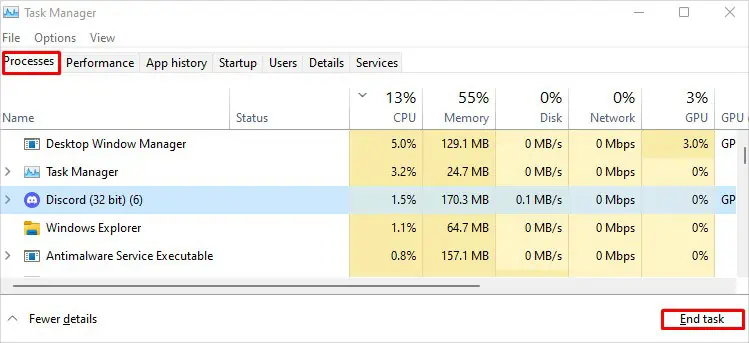
Why Is My CPU Fan Loud?
A fan on an overheated system causes to spin fan blades at a higher RPM (Rotations Per Minute). Another reason might be due to wires from the internal component touching the fan blade. This can make a loud and annoying noise when using the PC.
Besides this, here are a few reasons your CPU fan is so loud.
How to Lower Noise From a Loud Fan?
If you are facing loud noise due to an overheated CPU, lowering its temperature may automatically lower any noise from the fan.
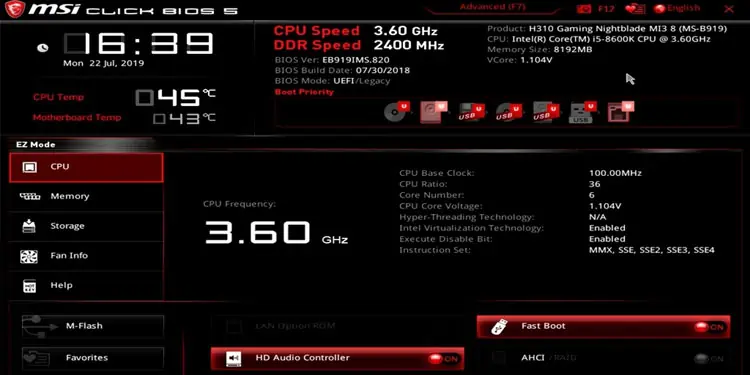
Try performing the necessary measures to cool down your CPU before performing the solutions mentioned below.
End Background Processes
The first thing that you might want to try is clearing all the background taskusing the Task Manager. On high CPU usage, your CPU will reach a high temperature. This results in the CPU fan to spin at a higher RPM than normal. And this increases noise from the CPU fans. Clean unnecessary background to see if it reduces fan noise.
An overclocked CPU will perform a lot better than an underclocked one. However, one disadvantage is that the CPU will heat up fairly quickly. So, to control this temperature rise, we increase the CPU fan speed. And thus making the CPU fan noisier.
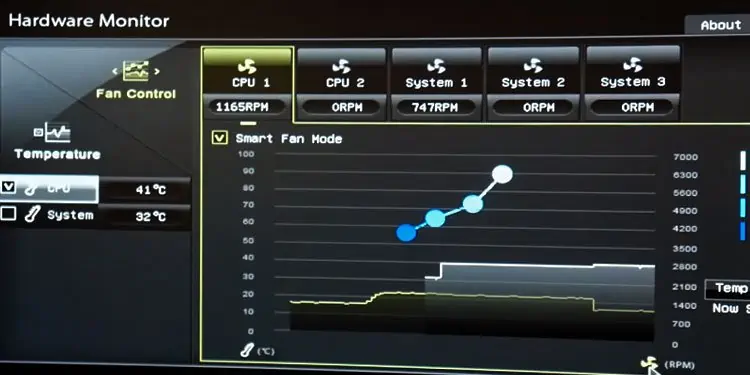
Underclock your CPU if you have overclocked it to make the CPU fan produce less noise
Another thing you may try is lower fan speed usingFan Control softwareor through the BIOS itself. Lowering the fan speed will lessen the noise from the fan. However, you may face high system temperatures when you lower your fan speed.
Below are the steps to lower fan speed using the BIOS.