One of my worst experiences withcomputer stutteringwas playingArk: Survival Evolved. Even when I changed my game settings and updated my drivers, it was still freezing and jumping. However, a few other tweaks made it run so smoothly that I was able to chase down dinosaurs and build a thriving base in no time at all.
Why is my computer stuttering?
There are several reasons yourcomputer might be stuttering.
That might seem like a lot to tackle, but the fixes are quick and straightforward. So have no fear — you’ll track down thecause of your computer stutteringand have things running smoothly in no time.
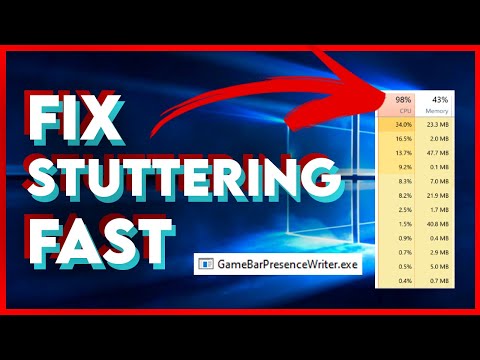
How do I find the cause of my computer stuttering?
Sometimes, the issue is as simple as an application setting.Check your settingsand ensure to set up your program with the right options for your computer.
Try these ways to adjust your application settings:
These should help you ensure that the application you’re using when your computer is stuttering works properly.
Sometimes the problem is as simple as letting things load in. For example, if you’re playing a new game or trying a new program, sit back for a minute andlet the program load in its assets.
One problem I’ve experienced inMinecraftis that as I fly around the world, the assets don’t load smoothly. However, sometimes if I wait and let the game catch up, I can proceed with a smoother and more enjoyable experience.
One of the first things you should check when your computer is stuttering is whether your drivers are outdated. Drivers are simply software that lets your program and your computer communicate. Programs are updated regularly, anddriver updatesensure your computer can work with the newer version.
Don’t forget that your operating system doesn’t just use drivers. Graphics card drivers are updated regularly, and it’s essential to check that you haven’t missed any updates.Check your graphics card softwareand Windows software, along with any other software that controls your other hardware components, to ensure that you don’t lack a newer version of a driver.
Not all computers are created equally. Programs that require a lot of resources need high-performance CPUs, graphics cards, and high-capacity power supplies to work properly. For example, if you’re doing 3D animation on your computer,it will probably freeze, skip, and stutterif you don’t have a CPU with a high core count.
One way to find out whether your hardware is compatible with a video game, for example, is to utilize the System Requirements Lab tool calledCan You Run It. Choose a game and let the program determine whether your computer will run it smoothly.
If your hardware is up-to-date, it could still be damaged. This doesn’t always mean that the computer won’t work. Sometimes a piece of hardware bottlenecks the computer and keeps it from performing at its full potential.