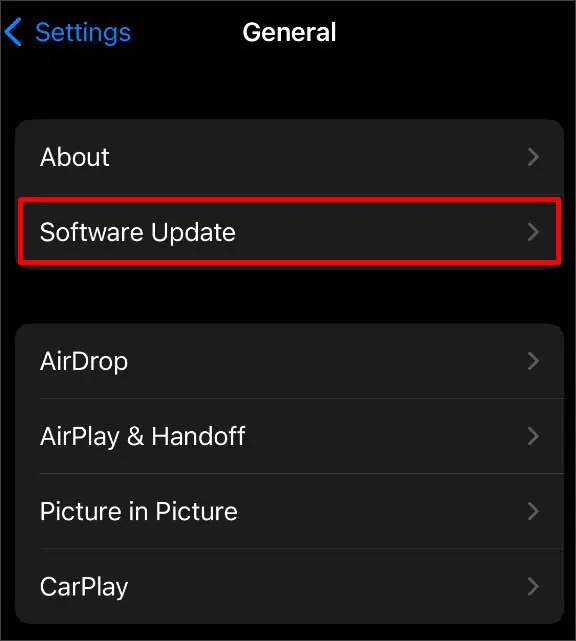Sometimes, your iCloud may appear grey, or the ‘Back Up Nowbutton inside it may not work. This usually happens when the Apple server is not working properly. Any interruption in the internet connection can also cause trouble while backing up your files on iCloud. So, ensure you have a stable internet connection for seamless backup.
In this article, we have listed a few reasons why iCloud is greyed out and came up with a few simple solutions for you to try.
Why is iCloud Greyed Out?
Here, we have listed some of the most common causes for your iCloud not working. Due to the following reasons, you might not be able to use iCloud:
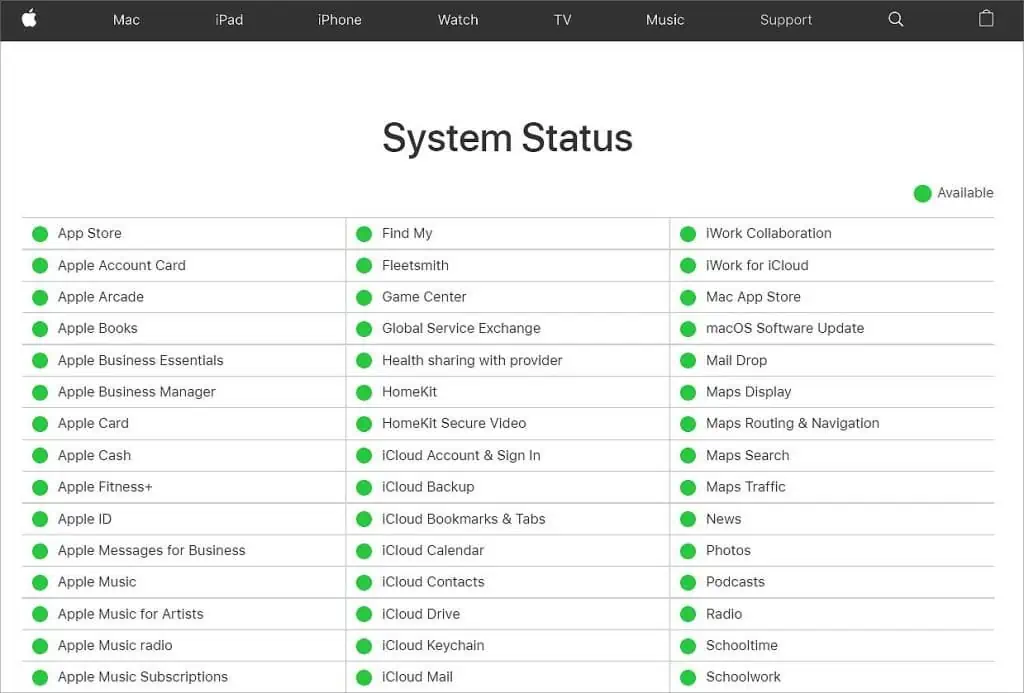
How to Fix iCloud Grey Out?
When your iCloud storage is full, the iCloud button may appear grey. Consider upgrading to iCloud+ or managing your iCloud storage by moving some files to create space for such instances.
Before we get into the steps, close all the apps running in the background and restart your device. Whatever the cause, follow the methods mentioned below to make your iCloud work again.
Check Apple System Status
When an error occurs in Apple’s Server, your iCloud can grey out. you may visitApple Support System, go to the iCloud section and check the status of all iCloud-related services. The server is available and works fine if it shows a green dot. If you see a yellow diamond, it means that it’s currently having some issues. Though it doesn’t take that long, the only thing you can do is wait for the server to fix this issue.

Turn Off iCloud Backup and Turn It Back On
When the ‘Backup Now’ option on your iCloud appears grey, it won’t be able to back up or download pictures and folders. In such cases, try reconnecting to the internet and toggling the backup option. A common glitch in your software can cause the Backup button not to work.
Note:Before enabling it back, restart your device and wait a few minutes to turn on the Backup feature again.
Some features might sometimes stop working if your iPhone or iPad is running on outdated software. To avoid this irregularity, install the latest software available for your device using the steps mentioned below and continue with the following methods.
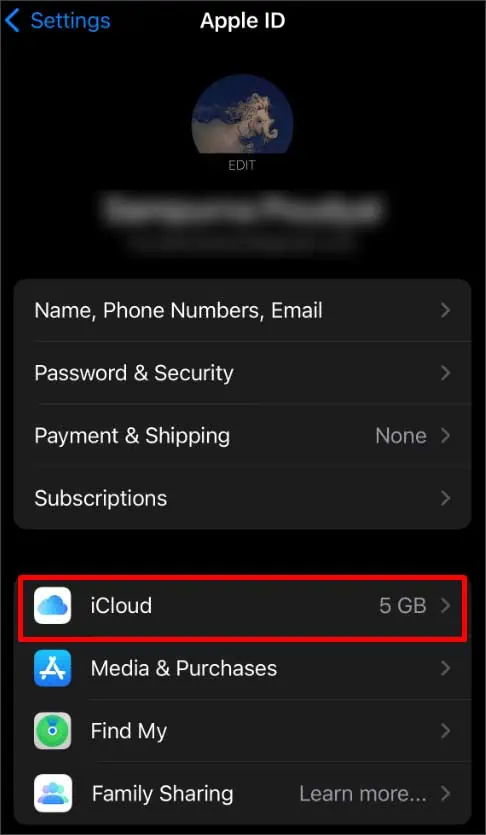
Reset Network Settings
ensure you have connected your device to the cellular data or the Wi-Fi. iCloud cannot back up without a proper internet connection. Sometimes, when there’s a problem with the network connectivity, you might be unable to access the iCloud option. For such instances, you may tryresetting your network settings.