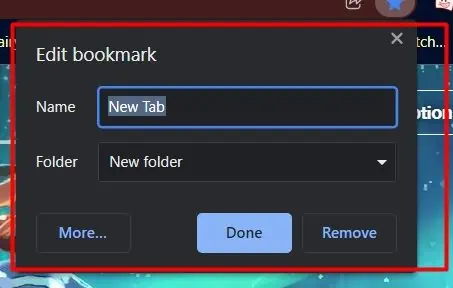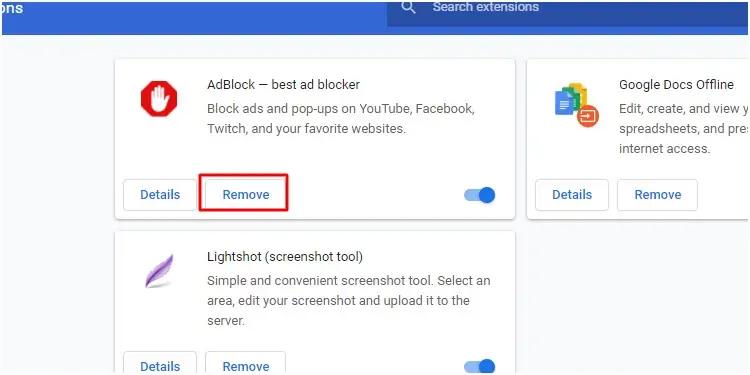Google Chrome is used as the primary browser by more than 50 percent of people globally, but that doesn’t mean it doesn’t have some issues. Many people struggle with how slow the browser can become over time.
Chrome slows down for any number of reasons.Your Internet speed could be slower than usual, or there might be geographic barriers preventing you from getting a solid signal. That’s one common cause of slow speeds.
Why is Chrome So Slow?
Most people who experience significant problems with Chrome’s speed are on a computer. However, it’s not out of the realm of possibility that a mobile user might need to make a few changes to speed up Chrome as well.
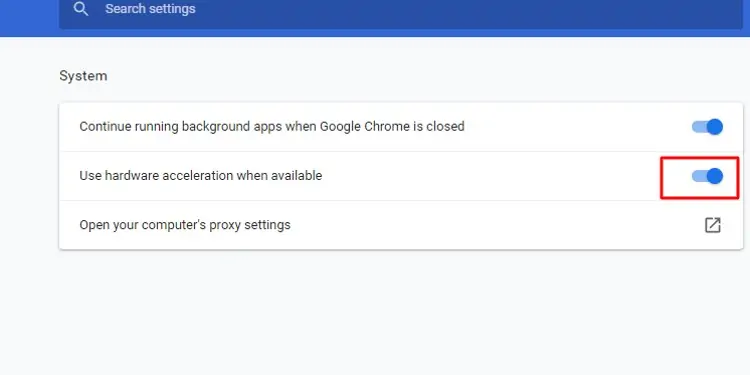
Regardless of the platform, the troubleshooting and fix methods are quite similar.
Change Hardware Acceleration in Chrome
Hardware acceleration shares some work with the video card, which can help speed things up, depending on your computer system. However, it might also actually make things slower. Depending on your current settings, you should try turning it on or off. It could make a difference in your browsing speed.
you may always change these back if it doesn’t appear to be making a difference. However, some users did have luck changing these settings and speeding up Chrome.
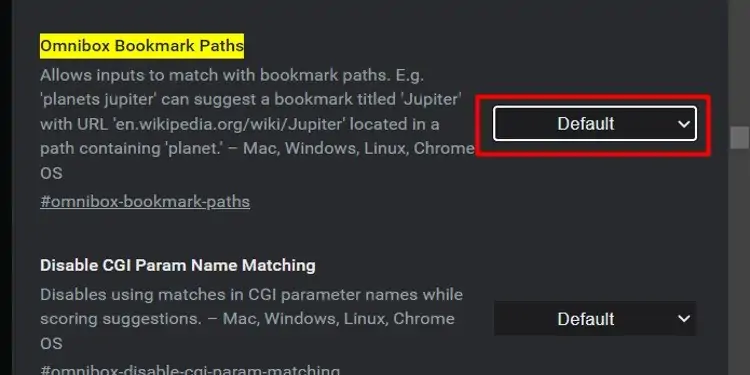
Disable Bookmark Paths
Disabling Omnibox bookmark paths worked for some users to speed up Chrome. When the browser lagged before loading new tabs or seemed to freeze and halt page loads, changing this setting sometimes made it work again.
Now you may test whether Chrome is working correctly when the new page opens.
No tab hoarder wants to hear this, but too many open tabs will dramatically impact Chrome’s performance. Each tab is a different process too, which means they could be slowing down your computer and not just Chrome.

If you aren’t ready to lose some of the tabs you have open, create bookmarks so you may go back and find them when you need them.It’s more secure than just pinning tabs anyway since you can lose those when Chrome experiences a fault or shuts down.
you may always just select the star in the address bar to add a site to favorites. However, there’s another way to do it, too, which might give you more organizational control.
Chrome Desktop Bookmarks