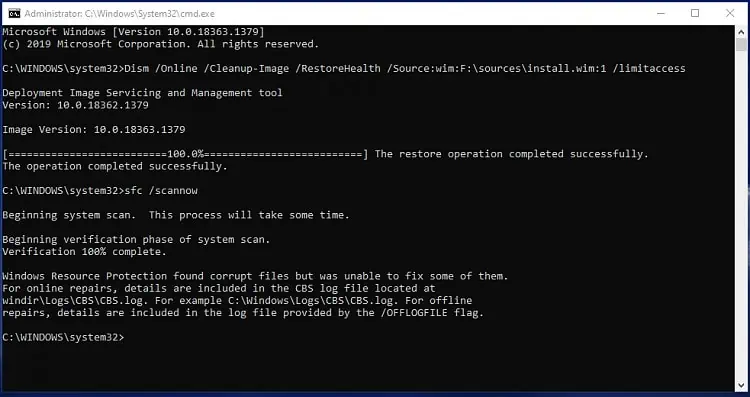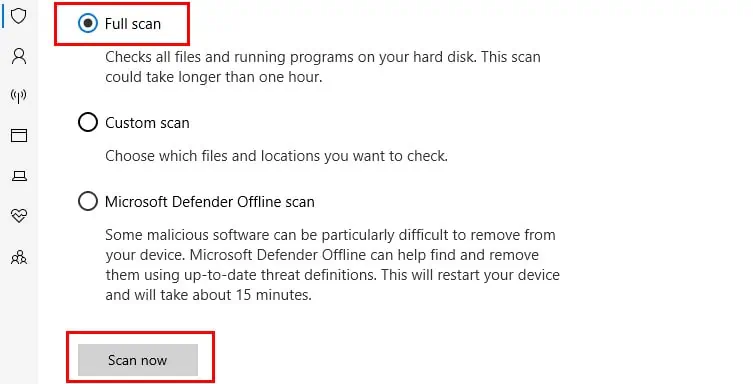Any Windows component that you use, from your user profile to Windows Update, works because of various processes and services running in the background. Some of these processes can be found under the label Service Host orsvchost.exe, in the Task Manager.
To quote Microsoft, “Service Host (svchost.exe) is a shared-service process that serves as a shell for loading services from DLL files.” As you may now see, thesvchost.exehigh CPU usage issue is actually an issue with a specific service (ex. Windows Update – wuauserv) rather than Service Host itself.
And as for how to fix this issue, the exact solution will depend on what service is causing the high CPU usage in the first place and why. We’ve detailed the most common ones and how to resolve this in the sections below.

What’s Causing Svchost.exe High CPU Usage?
How to Fix Svchost.exe High CPU Usage?
Before we start, if the CPU usage is so high that your system is crashing, you may end the problematic process via the Task Manager. It will likely restart again andaccumulate CPU usageeventually, but this should still buy you some time for troubleshooting.
Identify Problematic Service
Press CTRL + Shift + Esc to launch the Task Manager and select More Details if necessary to switch to Expanded View. In theProcessestab, you should be able to identify which specific service is causing the high CPU usage issue. If the problematic service is not essential, you may disable it with the following steps:
In some cases, the problematic service may be a critical system component that you may’t or don’t want to disable, like Windows Update, for instance. For such scenarios, we recommend applying other solutions as appropriate from the ones listed below.
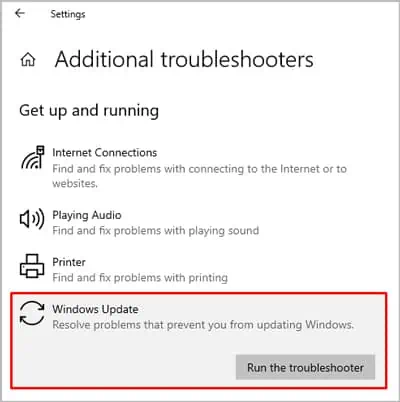
Revert Recent Changes
Often, after installing a new program such as an antivirus, users notice increased CPU usage from Service Host. This is because the program is conflicting with some background services. The same applies to system configurations as well.
For instance, some users reportedhigh CPU usageafter making changes to the firewall settings. As it turns out, the new firewall configurations made network-related services such as Internet Connection Sharing (ICS) malfunction, which ultimately showed up as high CPU usage by Service Host.
Of course, this is just one example. The culprit is most likely different in your case. The takeaway here is that if you installed any new programs or made any system changes, especially security-related ones, right before the issue began, reverting that change is very likely to help.

Troubleshoot Windows Update Issues
The Windows Update service (wuauserv) is the service that most often causes thesvchost.exehigh CPU usage issue. The underlying reason why this service malfunctions so much varies, but here are some of the most effective ways to fix it: