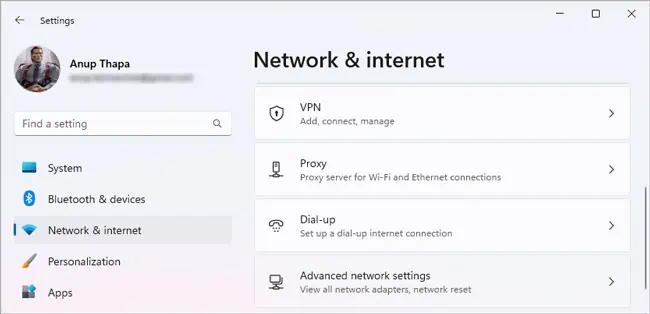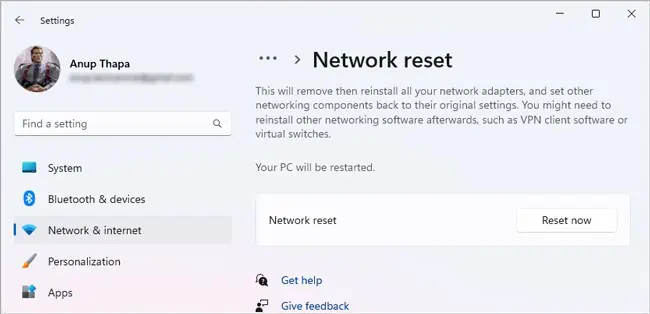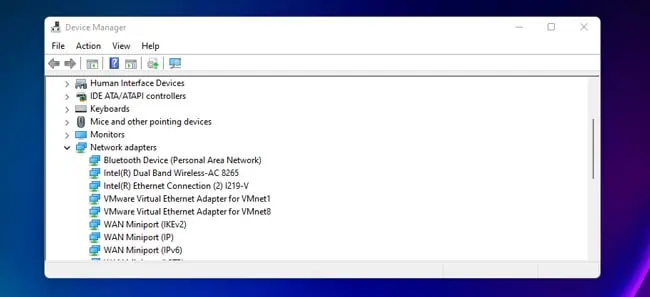The reason why your Wi-Fi keeps disconnecting can range from poor signal quality to misconfigured settings, or even damaged hardware. Since there are a lot of possible causes, we’ll cover the most probable ones, then detail how you may fix this problem in this article.
Please note that we’re specifically targeting cases where the Wi-Fi outright disconnects with these fixes. If your device loses network access while staying connected to the Wi-Fi, you’ll likely see some error message (e.g,Unidentified Network).
In such cases, your time will be better spent following the troubleshooting guides on our site dedicated to specific errors. This article will instead focus on fixing the random disconnection issue.
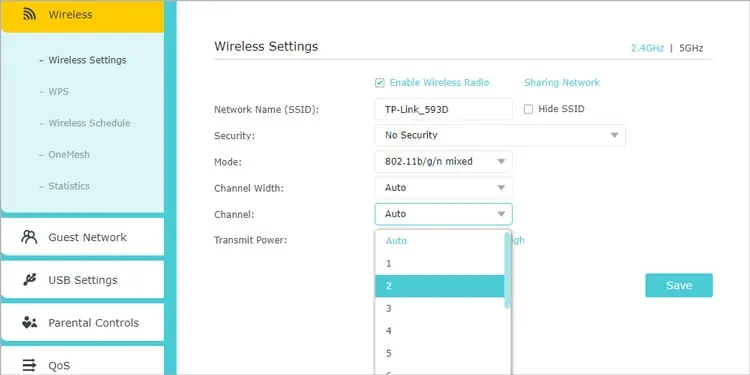
What’s Causing the Wi-Fi Disconnections?
If you use Wi-Fi at the edge of its range, your device will periodically drop the connection because thesignal strength is too weak. People often misjudge the range of their Wi-Fi as they forget to factor in obstructions in the signal’s path.
The Wi-Fi signal bar on your device will be good enough in most cases. But if you need a better metric, measuring the signal strength is a good idea. If the signal strength is -70 dBm or worse, you’ve found the reason for the frequent disconnections.
Wireless Interference

This is mostly a problem for 2.4 GHz Wi-Fi. The 2.4 GHz band typically only has 11 channels spaced 5 MHz apart. Older routers, as well as devices like cordless phones, microwaves, IoT devices, etc., communicate in this range, which can lead to a lot of overlap and interference. A poor Signal-to-Noise (SNR) ratio usually leads todropped packets and increased latency. But in particularly bad cases, the device might even get disconnected.
The wireless adapter driver handles communication between the OS and the adapter. If this driver is buggy or corrupt, you’ll encounter various network issues, including frequent disconnections.
Misconfigured Router Settings
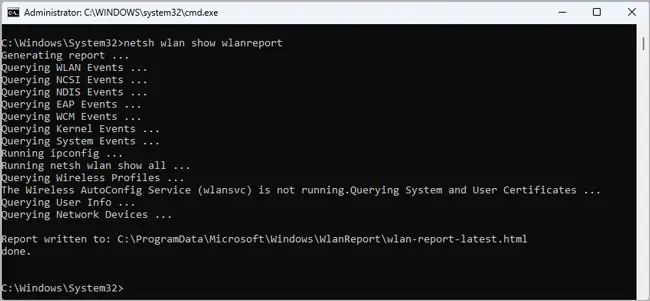
If certain router settings likeDisassociate On Low AcknowledgementorReauthentication Timerare misconfigured, this can lead to periodic disconnections, or disconnections during poor signal conditions.
Old or damaged components like the wireless adapter, or the router itself, are among the most common reasons for the disconnection issue. In some cases, even damage to the fiber line from the ISP to your gateway can cause signal loss and lead to disconnection.
These are the main reasons why theWi-Fi keeps disconnecting. Other niche causes likedeauthattacks do exist, but the aforementioned causes will be the culprits most of the time.

How to Fix If Your Wi-Fi Keeps Disconnecting?
In case the problem is due to weak signal strength, fixing it is very easy. Simply move closer to the router toget a better signal. If the problem is interference instead, you have a couple of options.