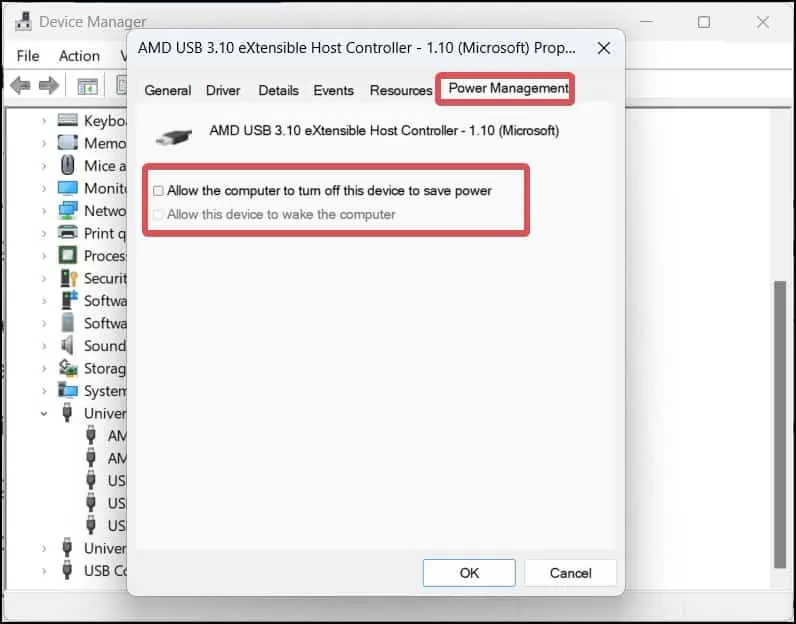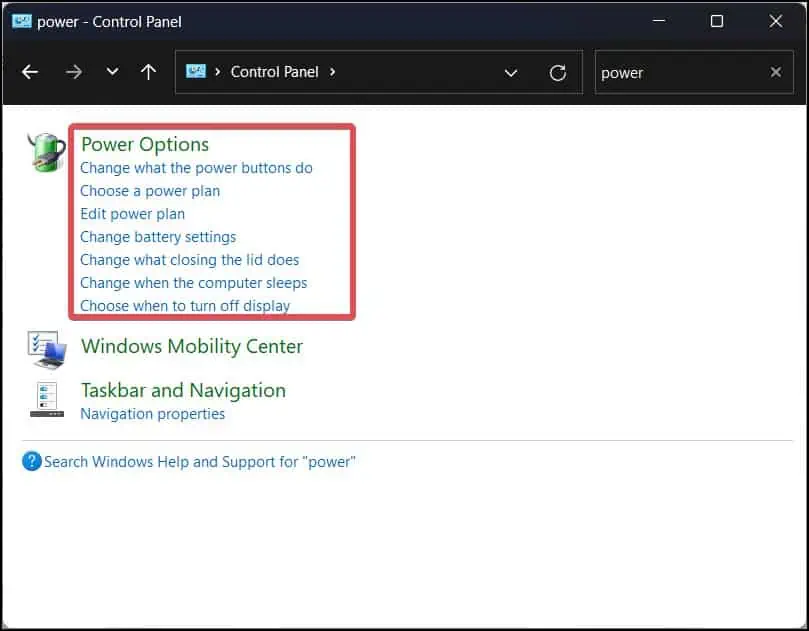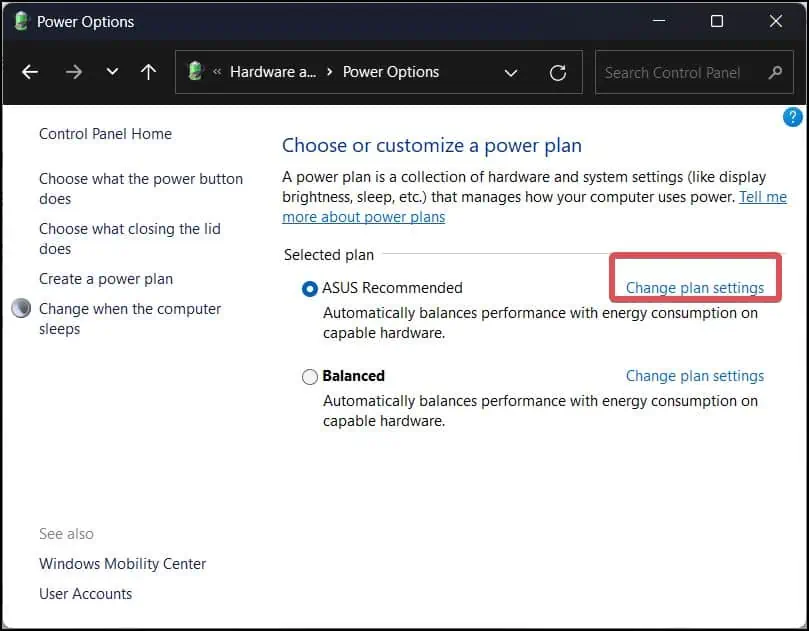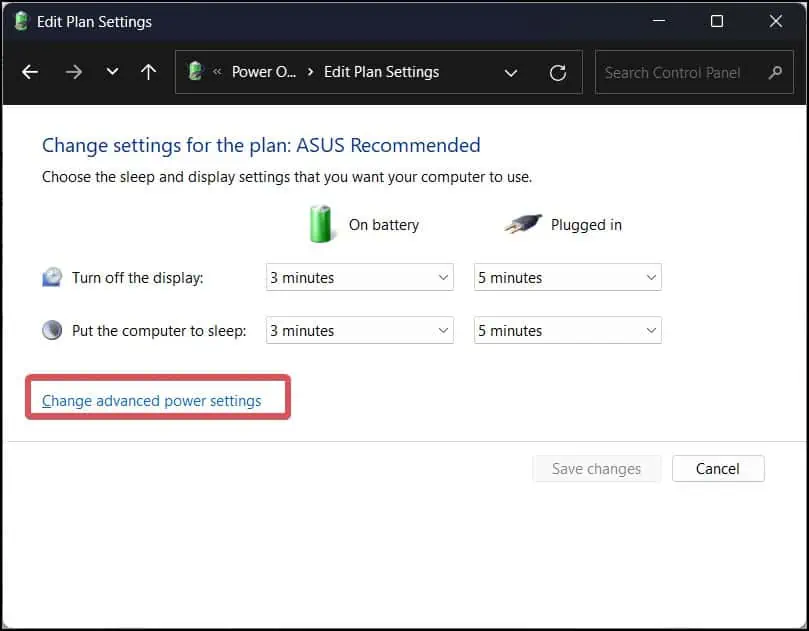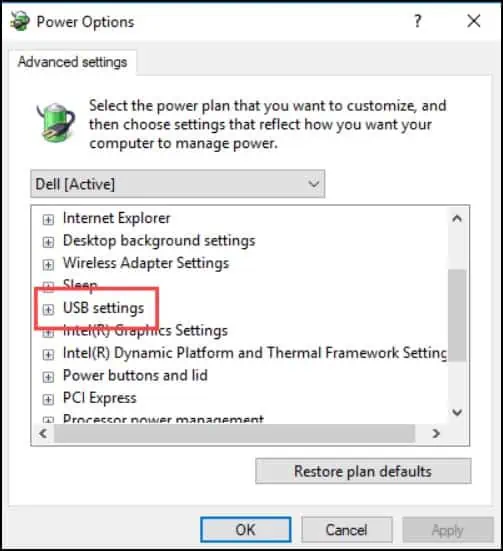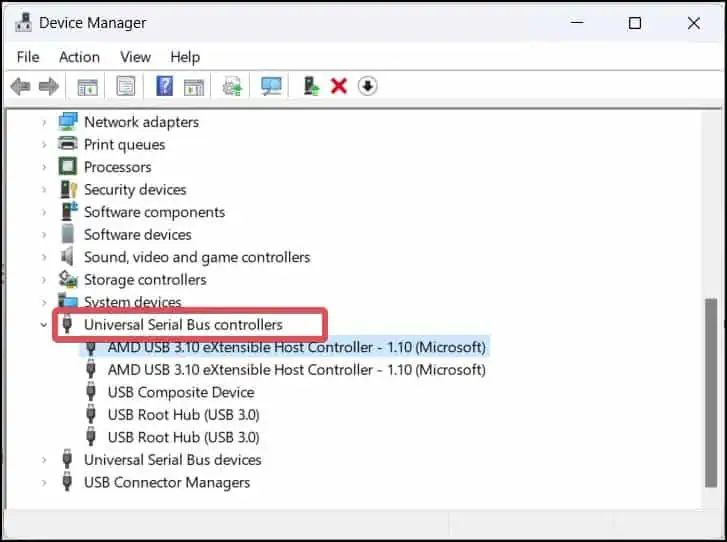USBs are the most common connector type used inexternal storage devicesand other hardware peripherals such as your mouse and keyboard. However, a USB device is quite prone to connectivity issues. Your USB could be disconnecting frequently specially after overuse.
How to Fix USB Disconnecting Issue
To start with, follow these basic troubleshooting measures:
Disable Power Management for USB
Windows turns off the device when it is not in use to save power. If the USB is getting disconnected frequently, you must disable a power management setting that Allows the computer toturn off the USB device to save power.
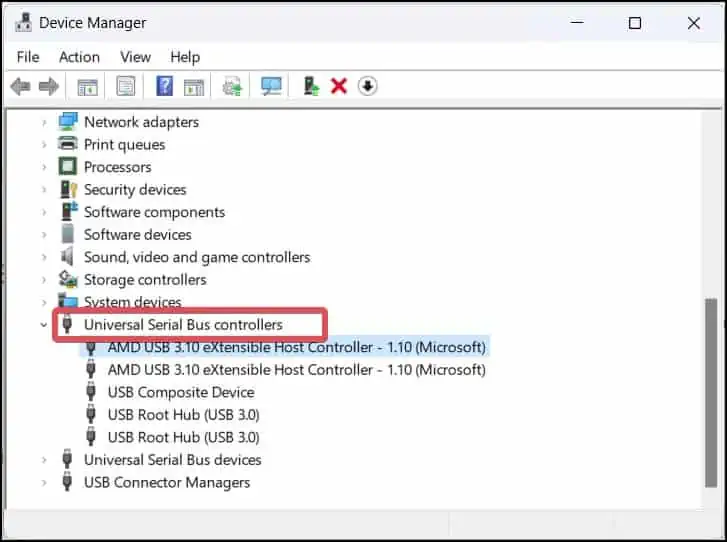
Disable USB selective suspend setting
USB selective suspend is a Windows feature that curtails thepower consumptionon the PC by suspending a port (which is not being utilized) without affecting the functionality of other ports. Windows, by default, turns on this feature for power efficiency. However, this feature may also be the culprit for the USB disconnecting continuously.
This issue with the USB driver is also possible if there are some underlying problems with the USB controller drivers. These drivers can get corrupted and fail to function properly. To fix it, users canreinstall the driversthrough the Device manager.
Update Chipset drivers
Theproblem with the USB portcan very well be with the Chipset drivers. Installing and updating theChipset driversis recommended to get rid of the USB connectivity issues. you may download and install these drivers from the manufacturers or the OEM update software.
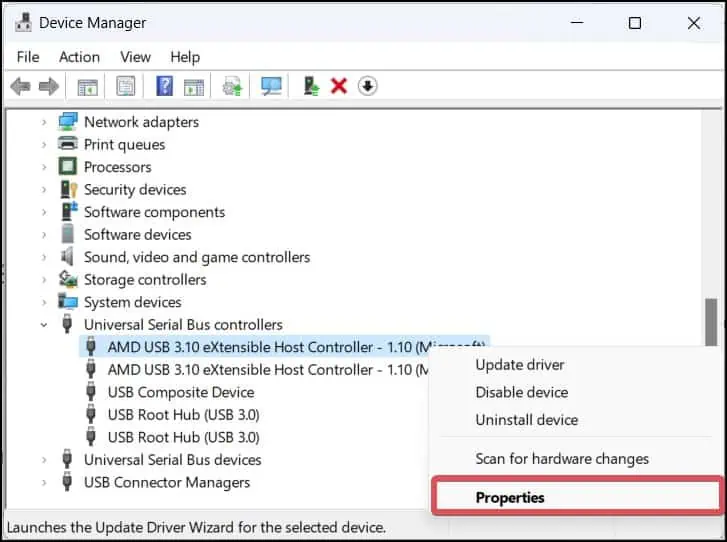
Run Hardware Troubleshooter
Windows has abuilt-in troubleshooterthat can be used to fix the many issues with the hardware. This software scans for problems with the hardware peripherals and components and tries to fix them.
Perform SFC and DISM scans
SFC scans let you fix the system file integrity issues on Windows, while DISM can help you fix the Windows image. If there are some problems with the system files associated with the USB drivers, these scans can fix it.
The issues with the USB are pretty common after a power failure. you may power-drain your computer to drain the excess charge in the capacitors of the PC. This refreshes the hardware components, including those related to the USB port.