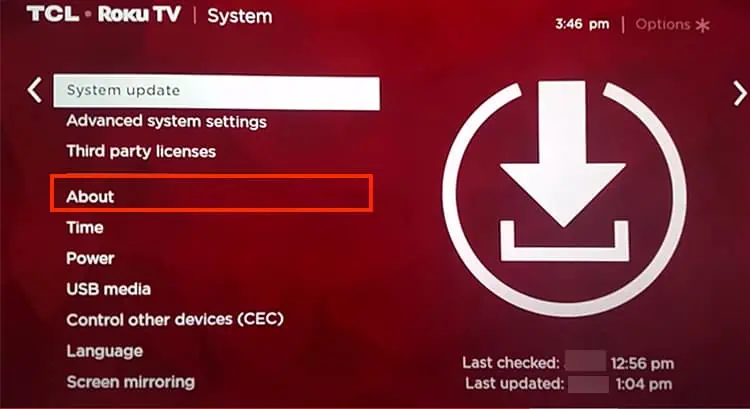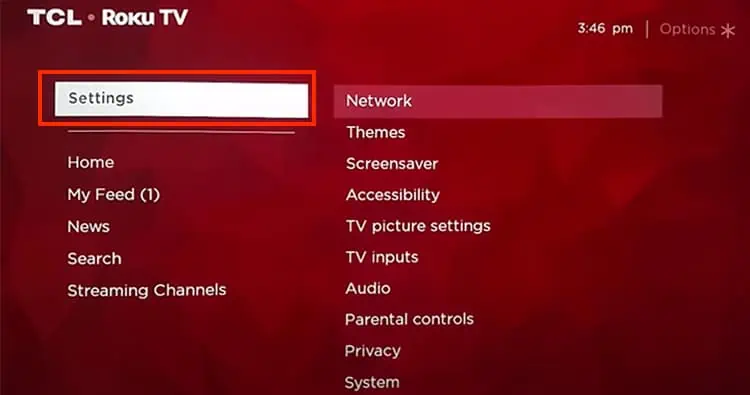While streaming shows on Roku TV, we often tend to ignore when the device suddenly turns off by itself. But when it keeps shutting down or goes black screen repetitively, it can be a matter of concern. Recently many users have reported that they encountered the issue in their TCL and ONN Roku TV.
Well, as long as there are no internal hardware damages leading to the issue, you may solve it on your own. Simply disabling the sleep timer can fix the issue. Moreover, turning off the HDMI-CEC feature has also proven to work.
So, in this article, let us guide you with simple fixes for troubleshooting the problem.

Why Does My Roku TV Keep Turning Off?
Below, we have identified the major causes of why your Roku TV keeps turning off.
How to Fix Roku TV Turning Off?
Firstly, before jumping on to the major fixes, you may try a general troubleshooting solution. Your Roku TV will keep turning off if it is loose in the power socket. So you can check and ensure to fit the plug properly. If yourTV still keeps turning off, you can check out the fixes mentioned below.
Sometimes system glitches can cause your Roku TV to power off automatically. So you may restart your device to fix the problem. If you cannot reboot the device from the system menu, you can perform a power cycle on your TV. Disconnect the plug from the power socket and wait for about 30 seconds. Then, you can connect it back and turn on your TV.

Here are the steps to restart from the menu.
Check if Your Device is Outdated
If you are using an older version of Roku TV, it might be outdated. Thus, you might encounter an error when Roku does not support your device any longer. you may check your device model and ask the customer service team.
Here are the steps to check the device model.

Your Roku will turn off abruptly if the Roku TV is overheating. So, you may perform a power cycle on your TV to let it cool down. Disconnect the plug from the power socket and wait for about 30 minutes. Then, verify if the temperature has settled. You can connect it back if you feel it is okay. Finally, turn on your TV and check if the problem is solved.
Check for Low Voltage
When the power supply is too low and insufficient, it may be unable to turn on your TV or may repeatedly turn it off. During such instances, you might as well get a red light indication. So, you may try different wall sockets or wait for the voltage to stabilize.