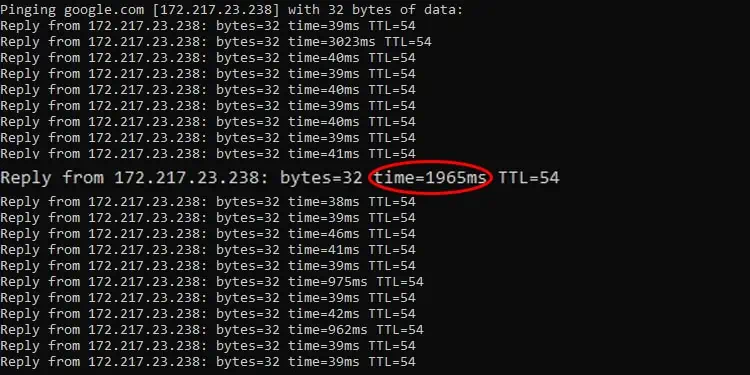For most people, speed is the key detail when picking an internet plan. However, it shouldn’t be the only deciding factor. The reliability of the connection is just as important.
The consistency of your internet speed depends on several factors, from signal quality and network security to networking hardware.
There are also other things to consider, like bandwidth allocation, which is handled by your ISP, or problems with the specific web server you’re trying to access.

Due to the problem’s general nature, it can be hard to figure out what exactly is causing the fluctuation in internet speed. But this troubleshooting guide will be helpful for that purpose.
Why Does My Internet Speed Fluctuate?
As stated, various factors can impact your connection’s speed and stability. Let’s start with some of the ones you, as a user/consumer, have control over.
In the case of Wi-Fi, the signal quality is what mostly determines how well the connection performs. If you’re using Wi-Fi while far from the router, the signal strength is bound to be weak.

When you factor in other elements like obstructions to the signal (walls, objects, etc.) and interference from other routers and appliances, the signal quality further deteriorates.
When the signal quality is poor, your router either lowers the transmit rate to prioritize connection stability or simply maintains the same TxRate at the cost of lost packets. Either way, you’ll notice deteriorated performance in the form of fluctuating speeds or connection issues.
Unexpected Bandwidth Usage
In the US, studies have found the average download speed to be roughly 100 Mbps. This is certainly on the higher end compared to most of the world, but it’s still nothing crazy.

A prominent bandwidth hog on the network could easily occupy most of this bandwidth and give the impression of a slow and/or fluctuating connection for other users.
This bandwidth hog could be anything or anyone, from a device such as a server to a user that frequently streams high-quality video; essentially, anything that calls for high bandwidth.
Services running in the background, such as large system updates or various third-party applications, could also be using a lot of bandwidth without your knowledge.

If somebody is piggybacking on your network without your consent, they could be using a lot of bandwidth, which ultimately results in fluctuating internet speeds. Even if they’re not using that much bandwidth, you should still take steps to ensure your Wi-Fi is secure.