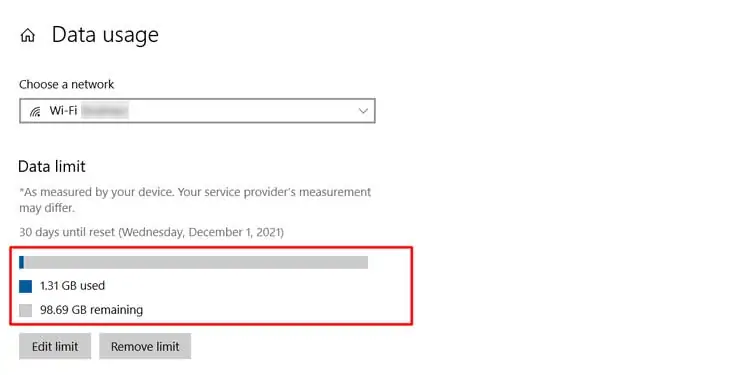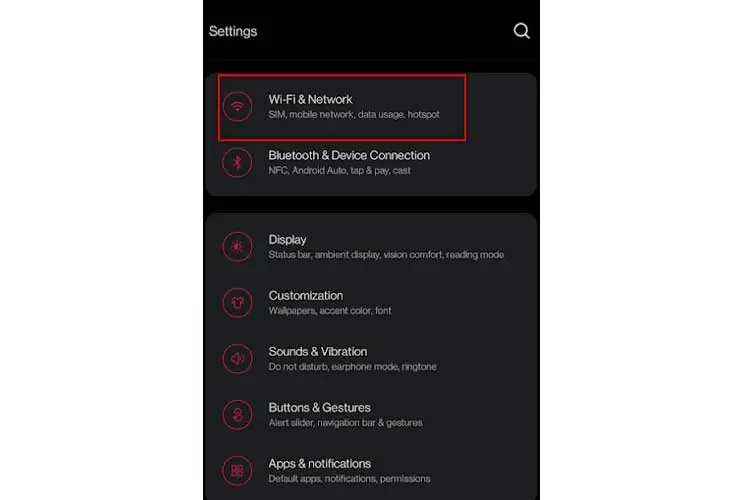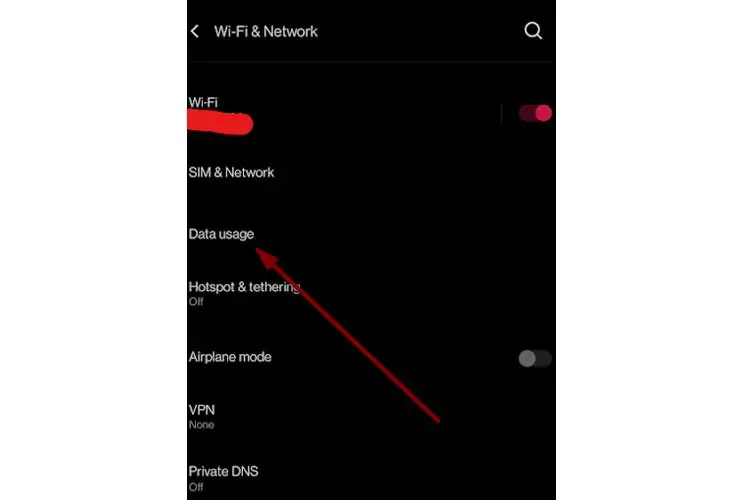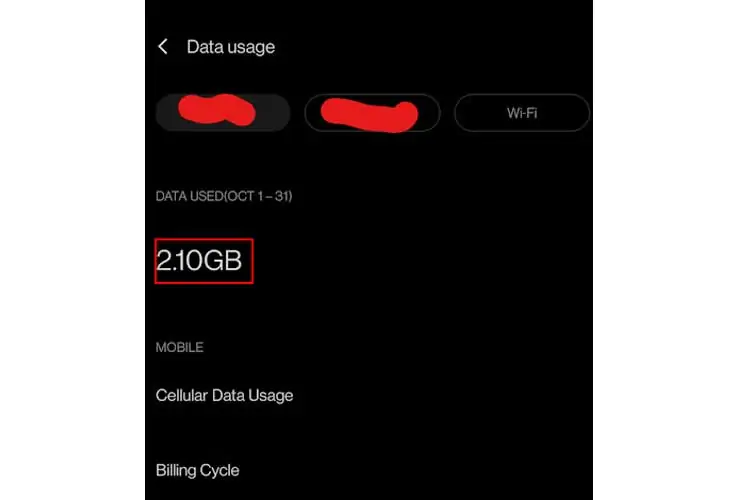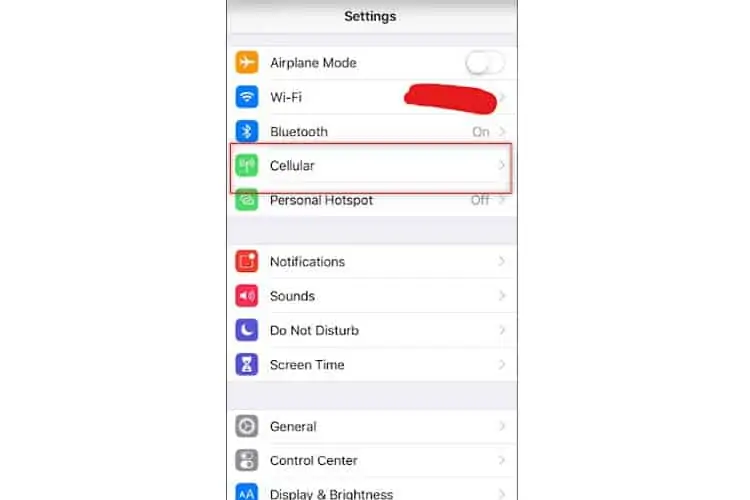Frequent hotspot disconnection poses a big problem to your work. Whether working from home or outdoors you don’t want constant interruptions to lose your job.
Restarting the hotspot is one way to fix it but it would get frustrating to keep doing it every once in a while. And it’s only going to cost you more to buy a backup internet plan for your hotspot.
Why Does My Hotspot Keep Turning Off on its Own?
There are few features on your mobile device that can turn off hotspot automatically. The power-saving mode is one of the most common causes. To resolve this, simply charge your phone or turn off the feature entirely.
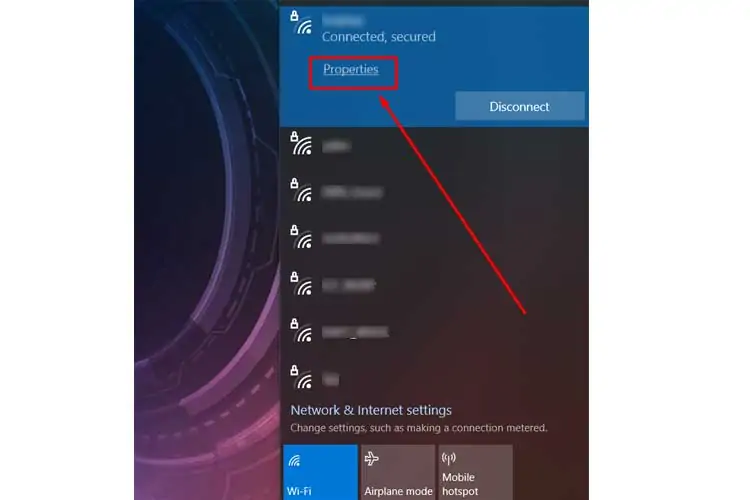
But, it’s not your phone that’s causing the problem or the solution didn’t work, don’t worry. There still are plenty of solutions to the problem.
Data Plan Limit Reached
If the hotspot is from your PC, your network may be set up as metered. Metered networks are configured to restrict network traffic when nearing the limit.
If the hotspot is from your phone, Your phone data may be nearing the limit. Check the data usage on your phone to see if you’ve exceeded your plan. If that’s the case, the phone may shut down internet sharing via hotspot. This information should be visible on your provider’s mobile app too.

Timeout Setting on Your Device
Wi-Fi hotspot features in new phones are improved to reduce power consumption. When there are no connected devices for a set amount of time, the system turns off the hotspot. Depending on your phone, you may or may not be able to disable it. Check your vendor for details.
Note that the setting may be slightly different depending on the phone vendor. But the setting is always found under the Mobile hotspot settings page.
iOS does not provide timeout settings.
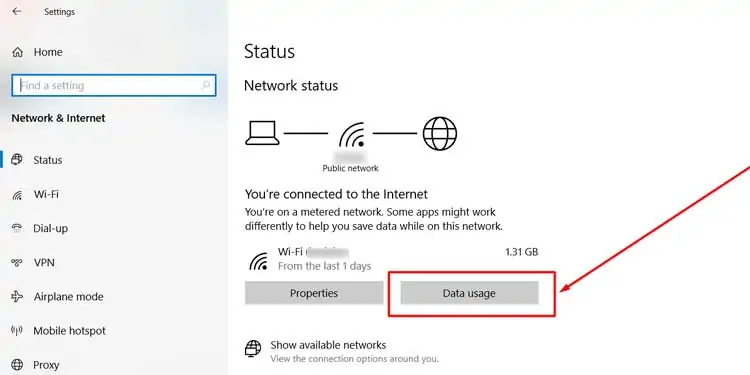
Device on Battery Saver Mode
If your phone or PC is low on battery, your hotspot will turn off automatically. Using a mobile hotspot means you’re using two things at the same time :
Both these tasks consume system resources and drain your battery. If your hotspot is set at 5GHz, the battery drains even faster. Thus, your system may stop one or more of the above tasks to optimize battery life.