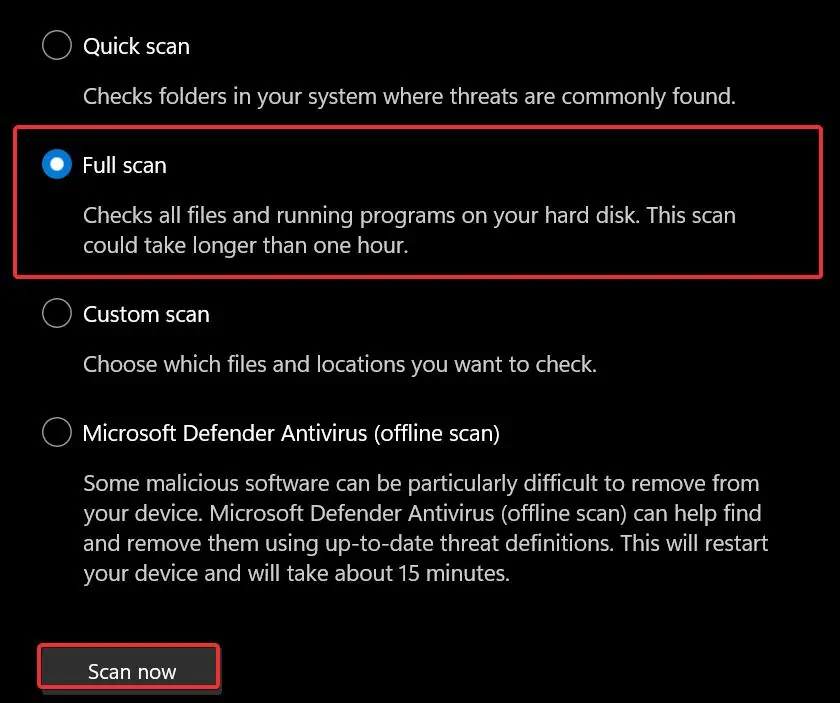Despite earning a bad reputation for using up alot of system resources, Google Chrome is still our preferred browser. But in recent times, it has also started giving users a hard time by causing Blue screen errors.
This issue seems to get solved in most cases after adjusting chrome’s configurations and updating it. So, in this article, we will go into detail about these and other fixes you may use to resolve the issue.
Why is Chrome Causing Blue Screen Errors
Ways to Fix Chrome Causing Blue Screen Errors
If you are getting a BSOD each time you open chrome, booting into safe mode can help you. This way, you may access the browser’s settings without triggering the BSOD. Use these steps toboot from the safe mode.
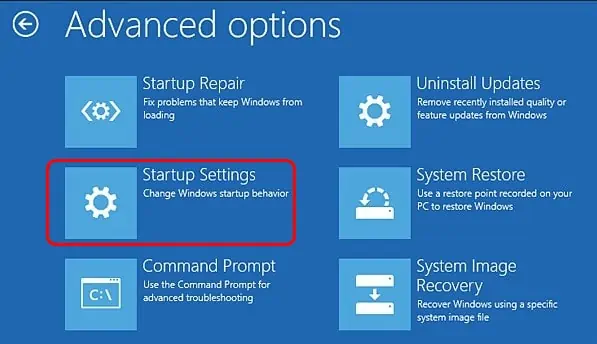
The existing version of Google Chrome you are using might be at fault for the BSOD. Thus, tryupdating Google Chrometo the latest version to see if it fixes the BSOD.
Here’s how you may update the Chrome browser
Remove Chrome Extensions
There are all kinds of third-party extensions that might do wrong with thesystem causing BSOD.It is advised that you refrain from installing extensions from third-party sources or uninstall them in case you have installed them. Follow these steps to remove the extensions from the chrome browser.
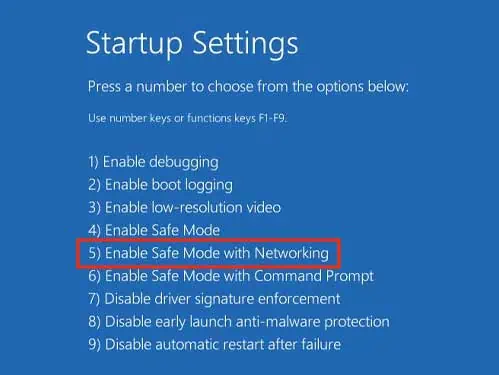
Disable Hardware Acceleration
To boost your internet experience, Chrome, by default, has enabled thehardware acceleration feature. This feature utilizes your GPU’s potential to speed up things in the Browser. But the feature might be incompatible with some systems and can bring the BSODs. you may try disabling this feature and see if it helps resolve the issue.
Restore Browser Settings
Many users have reported getting rid of the chrome generated BSOD by restoring the browser settings to default. The chances are that some browser configurations might have been toggled, and that could have brought up the issue. Here’s how you may restore the browser settings.
Malware is infamous for triggering different sorts of BSODs. It is possible that they are causing the issue on your device with the disguise of Chrome Browser. Windows defender is a competent tool that is in-built on Windows Devices to prevent malware. To run the system scanusing the Windows defender,use these steps.
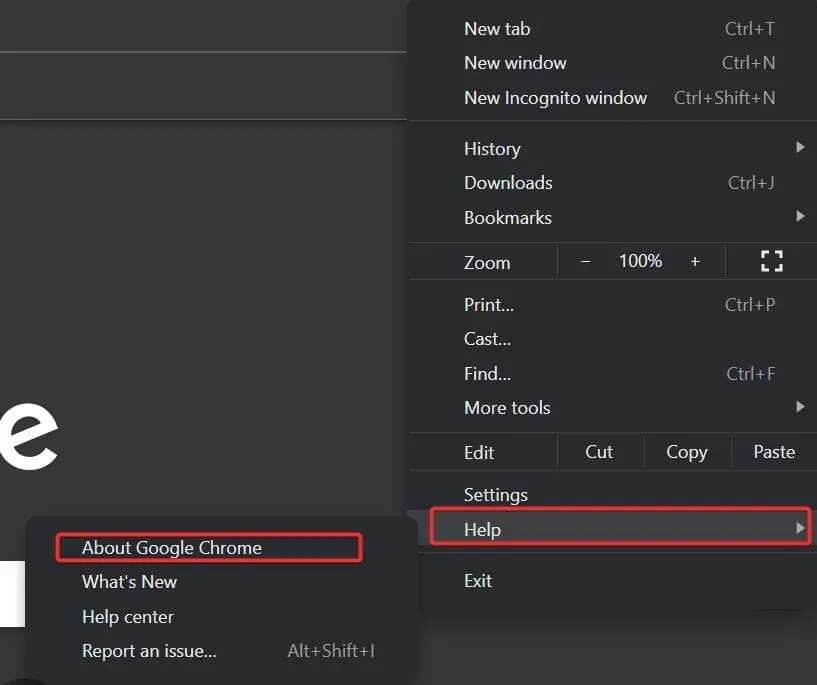
Check Disk for Errors