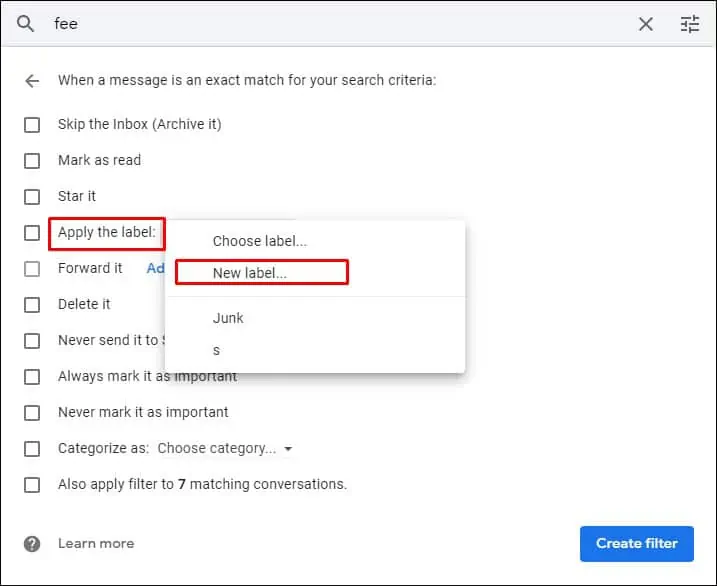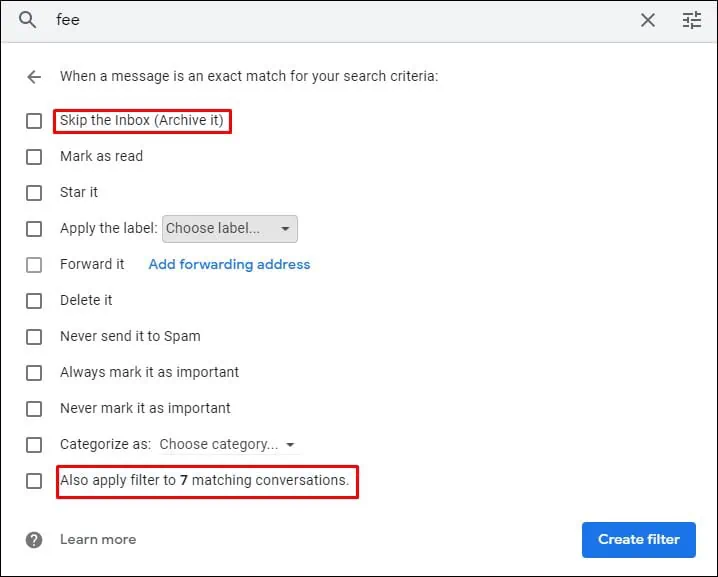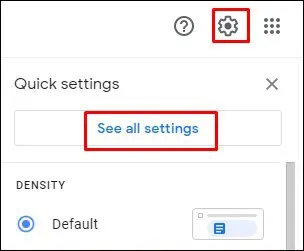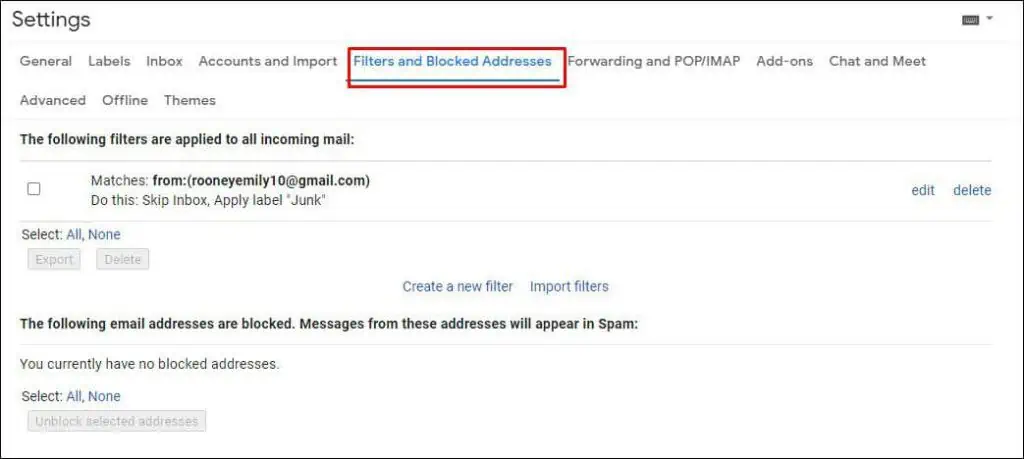Among billions of emails that get sent everyday, 80% of them are spam. According to Google, Gmail spam filter blocks 99.99% of these emails before it reaches your inbox.
Even after that, Gmail Custom Filters can provide an extra layer of security.For instance, you could create a filter for all mails containing the word “unsubscribe.” This will filter any auto generated emails, that have the unsubscribe button in it.
But what if, you still are getting spam emails? Did the spammers get smarter? Or there’s a flaw on your filter?
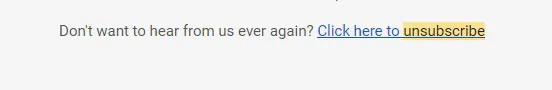
If your Inbox is full of useless emails, even after these protection, your gmail filter could be facing some issue. In this comprehensive guide we will list out all the possible troubleshooting methods to fix Gmail Filters not working.
Why Are My Gmail Filters Not Working?
There are several reasons why your Gmail filters are not working, and it depends on the type of filter you are using.
There are two types of Gmail filters. One isGmail’s official spam filterwhich is constantly in use and is automatic. The other is acustom filterthat you, the user can setup.

Gmail’s spam filter is a powerful tool that uses AI and machine learning to determine which emails are spam. It learns by itself and analyzes millions of emails for trigger words, IP addresses, domains, and user input to filter spam.
However, some spam emails still make it through that combing process. Now, the problem arises when you accidentally mark a normal email as a spam email. Gmail’s spam filter gets confused temporarily, and your normal email may sometimes get sent to the spam directory.
You also cannot turn off Gmail spam filters, as it runs by itself in the background. You cannot even set up Gmail spam filters. There are limited actions you may do with it. You can, however,:
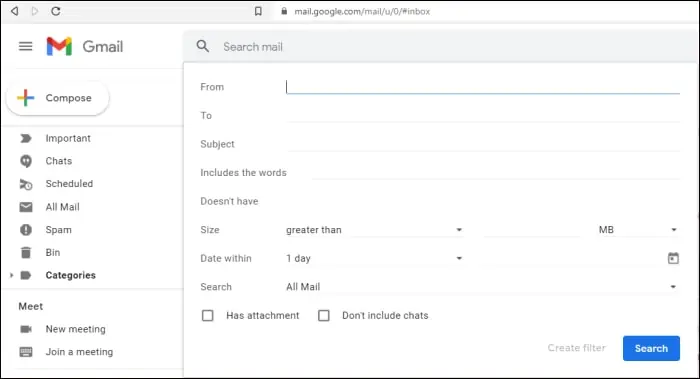
The other type of Gmail filter is a custom filter set up by the user. It works differently than the Gmail spam filter, but it can also filter spam.
Rather than using machine learning and AI to differentiate emails, the custom Gmail filter uses your configured settings and search filter to differentiate emails. you may also use it to organize all the emails in your Inbox.
However, there are some varied settings in custom Gmail filters, and most users get their custom filters mis-configured. It leads to a lot of issues and Gmail filters not working.
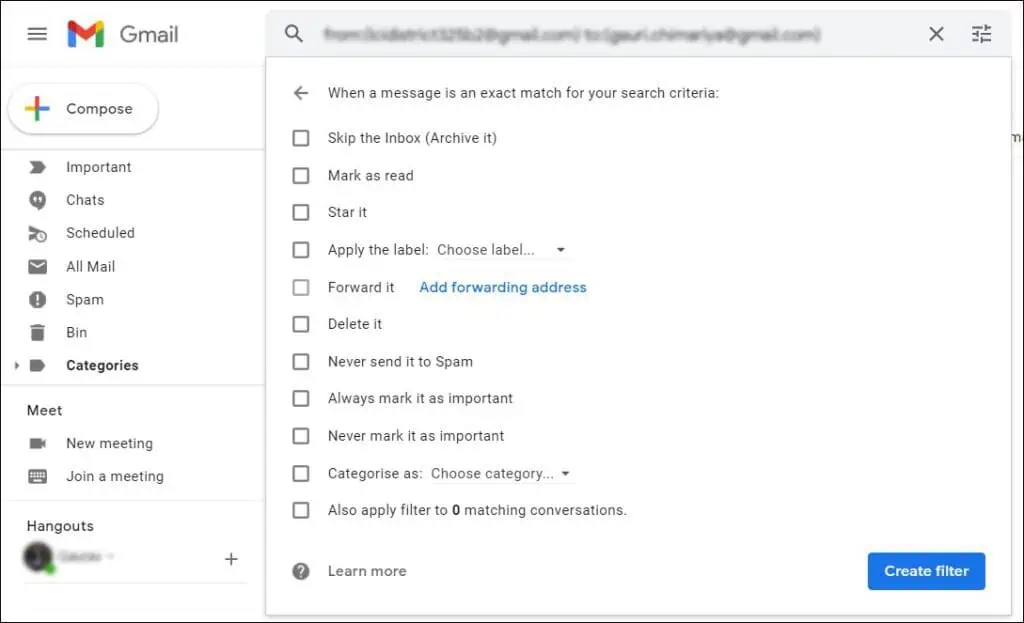
How to Fix Gmail Spam Filter Not Working?
Gmail’s spam filter runs on its own, and there isn’t much you may do about it. But, if your Gmail spam filter seems not to be working, there are limited options for you to fix it.