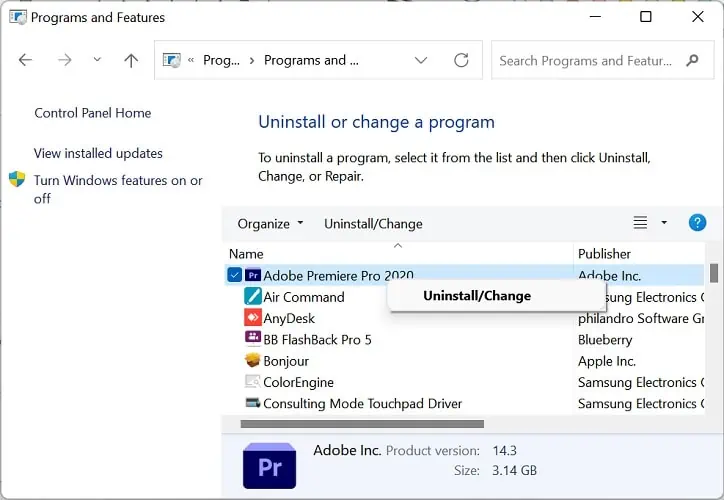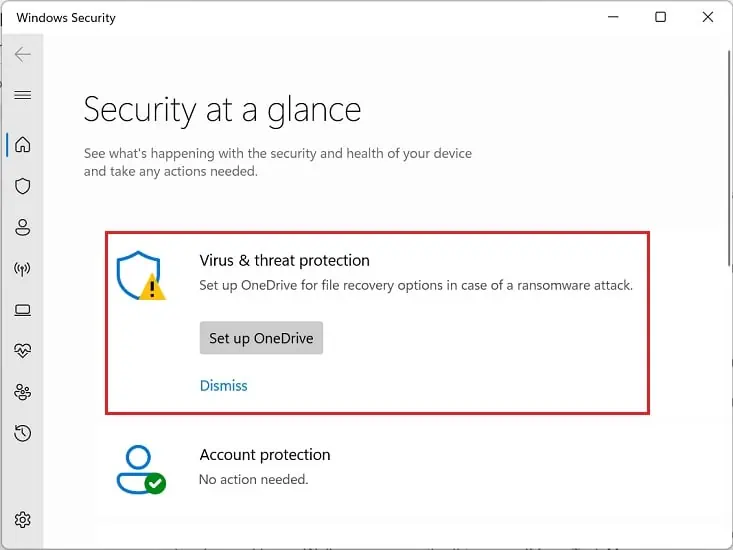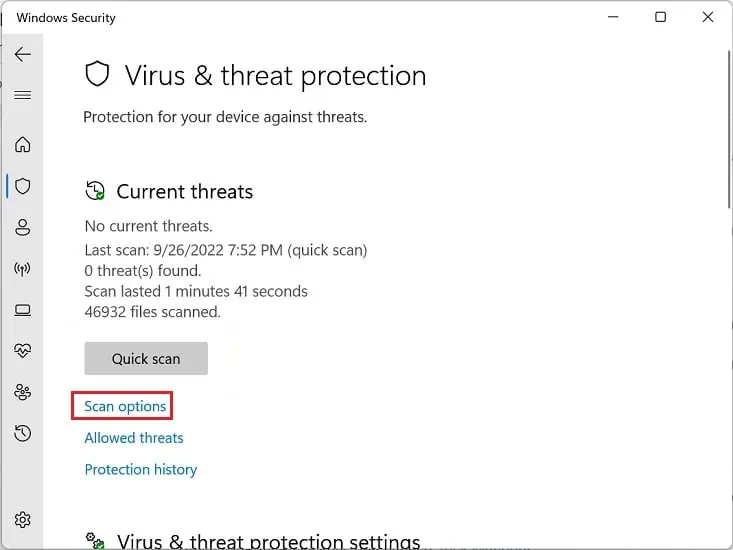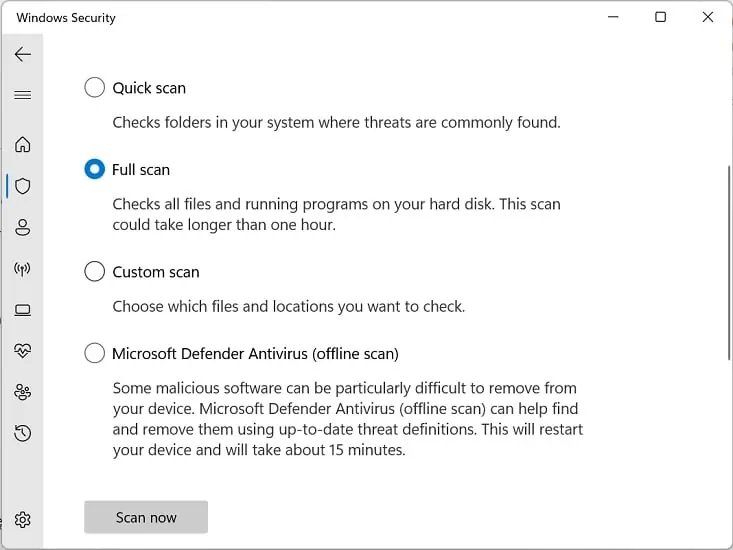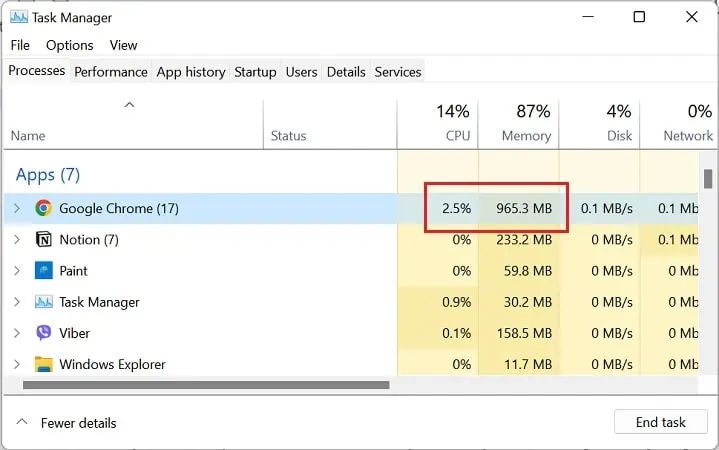It’s annoying when your computer lags so much that you may’t even perform simple operations. So, if you’re noticing input lags, slow startup, or even overheating issues, you’re at the right place!
Well, your PC might start lagging due to a corrupted operating system, viruses, or hardware faults. Moreover, you may even face this issue due to excessive use of browser tabs, unwanted background processes, and outdated device drivers.
No matter the cause, this article deals with all the necessary fixes you may apply to speed up your PC. So, without further delay, let’s jump right into why your computer is lagging and its possible solutions.
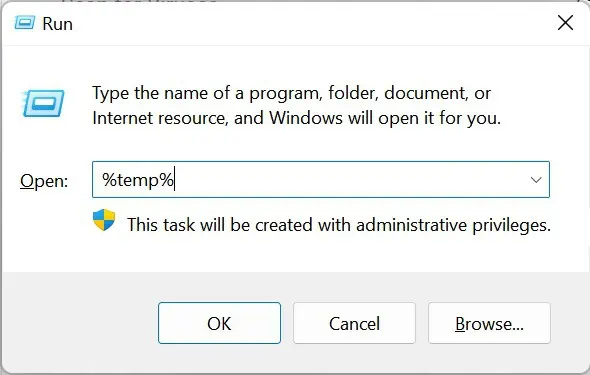
Why is My Computer Lagging So Much?
If your computer suddenly lags when playing games or videos, it’s crucial that you identify what’s causing this problem. Well, this could be due to several programs running concurrently or some serious issue within the storage devices.
How to Fix Computer Lagging
Indeed, it’s pretty tricky to determine what’s causing your computer to lag so much. If you’re experiencing this problem for the first time, you cantry restarting your PC. Basically, rebooting will remove the unnecessary files that are tampering with your physical memory and can speed up the processes.
However, if your computer lags randomly at startup, in between games, surfing the web, or even while performing simple operations, you may opt for the below-mentioned fixes.
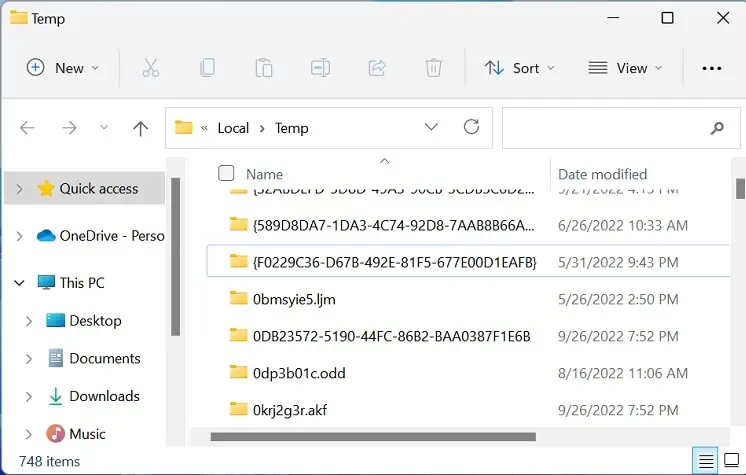
Remove Unwanted and Unused Files and Programs
Undoubtedly, computer storage is the prime reason why your computer is often lagging. This is because if you do not delete old files and programs, the lack of storage space will slow down your OS.
Moreover, if your system is running a heavy application, you will likely experience a PC bottleneck. Indeed, this will significantly slow down your computer, and there’s a high chance it may affect its overall performance in the long run.
Thus, the first thing we recommend isremoving all the temporary filesthat are taking up your memory:
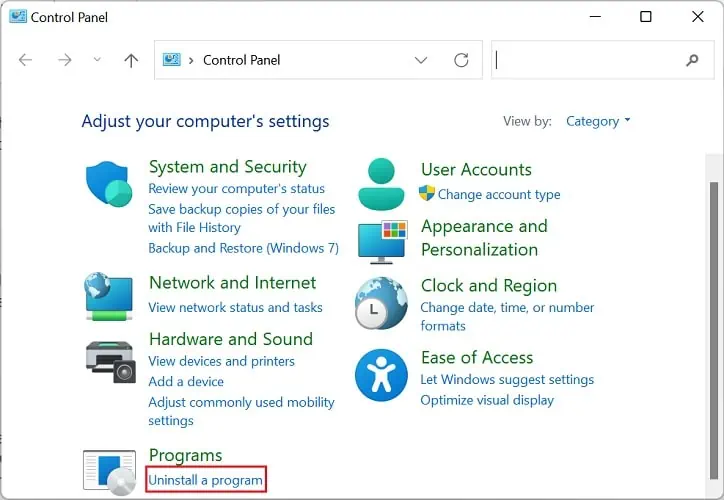
Moreover, we also suggestuninstalling all those applicationsor programs that you do not use anymore:
Lastly, removing photos and videos from your PC is the best way to save storage and boost PC performance. Well, you may either delete them permanently or keep a backup on USB drives or online file storage programs.
Viruses can corrupt your data, programs, or even the operating system. Basically, it can cause interference with the normal functioning of your computer, and this is probably why you’re lagging so much.