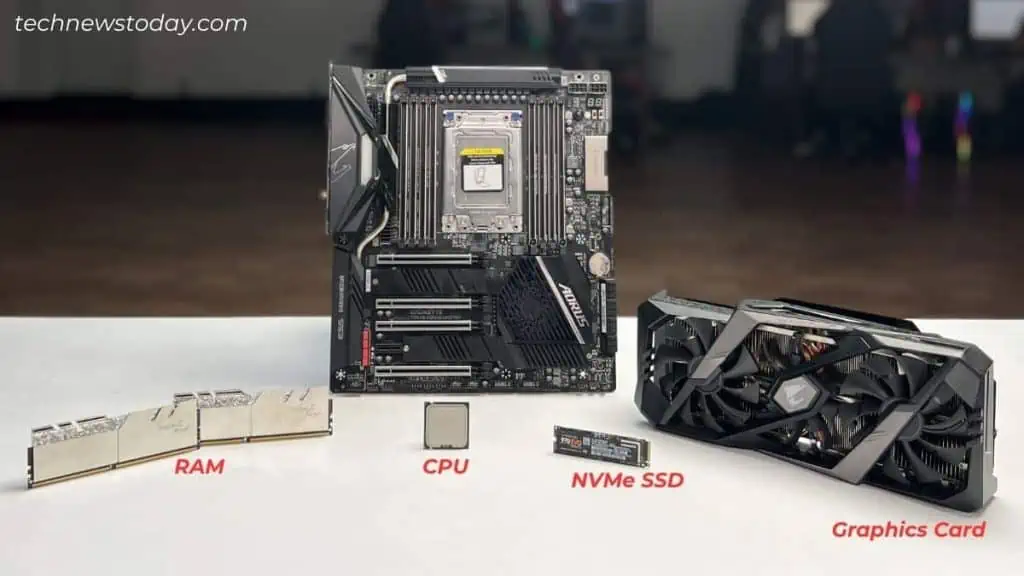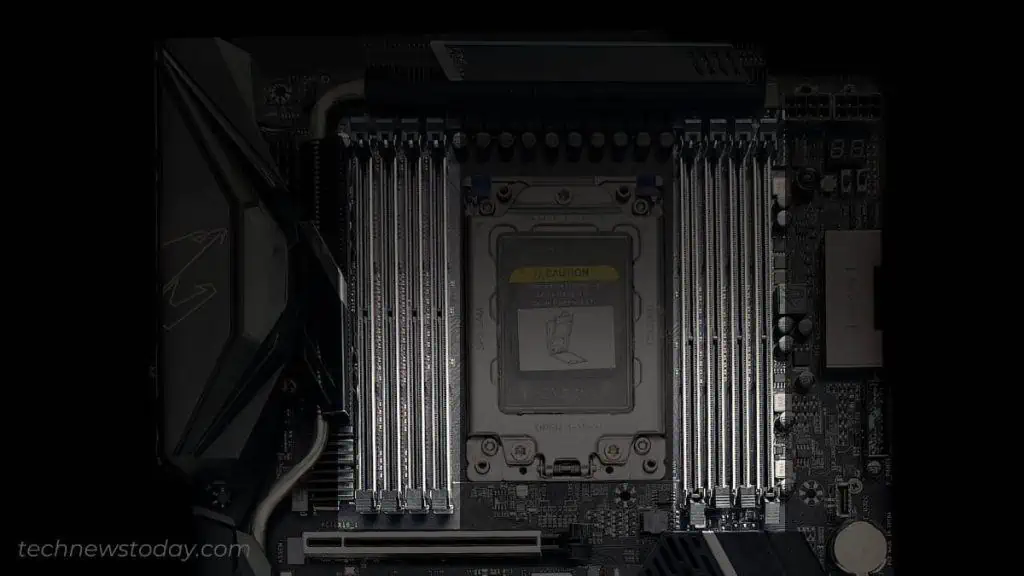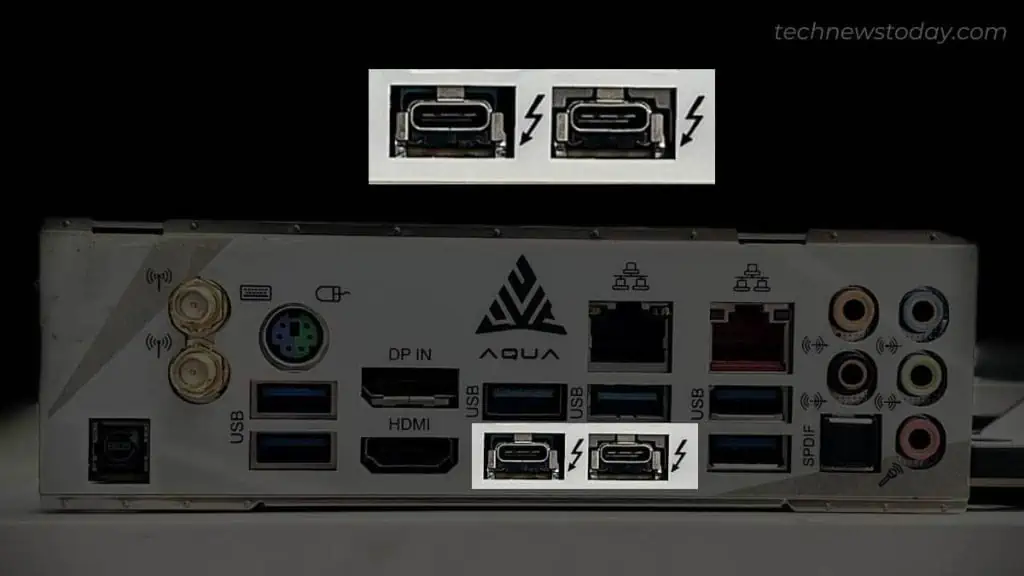You should upgrade your motherboard toadd compatibilityto the new CPUorwhen it’s bricked/damaged. It also depends on personal preference and if some hardware parts experience extreme bottlenecking.
Only go for a new motherboardafter you’ve exhausted all other options. Try replacing your video card, RAM, and the processor first. These are generally cheaper and easier options than tobuild a PC from scratch.
But how would one know whether it’s time to upgrade? Worry not! I’ve got you covered on why and when you should opt for a new motherboard.

New CPU Compatibility
CPU is the brain of the computer. With every improved generation, there’s going to be some form ofperformance benefits. If you’re going for a powerful CPU, it’s essential to ensure that themotherboard’s socket and chipset support it.
However, some boards can add compatibility throughBIOS updates. You may easily verify this from the manufacturer’s support page. If it does, it’s better toupgrade the firmwarerather than get an entire board.
Even ourLGA 1700 motherboard(MSI PRO B760M-E DDR4) providessupport for future-gen CPUs. So, we are excited to see whether a BIOS update can help add compatibility to the upcomingMeteor Lakeprocessors.
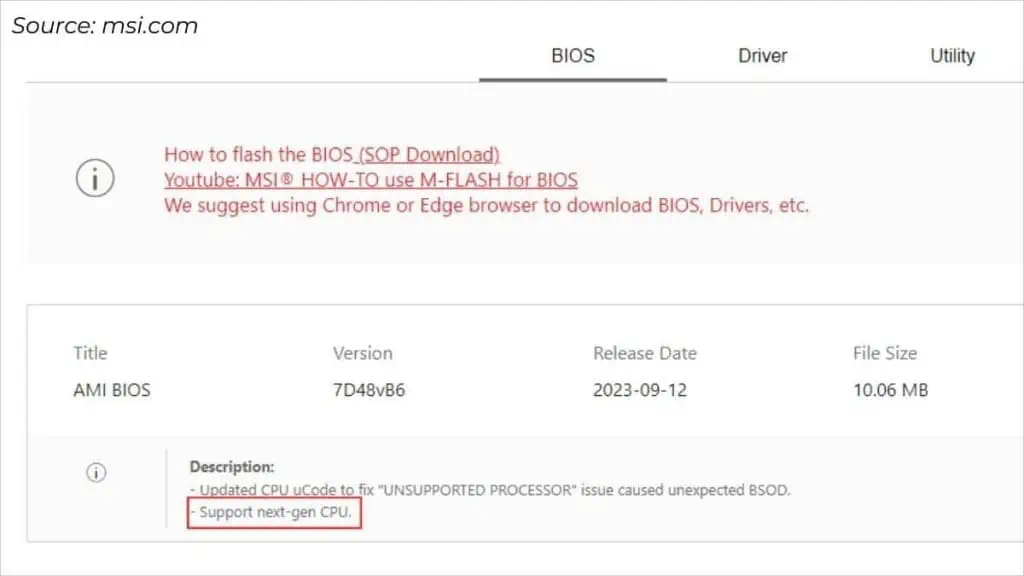
However, our B550 motherboards at the office are not compatible withRyzen 7000series processors. In this case, there’s no option other than purchasing a newAM5 motherboardto gain that efficientZen4performance.
But this entirelydepends on what CPUyou’re trying to install. Intel and AMDuse different socket types(LGAorPGA) and thus require separate motherboards.
For beginners, it’s daunting tochoose the correct processorfor your motherboard. If you’re truly seeking toboost speed and performance, we’ve got you covered with the best motherboard and CPU combos.

It’s absolutely essential tochoose the right RAMfor your systemfor optimal performance. The main parameter to consider is theDDR generation.
Most modern motherboards are likely going to haveDDR4 slots. But if you rock an older system (one before 2014), yours probably embeds DDR3. In such cases, higher memory operating voltages and slower data transfer rates can trouble you.
There’s no point inupgrading your RAMas you may’t seat aDDR4 memory stick on your DDR3 slot. In fact, the DDR types are neitherbackward nor forward-compatible. In this scenario, the only option is to upgrade to a motherboard supportingDDR4 or DDR5.
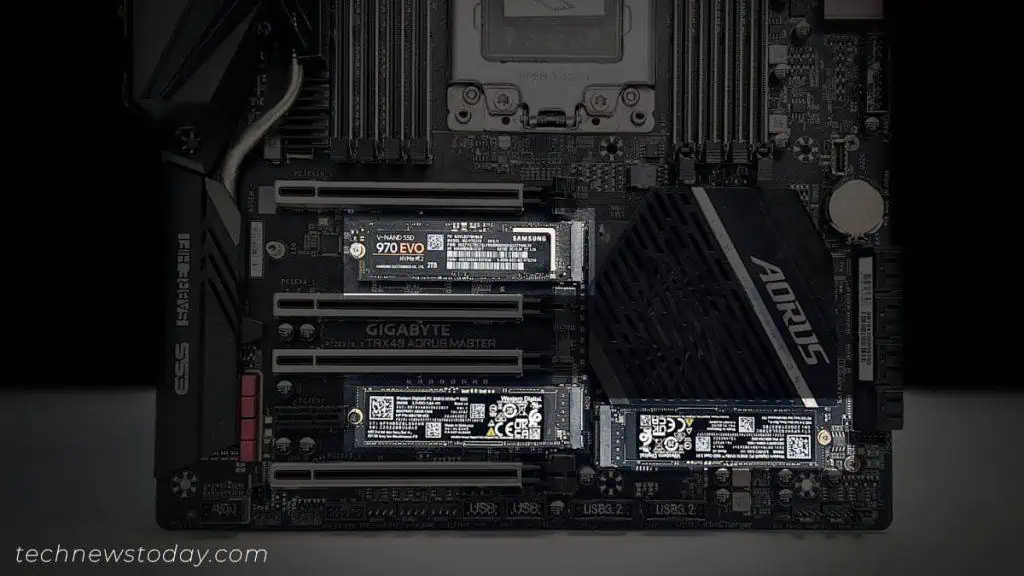
Besides,RAM channelandmemory capacitymight be other factors you could be thinking of. Let’s say, you want to run aquad-channel configurationbut there are only two slots. Clearly, this won’t satisfy your needs and calls for a motherboard upgrade.
Better Storage and PCIe Support