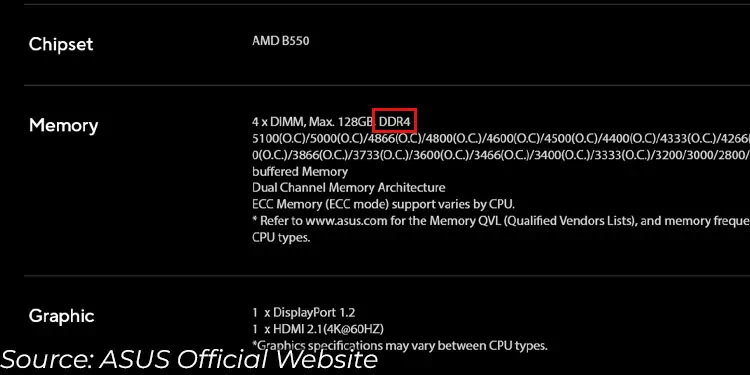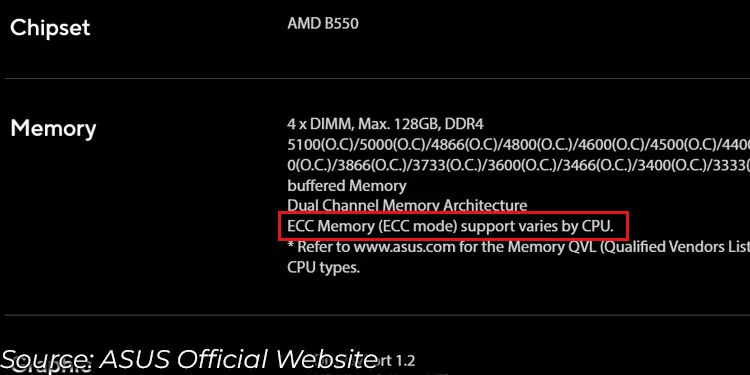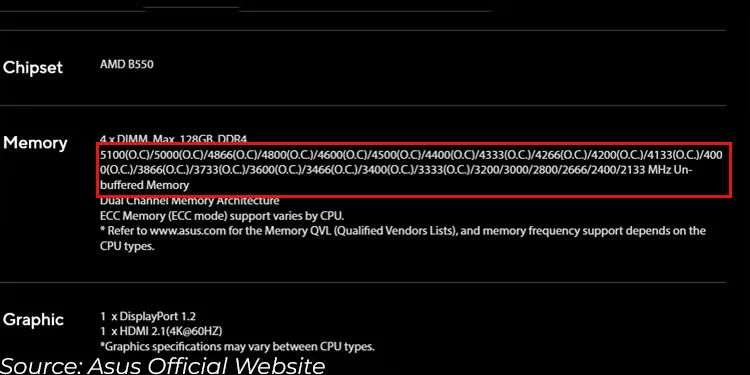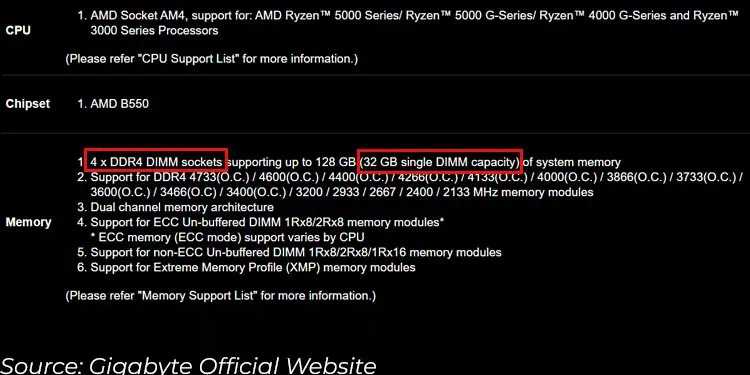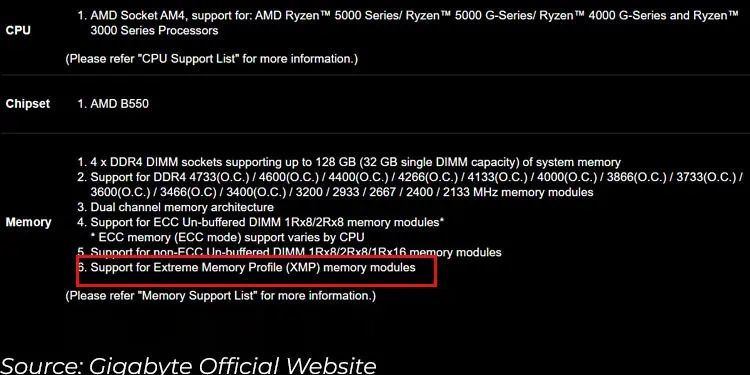With manytypes of RAMyou find on the market, only selected types fit on your motherboard. Even if it fits, there is a high probability that the system will not POST due to memory errors.
To determine whether a memory unit works on your system, you first need toknowwhat motherboard you have. Once you have this, you need tocheck its specificationsfrom the manufacturer’s website. Then,match RAM’s DDR version,ECC/non-ECC support, andmaximum memory capacity.
Although it does not matter much, I also suggest that youcheck XMP and memory architecture. Unfortunately, this still might not be enough in some situations.
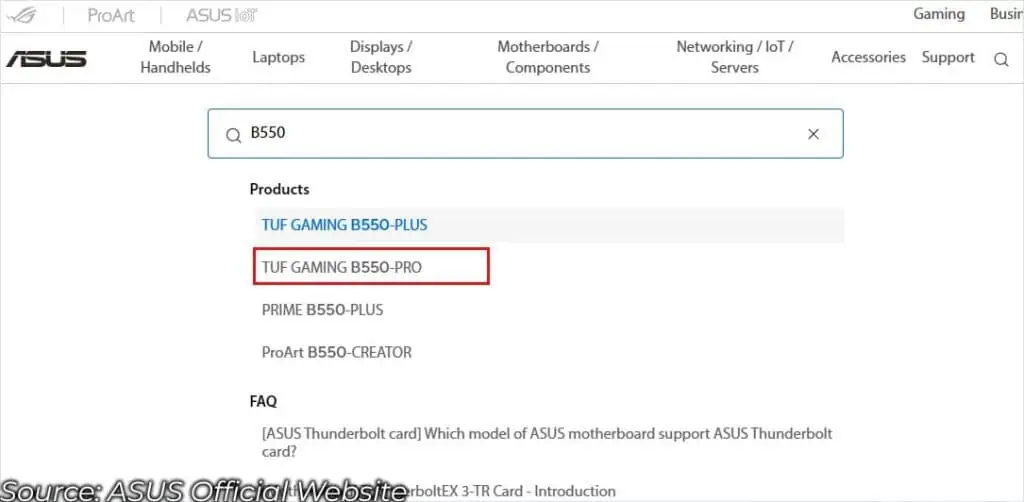
So, here is a detailed list of things on RAM that you need to factor in when getting RAM for your motherboard.
Check Motherboard Specification
Depending on your motherboard manufacturer,MSI,Gigabyte,ASRock, orASUS, you need to head over to theirrespective official website. Once you are on their website,
DDR Version Support (Mandatory)
DDR, or the Double Data Rate Version, is the first thing that directly determines whetherRAM fits a specific motherboard.
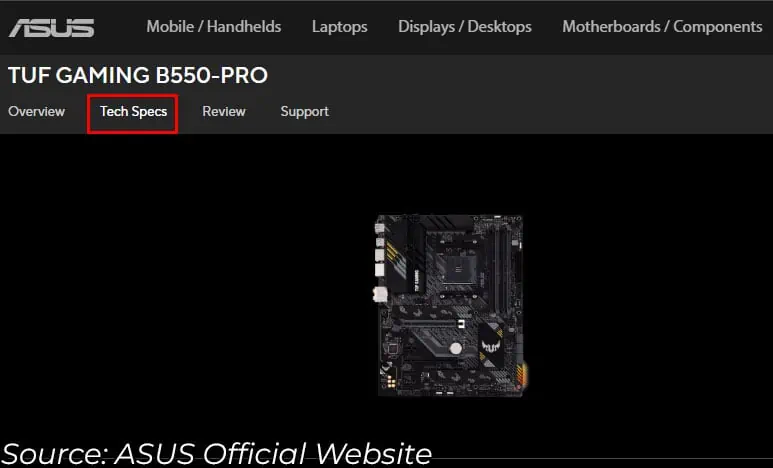
The notches on the RAM are in different positions depending on the DDR version. Soyou physically cannot pair different DDR generations of RAM stick and slot.
With 5 generations of DDR generations, none of them are compatible with one another. Amotherboard with a DDR5 slotwill not support DDR4 RAM and vice versa. This goes for all the other generations as well.
Most motherboards today either haveDDR4 or DDR5memory slots. So, if you have a recently bought board, it is likely using one of these two slots.
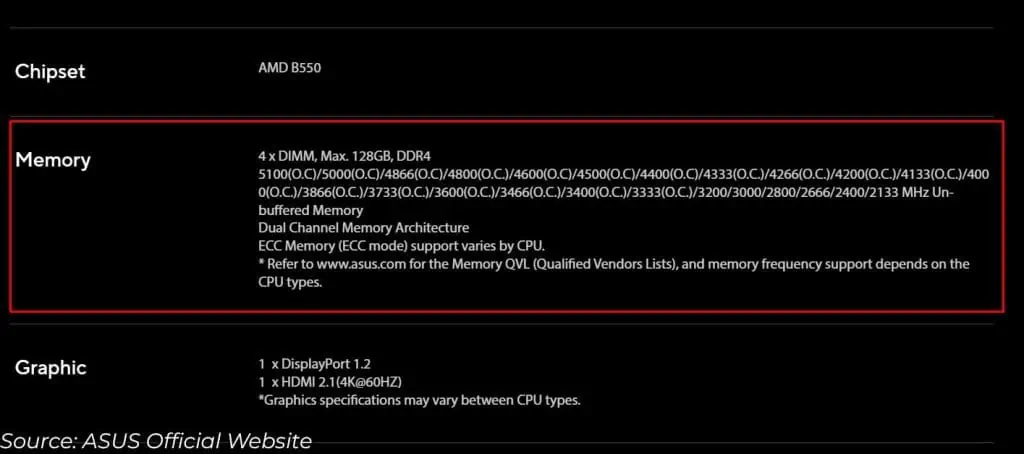
To find out which memory slot your motherboard has, check the motherboard specification list forRAM DDR type. It should either say DDR4 or DDR5. And if you are using a fairly older motherboard, it could use DDR3.
ECC RAM support (Mandatory)
you may find bothECC and non-ECC RAMon the market. ECC or Error Correcting Code RAMdetects and corrects memory errors, while non-ECC memory does not.
Due to ECC RAM’s internal architecture and an extra memory chip, these memory modules are not compatible with non-ECC motherboards.