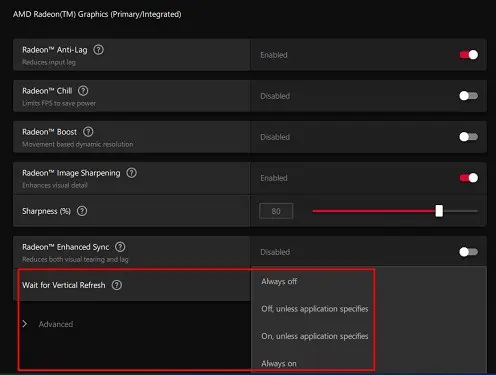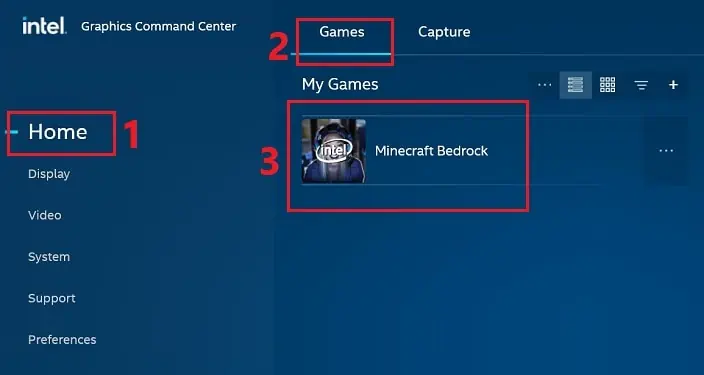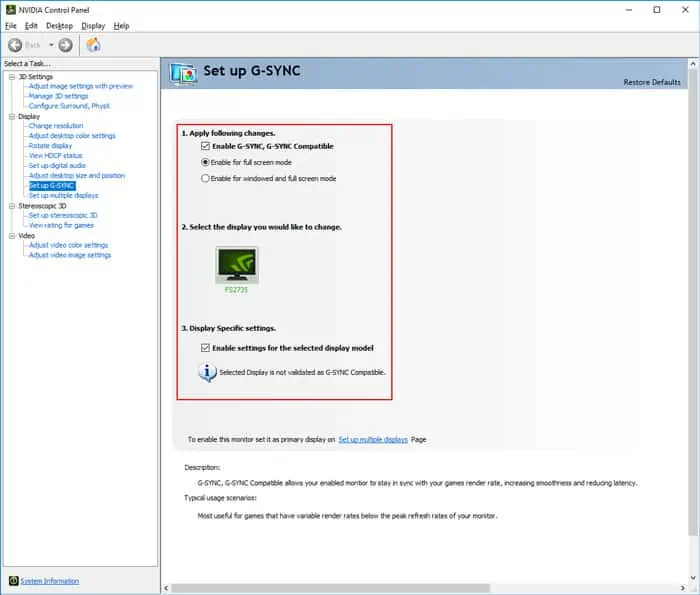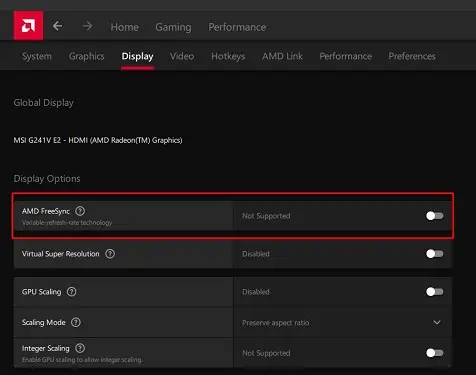You’ve probably experienced distorted images while playing fast-paced video games. This happens when yourmonitor’s refresh rateis not in sync with the GPU’s frame rate.
Now, that’s when VSync comes into play, as this technology ensures that your GPU only renders therefresh rate supported by your display. Thus, providing you with a smooth and flicker-free gaming experience.
However, turning on VSync isn’t always useful, as there are cases when yourframe rate drops significantly, or you may even face input lags. So, there are times when you need to disable the feature to enjoy the GPU’s maximum performance.
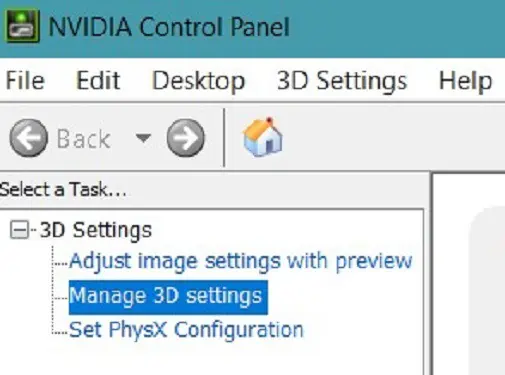
In this article, we will guide you on what Vsync is and when you should use it. Also, you’ll explore how to turn it on or off on various GPU control panels.
What is VSync and What Does it Do?
Sometimes, when playing fast-paced games, there’s a slight change in motion. And if your monitor isn’t capable of supporting the FPS, you’ll likely experiencescreen tearing and glitchy images.
Let’s say you have a144 Hz monitor, but your GPU is trying to run a video game at a higher frame rate than your monitor can handle. In such a case, your display can’t render the fast-moving images well, and you’ll noticemultiple frames shown at once.
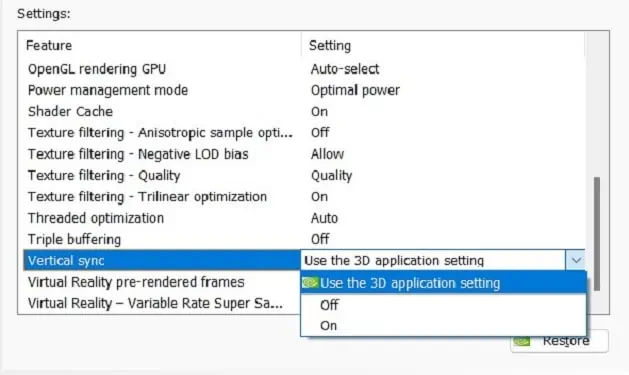
Basically, VSync has been introduced to get rid of this exact problem of screen tearing. Once the feature is turned on,a frame rate cap is setthat doesn’t let the GPU exceed the monitor’s highest supported refresh rate.
So, the games will run at the best speed possible when both the GPU’s frame rate and the monitor’s refresh rate sync well. Most importantly, your screen won’t tear, and you won’t notice multiple frames trying to render simultaneously.
Pros and Cons of VSync
Well, there can be both advantages and disadvantages to using VSync. So, before turning it on or off, find out what this feature can and can’t do:
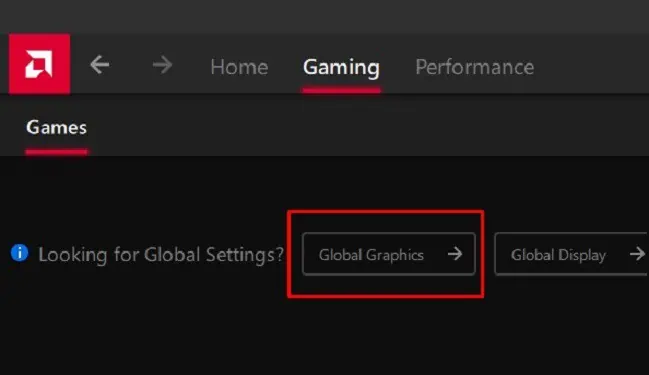
Is It Good to Turn VSync Off or On?
Turning VSync on or off completelydepends on the situationyou’re in. Although enabling the option shouldn’t harm your video games, there can still be a few disadvantages, which we have already discussed earlier.
Nonetheless, we have listed down a few ideas on when you should turn VSync on and when to turn it off.
Turning on VSync is based on your preference. Basically, if you want to prioritize your monitor’s performance over the GPU, we suggest enabling it.