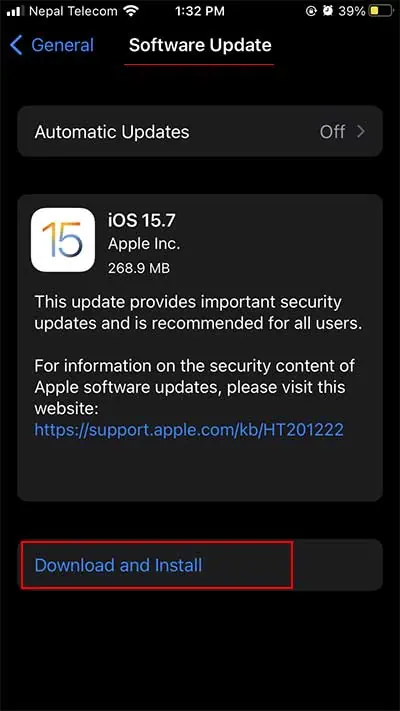With the inclusion of FaceTime, Apple has taken a step further in the area of video calling. iPhone users above iOS 12 can enjoy group video calls on FaceTime through the Message application for up to 32 users. But, many users in the community feed are inquiring about the ‘Join’ button on Messages.
It occurs when the other person is awaiting you or people on group chat are already on FaceTime. But, it can also emerge due to the software glitch on your iPhone.
In this article, we will first walk you through the list of the causes. Then, round up the article with the fixes to get over this issue.

Why Does It Say Join on FaceTime in Messages?
The Join on FaceTime indication in Messages is Apple’s way of altering the users about the ongoing FaceTime call. Having said that, there are several reasons why you see it in the first place. It can be because of any of the reasons below.
The Other Person is Awaiting You
When the person on the other end is already in the FaceTime call and waiting for you to arrive, you will see the ‘Join’ button on Messages.
Contrastly, it can occur when the contact you are trying to reach is engaged on another FaceTime call.
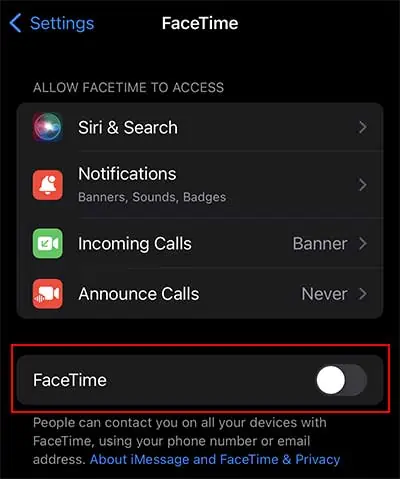
People on the Group Chat are on a FaceTime Call
When you see the Join on FaceTime notification in Messages in a group chat, it means other people in the group are engaged in a FaceTime call. The Join on FaceTime indicator allows you to join the ongoing call.
The last reason for the occurrence of the Join on FaceTime in Messages is a glitch. What we mean by glitch is that neither there is an ongoing call in the group chat nor anyone is waiting for you to join in the individual messages.
You may try joining in but are left alone on FaceTime calls. In such a scenario, the Join in FaceTime is a part of a software glitch.
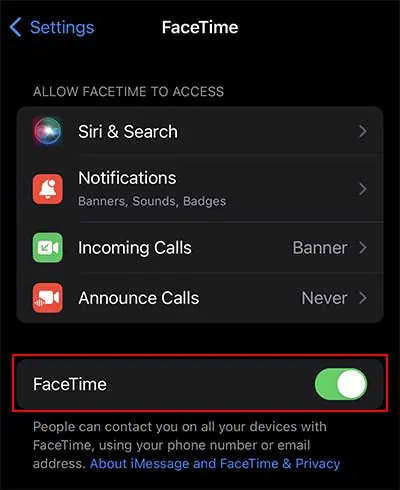
How to Fix Join on FaceTime in Messages Glitch?
As mentioned in the above section, the Join on FaceTime in Messages section can emerge because of the software glitch. So, you may try out the steps below to remove it.
Re-run the FaceTime and Messages Apps