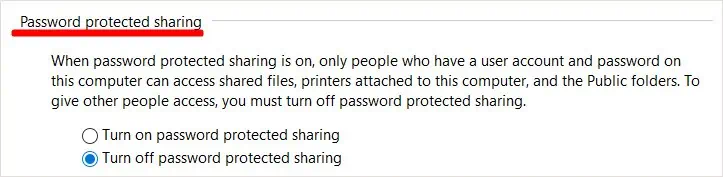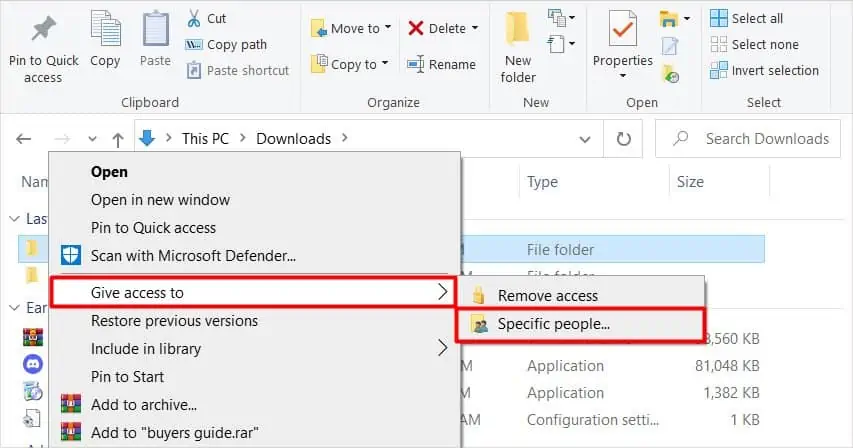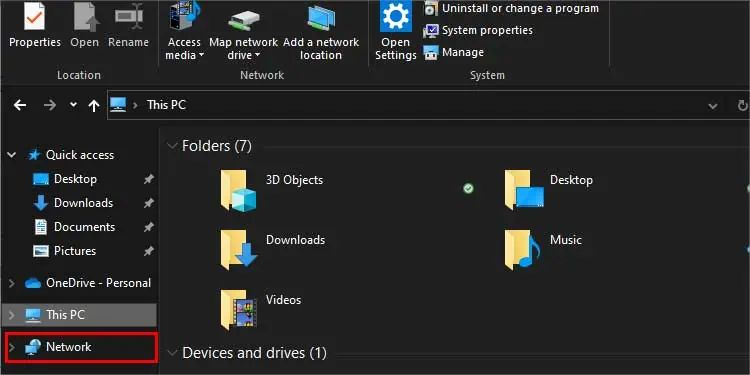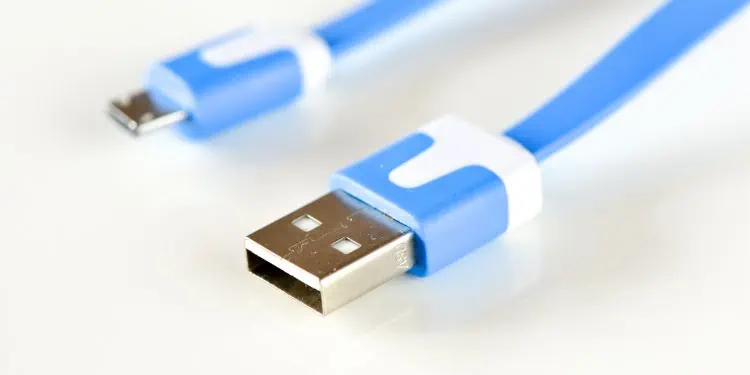Whether you want to change your disk or the whole PC, you probably have to transfer files.
The fastest way to transfer large files on Windows is to just swap the disk drive. But it is not so practical every time.
The traditional method is tocopy and paste,performed by manual clicks or keyboard shortcuts. But there are many faster ways to transfer files that you might be unaware of. Go through this article to find out the most convenient methods.
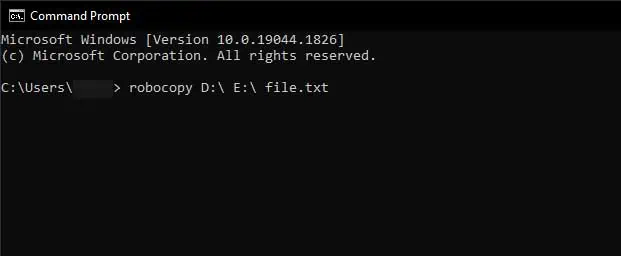
What Are the Fastest Methods?
File transfer includes the process of copying and moving data to the desired destination. The Windows in-built copy function extensively utilizes your PC’s internal resources. So, it is better to close all the applications before you transfer files.
Also, you may stop all the unnecessary background processes. Then, hop into the methods mentioned below, whichever seems feasible for you.
ROBOCOPY stands for Robust File Copy. It’s a command line in Windows to transfer your files in a controlled manner. It is faster than thecopy-paste methodbecause the process starts immediately without scanning your folders or drives.
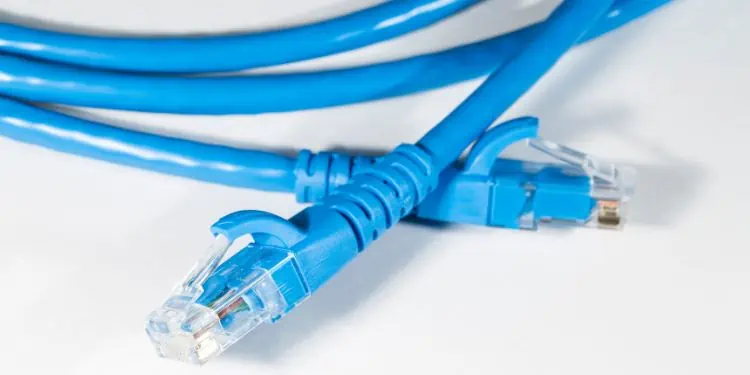
Previous versions of Windows only supported the XCOPY command for the job. ROBOCOPY is the successor to XCOPY, which had fewer features.
If you want to transfer files within the same PC, follow these steps:
This command also has extended features. Like, you may schedule the process. Read theMicrosoft Documentationfor more details.
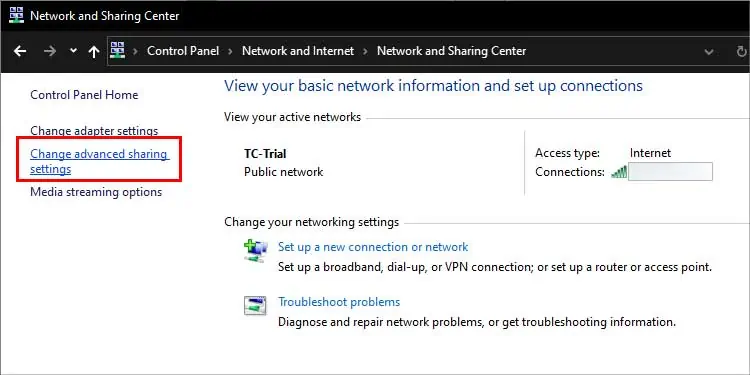
Data transfers the fastest through wired channels because they’re physical connections. The data converts into electrical impulses, which pass through wires at light speed. The only limits are the drive’s read/write capacity, PC’s computing power, and transfer protocols.
Below are some cables you may use to transfer your files faster.
Ethernet cables are the fast routes to transfer files from one device to another. The sharing speed can range above 100MB/sec.Use an ethernet cableto connect them and proceed to the following steps:
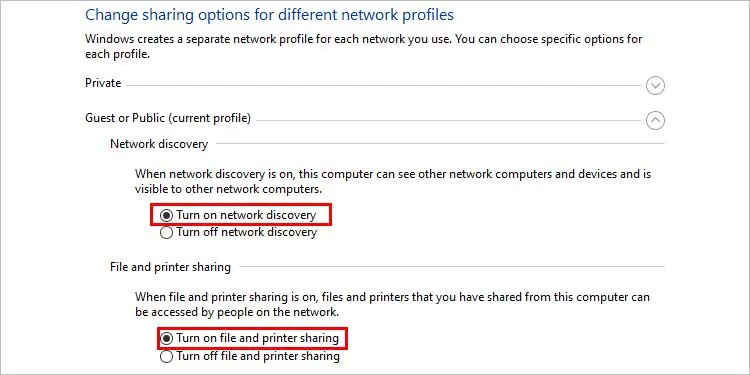
This should establish a connection between your devices. Then in the source computer, follow these steps:
Now, within thefile explorer of the PCwhere you want your file to transfer: