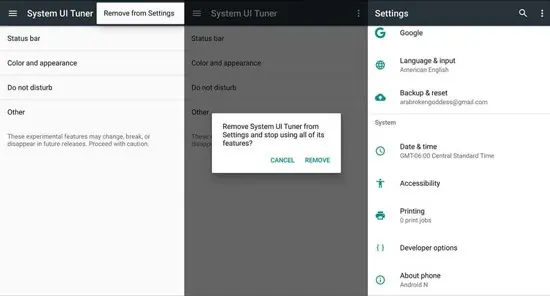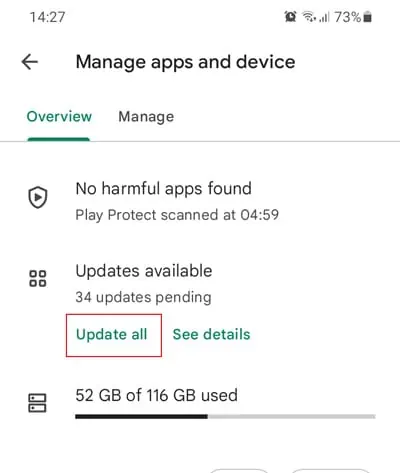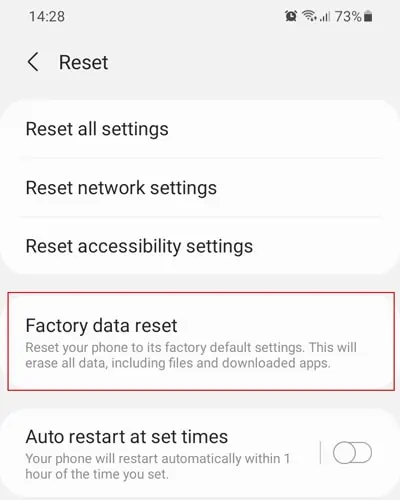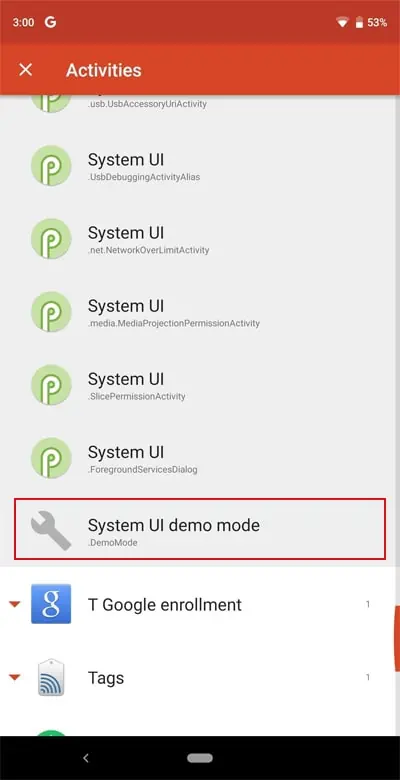System UI provides the User Interface for an Android system. It basically determines how your system interface and navigation look without customization from an application. You might see it asSystem UIorcom.android.system.ui.
System UI Tuner is the functionality that allows users to customize their system’s user interface. A hidden System UI Tuner setting was introduced in Android 6 Marshmallow, which stayed till Android 7 Nougat. Subsequent versions removed this functionality, and now you need to use an app or ADB commands to make it accessible.
However, even for Android 6 and 7, some devices, such as Samsung, are known to disable it. So, you’ll need the app or ADB commands in such cases as well.
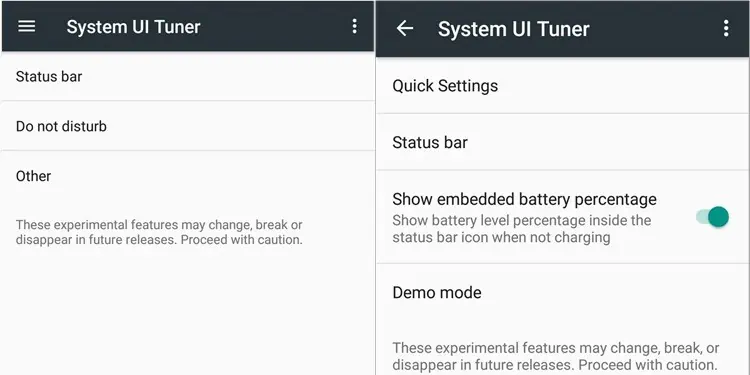
While various settings offer customization of your interface, you could utilize the tuner to do all of them and more.
Is System UI a Virus?
System UI is not a virus or spyware. As mentioned earlier, it is a functionality that Android uses for its user interface.
However, your system hides this functionality. If an app namedcom.android.system.uior System UI keeps installing on your system without your knowledge, a virus might be involved. It’s just that the virus is not in System UI but some other program. Factory Reset your phone to fix this issue.
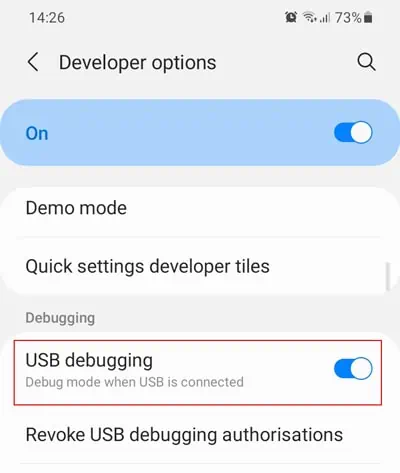
How to Enable System UI Tuner
On Android 7 and earlier, you need to do the following steps to access the System UI Tuner:
On newer Android versions (9+), you may use theSystem UI Tuner app by Bryan Cwhich doesn’t require ADB commands to enable the setting.
For Android 8 Oreo and below,
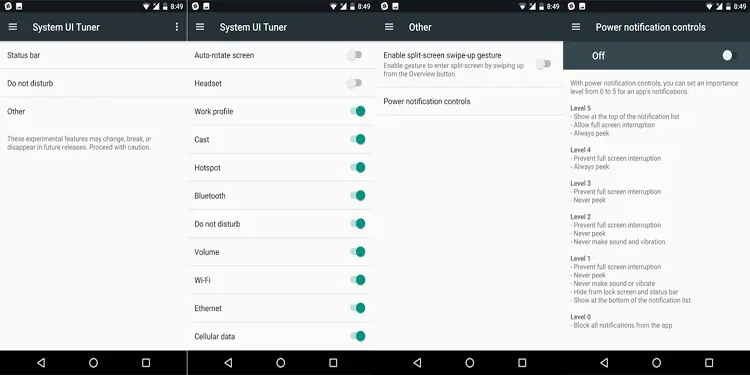
Another method for all android versions is toinstall a custom launcherwith access to Activities widgets and enable the tuner from its settings.
These processes do not install System UI Tuner but simply enable the preexisting setting on your system.
System UI Tuner Options
The exact options that the System UI Tuner app offers have changed over different versions. Some of the available options include: