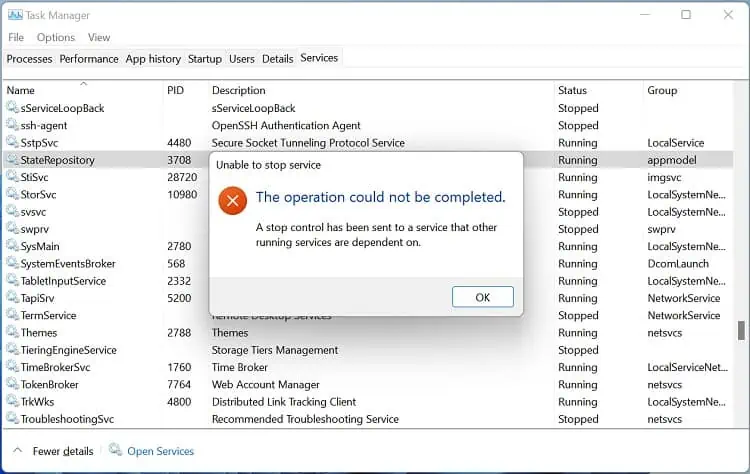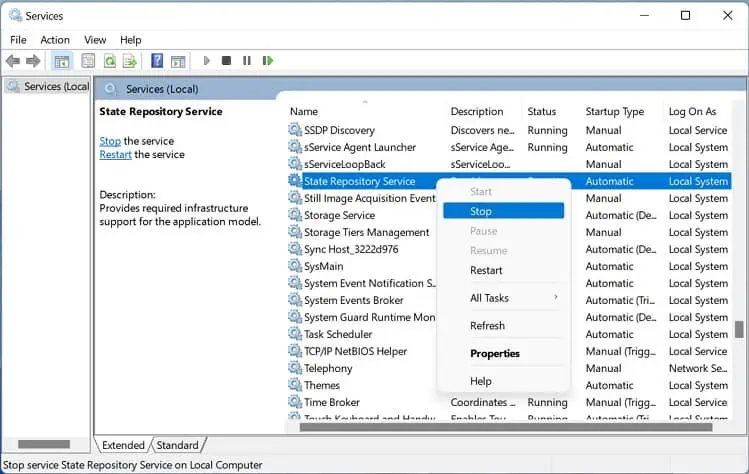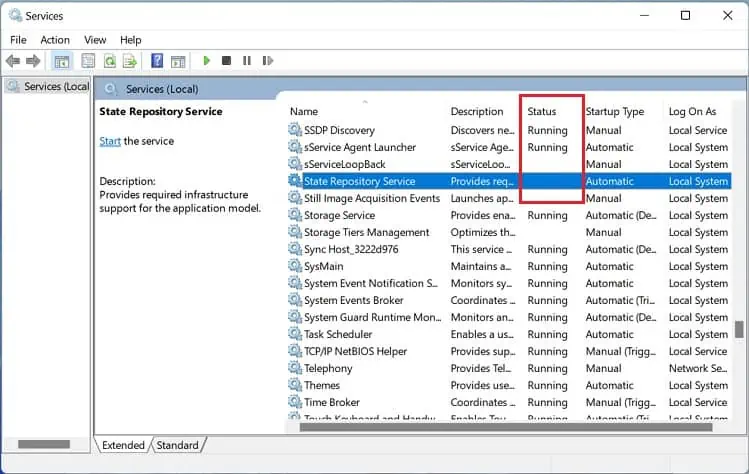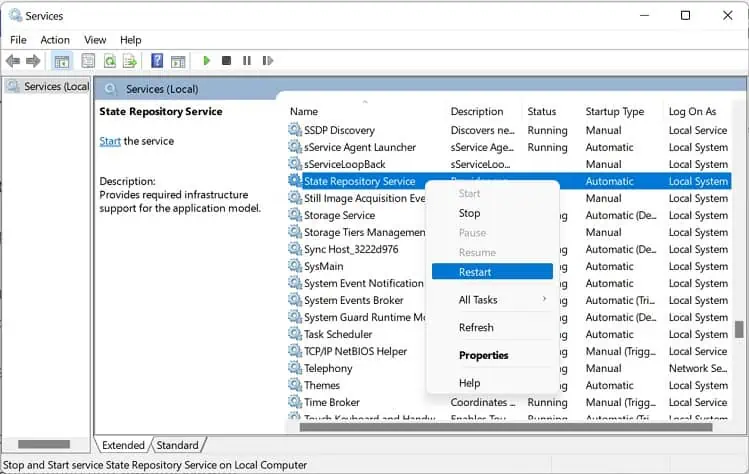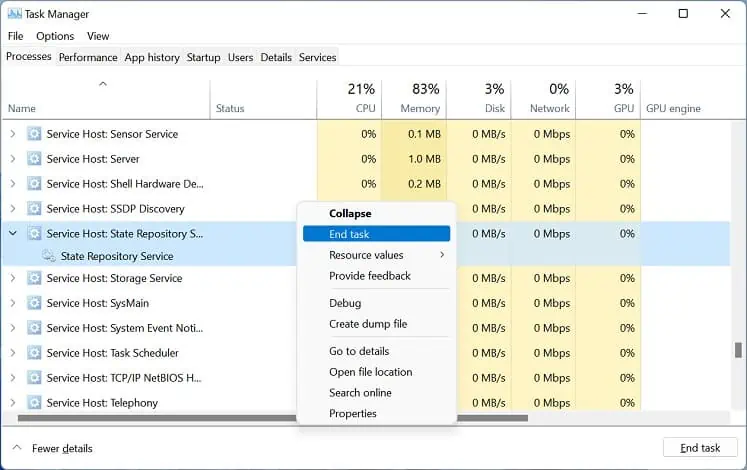Service Host: State Repository Service is one of the processes running on your computer thatcaptures browsing sessionson a web browser. But when its CPU usage goes high, you may experience a long load time, and some programs may even start to freeze.
Most users have experienced this issue afterclean installing Windowsor updating the store update. This could be due to damaged system files, a corrupted user account, or problematic BIOS and chipset drivers.
Moreover, some users claim that the service’s CPU usage goes high (even up to 90 or 95%) after clicking external hyperlinkson Microsoft Edge. Often, this leads to games, media, and sometimes even the entirecomputer to stutter. If you’re also experiencing a similar problem, this article will guide you through the nine possible solutions.
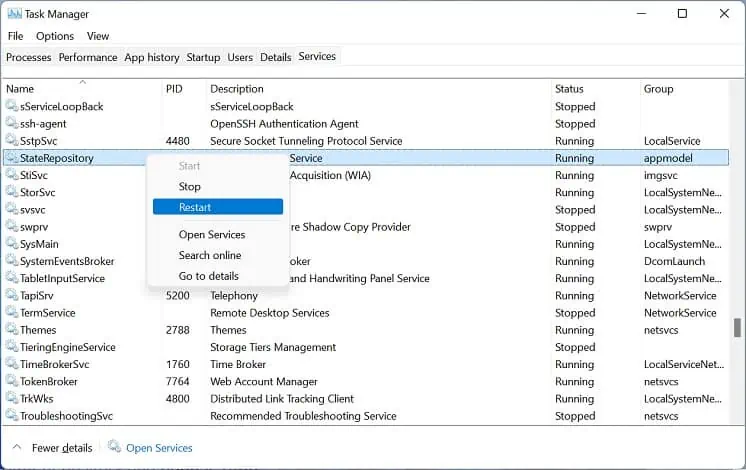
What is State Repository Service?
State Repository Service is aWin32 servicethatruns as a shared processwithsvchost.exe. It can automatically start and stop as per the requirement.
Basically, the service is responsible for rendering browser components used for syncing and restoring the sessions. It stores essential information, like browsing history, DOM (Document Object Model), cookies, sessions, and many more.
With the help of the State Repository Service, users can utilize the snapshot of theirbrowsing information on another browser or device. This way, you may quickly check the last page displayed, form information, and other browser details.
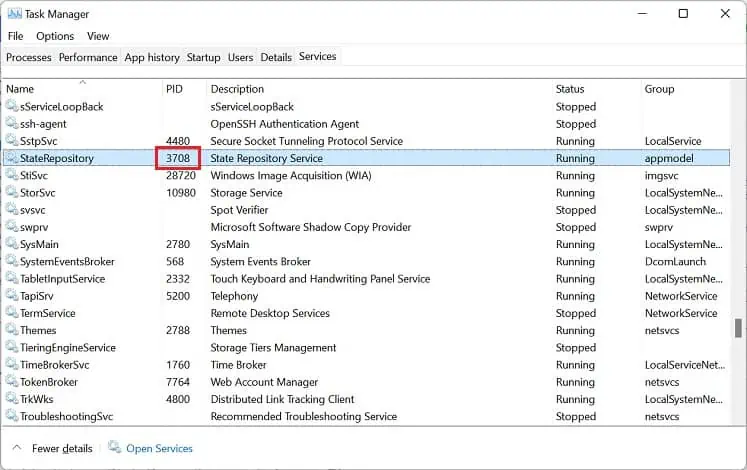
9 Ways to Fix State Repository Service High CPU Usage
In normal conditions, the State Repository Service is up and running withminimal CPU usage.But due to several reasons, yours might utilize more than expected.
If the general fixes didn’t work, there could be some glitches with the State Repository. Therefore, you may restart the service to solve this problem. Below are the necessary steps to do it correctly:
Alternatively, you canmanually stop and restartthe service:
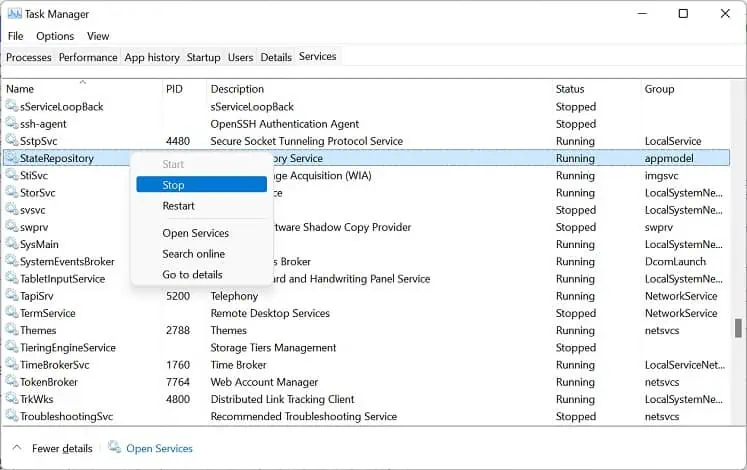
Sometimes, restarting the service may not do the trick. So, we also recommend ending the overall task to see if thislimits the CPU usage:
Repair Microsoft Edge
Since the State Repository Service mainly consumes high CPU after opening external links on Microsoft Edge, you might also want to check the issues within the browser. Go through the below steps torepair the browser,which should fix the underlying problem and limit the service’s CPU usage:
Check Issues With the Dependencies