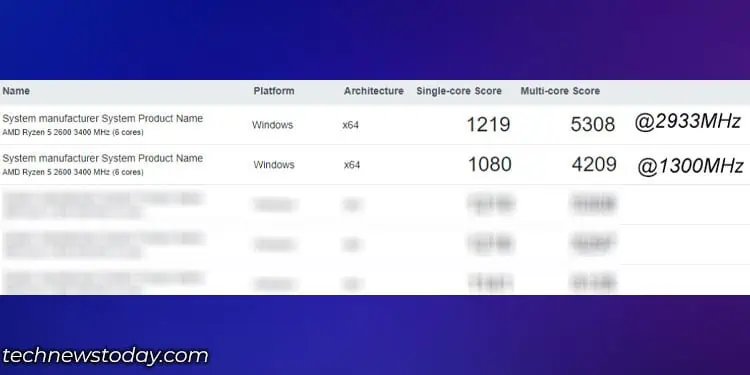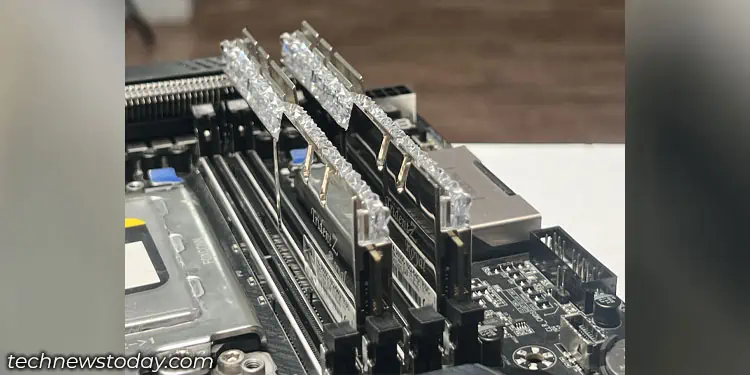RAM frequency is a measure of the data transfer rate between the RAM and the CPU. RAM speed/frequency directly affects your system’s performance, especially if you are gaming or multitasking.
How RAM frequency works and how this number affects your system performance is a topic that even some intermediate PC users have difficulty understanding. And this is exactly what I will be explaining in this article.
Understanding RAM Frequency
When you open an application, all data required to run the application is loaded into the DRAM or Dynamic Random Access Memory. The CPU then accesses this data to run the application.
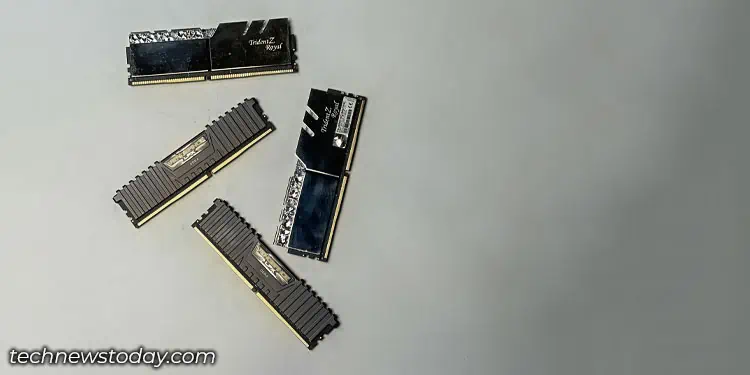
The speed at which the CPU accesses the data in the RAM is your RAM frequency/speed. RAM frequency is measured in MegaHertz or MHz.
Data on RAM are transferred in clock cycles. Older generation RAM can transfer one unit of data per clock cycle. For example, if a RAM has a speed of 400 MHz, it means it has 400,000,000 clock cycles per second and transfers 400,000,000 units of data per second, depending on the data rate of the RAM.
These are traditional Single Data Rate (SDR) RAM and are not so common nowadays. Today, we mostly use DDR memory.
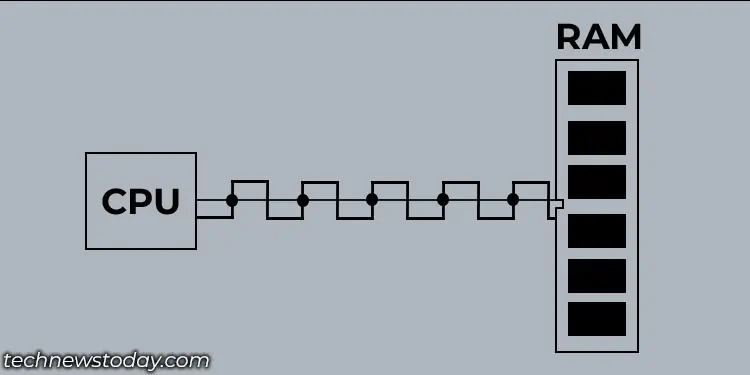
Double Data Rate (DDR) RAM
A DDR RAM transfers two unit of data per clock cycle, unlike SDR where a single data unit is transferred in one clock cycle. This means double the transfer rate, hence the name DDR.
With each generation of DDR memory, the frequency also increased significantly. Last Gen DDR4 memory supports frequencies from 1600 MHz to 5333 MHz. Currently, we are at DDR5 memory. This memory can support speeds from 3200 MHz to 6400 MHz. However, on the market, you’ll likely see DDR5 model starting from 4800Mhz
The frequency mentioned on your DDR memory is not its actual speed. A DDR memory runs at half its advertised frequency, the actual memory speed is measured at Mega-transfers per seconds.
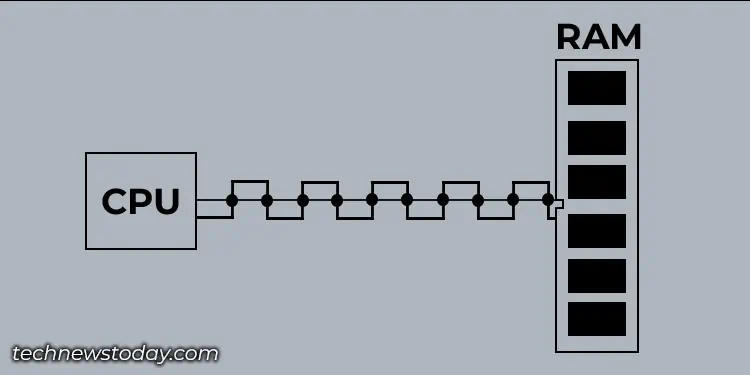
So, if you have a DDR4-3600 RAM, it is actually running at 1800 MHz. But since the data is transferred twice in one clock cycle, the cumulative RAM speed is 3600 MT/s (MegaTransfers per second).
Most, if not all, memory modules on the market are DDR memory. However, you canachieve even higher transfer rateby pairing two identical memory modules in dual-channel mode.
Why RAM Frequency Matters
Higher RAM frequency means data transfers between the CPU and RAM is faster. So, if you have a fast CPU, it can access data from RAM, process it and give an output much faster.