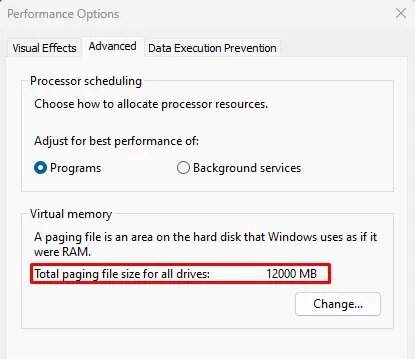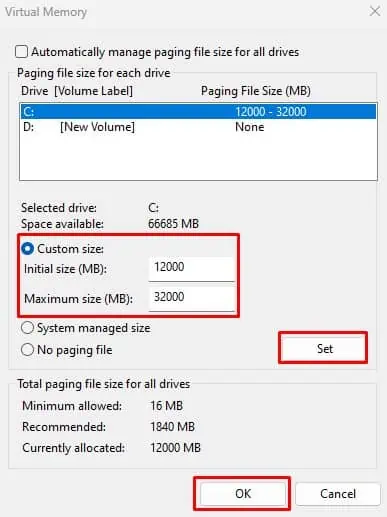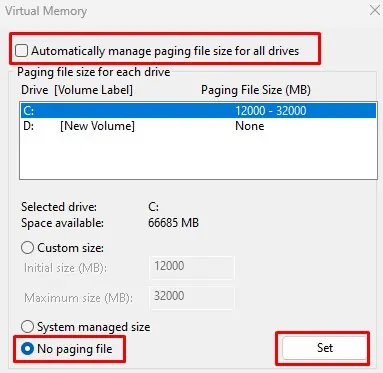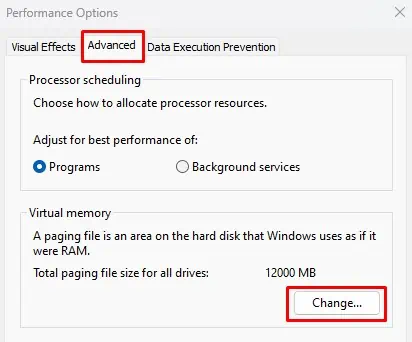When your system runs out of physical memory, or total available RAM, it cannot perform new tasks unless you free up the memory. This is where the concept of paging and virtual memory comes into play.
Virtual memory acts as an extension of RAM if it runs out of memory. The system uses storage space from the storage device, which acts as a temporary storage for pages of memory from RAM. This process is called paging, and the pages of the virtual address are stored in a file called a Pagefile.
Now let’s further discusspagefile.sysfile and how it works.
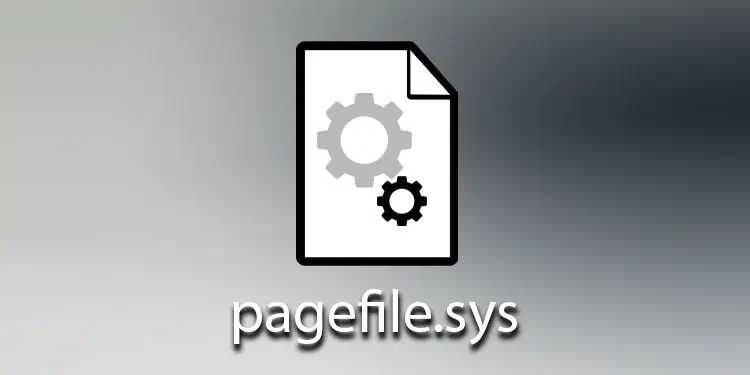
Understanding Pagefile.sys
Pagefile.sysis a hidden file located on your C drive that reserves a certain amount of storage.
When the system runs out of physical memory, it transfers the least used pages of memory from RAM topagefile.sysfile on your local storage. By doing so, the system frees up physical memory and performs extra tasks without running out of memory.
If the CPU requires data saved inpagefile.sys, the system loads this data back to RAM for processing. However, this takes longer compared to fetching data directly from RAM. So, the performance will decrease when the systemuses virtual memorycompared to the actual physical memory.
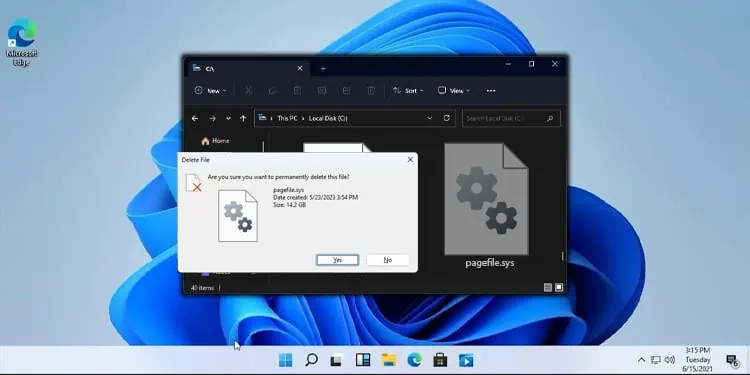
Furthermore, if the system is constantly accessing the page file, you will see the disk usage spike up, and the disk LED will start to flicker. If you are not performing anything on the disk but the disk usage is constantly high, it’s an indication that you might need to upgrade your RAM
Do I Need pagefile.sys?
A system with 8GB or lower RAM may be enough for casual usage but might not be enough for photo/video editing or light gaming sessions. If your system constantly freezes due to thehigh RAM usage, you might require a page file to increase your system performance.
On the other hand, systems with 16 GB or higher RAM may not face low memory problems compared to systems with lower RAM. So disablingpagefile.sys(or virtual memory) will not be much of an issue as long as the system does not reach the memory limit.
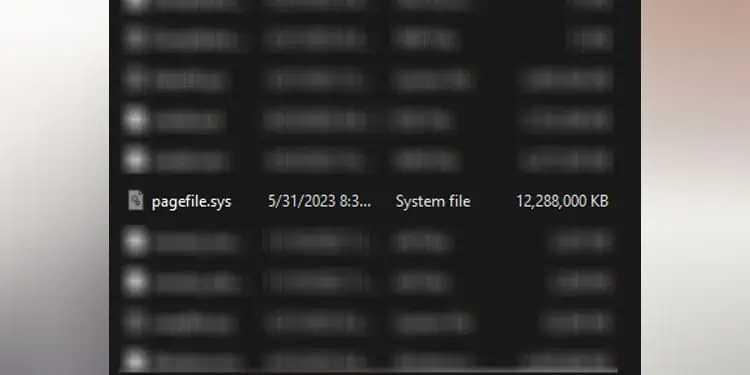
However, if you want to be on the safe side, you may let the OS manage the paging file size for all drives. The size of thepagefile.sysentirely depends on the virtual memory settings.
Furthermore,pagefile.sysalso contains Memory.dmp or crash dump file, which you may use todiagnose the errorif the system crashes. The system cannot create the dump file if you disablepagefile.sys.
Depending on your system’s storage and physical memory, the minimum value should be 1.5 times the memory of installed RAM, and the maximum value should be 4 times the RAM memory. We recommend that you try different values within this limit.

Here are a few things that you need to consider when setting a pagefile size.