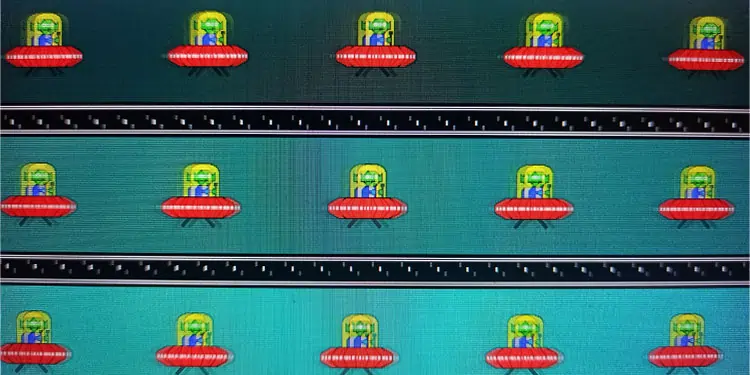If you want crispier moving videos/images, or if you ever see some ghosting effect appear on your monitor, you might want to adjust your overdrive settings.
So, what exactly does the overdrive setting do to your monitor? Simply saying, this setting changes the rate at which a pixel changes its color.
Now, let’s get into what overdrive is and what it does in detail.
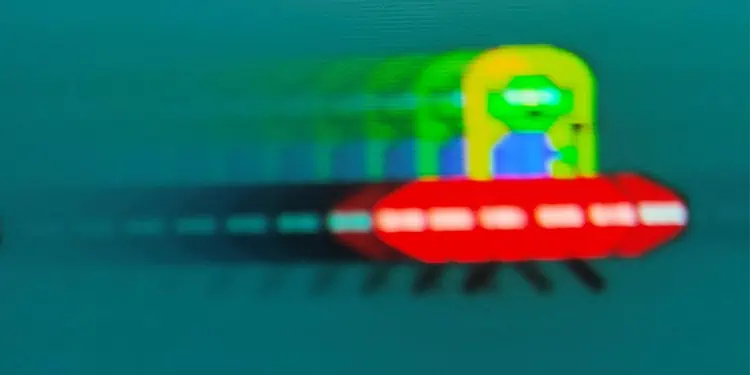
What is Overdrive on a Monitor
Enabling or disabling overdrive on a monitor adjusts how much ghosting effect you see on your monitor. Therefore, before we get into overdrive settings, you need to know about ghosting and inverse ghosting.
Ghosting Effect on A Monitor
to display an image, the monitor lights up each pixel to a different color according to the image itself. So when a monitor plays a video, the color in these pixels needs to change according to the video.
However, on some monitors, the color of these pixels does not change instantaneously. So, when you have an item, such as the mouse cursor, on a screen move, you will see a small trail behind a fast-moving item.
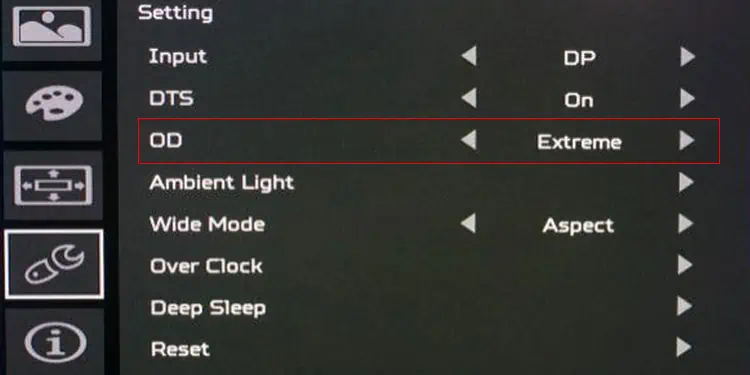
For example, suppose you have an object on a monitor moving at a high speed with a black background. In one frame, a particular set of pixels lights up to display this object. When this object moves, the corresponding pixels light up.
Now, the previously lit pixel needs to change its color to the background color. However, it cannot do so instantly and takes some amount of time. This gradual change in a pixel’s color leaves a trail of faintly lit pixels behind the actual object, which looks like the high-speed moving object itself.
This phenomenon is called ghosting orghosting artifact on a monitor. you may especially see this happen when you run a fast-paced game.
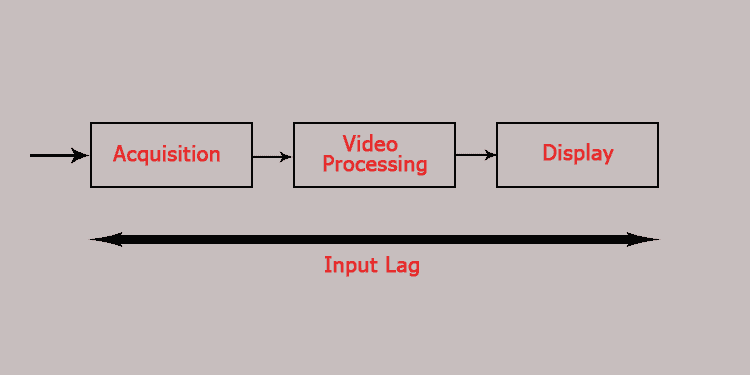
The response time of a monitor is one of the major factors that tell us whether a monitor displays a ghosting effect.
Let’s consider a 60Hz monitor. This monitor refreshes an image 60 times per second. So, mathematically, there are 16.67 milliseconds between two refresh cycles. Meaning that a pixel must change color in less than 16.67 milliseconds.
If a pixel’s response time exceeds this limit, the object on the screen leaves a visible trail behind its edges.
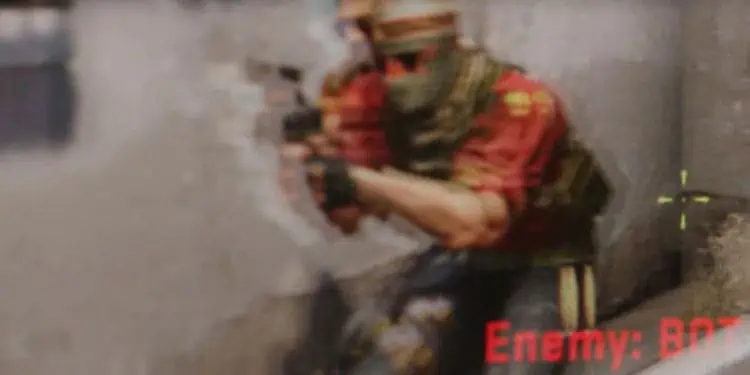
To minimize ghosting on any object on a screen, we enable the overdrive feature on a monitor.