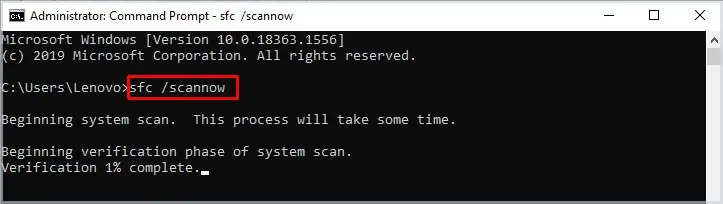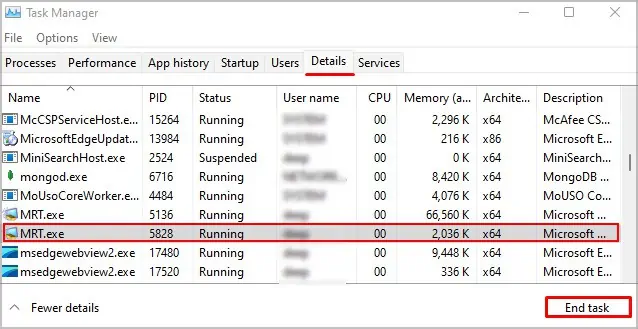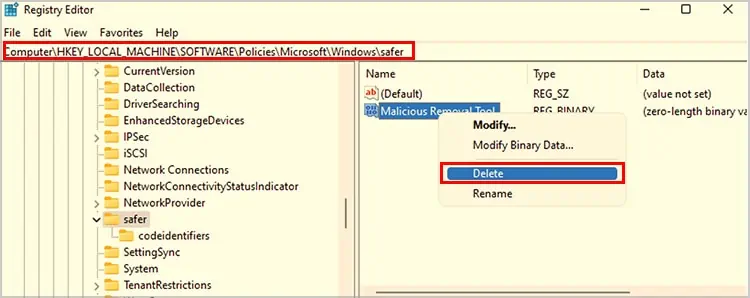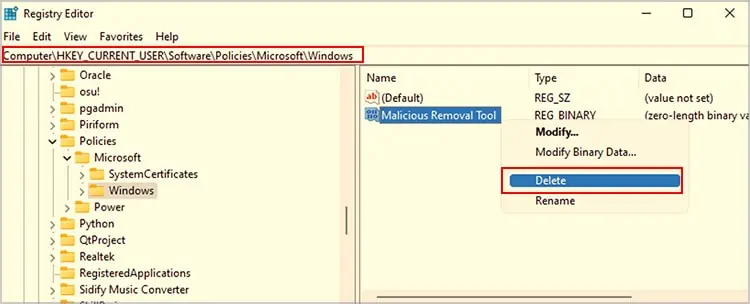Windows offers different features such as Windows Defender to detect any security threats from viruses from a computer. Similarly, the MRT, or Malicious Removal Tool, is another important Windows OS utility that detects and removes any malware.
TheMRTorMSRT(Malicious Software Removal Tool) detects and removes files on the computer that may be a virus, trojan, worm, or other malicious software. Although this tool may seem like antivirus software, we cannot protect the computer from real-time threats using MRT.
The MRT is a part of the system file. Therefore, we can find it inC:/Windows/System32.
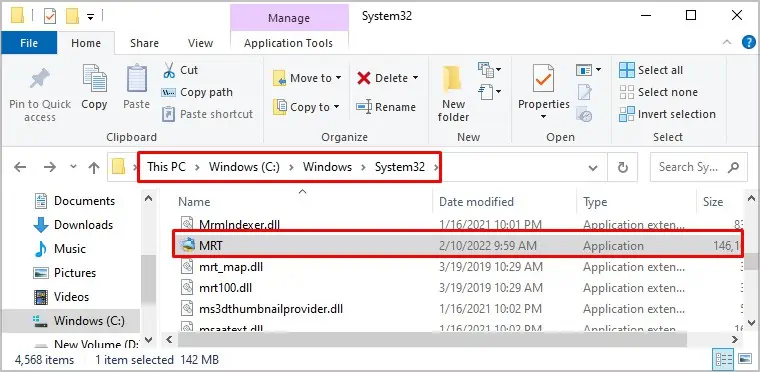
Yes, the MRT.exe file is absolutely safe. However, malware developers can name their virus as MRT.exe and inject it onto your computer. Therefore, if you find a file named MRT.exe outside the system folder, you may consider it as a malicious file.
Although MRT.exe is a utility file offered by Windows, we may face some complications when running the file. We may seehigh CPU usagewhen we run the Malicious Removal Tool. This, most likely, means that MRT has detected some malicious software or virus in your computer.
However, there are cases when the Malicious Software Removal Tool takes an unusual amount of CPU resources constantly. This can cause concern as malware or trojan named MRT.exe may be causing the computer to malfunction.
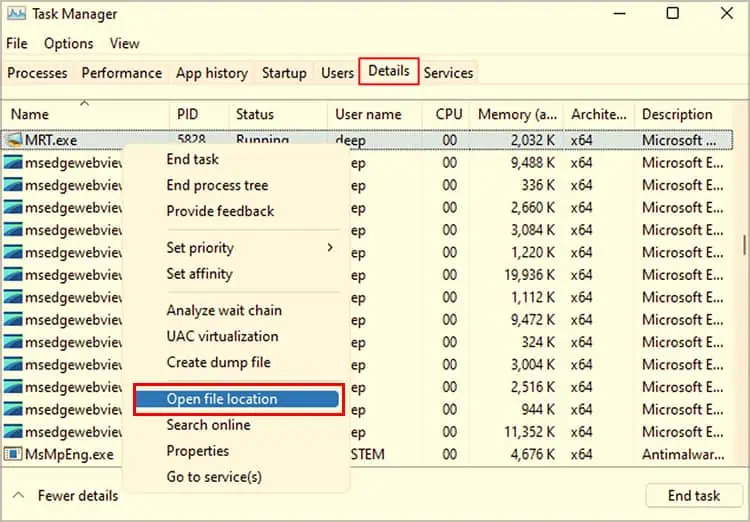
Here are a few methods you may perform to verify if the MRT.exe file is safe.
Search All MRT.exe File
As the genuine MRT.exe file location is alwaysC:/Windows/System32, any other file named MRT.exe outside this folder is a threat disguised as Malicious Software Removal Tool. Therefore, it is best to remove them before it causes any issues with the computer.
OpenFile Explorerand click onThis PC. On the top-right, search MRT.exe. The search result should only display one result with location that isC:/Windows/System32.
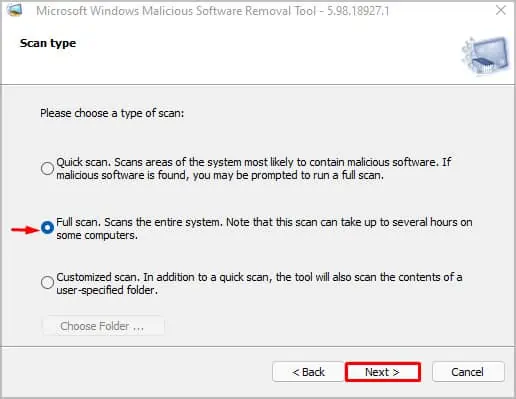
Another way we can ensure that we have a genuine MRT.exe file based on file location is from the Task Manager. you may follow these steps to check the authenticity of the MRT.exe file.
Another way we can check the authenticity of the MRT.exe file is by checking its digital signature. If the MRT.exe file’s digital signature has any signature name other than Microsoft Windows, it is a malicious software and should be removed immediately.
Use Antivirus/Windows Defender
To verify if your MRT.exe file is safe, we can scan the file using antivirus software. As Windows Defender and antivirus detect files and folders in real-time, it will check the downloaded and copied files and folders for malicious activity.
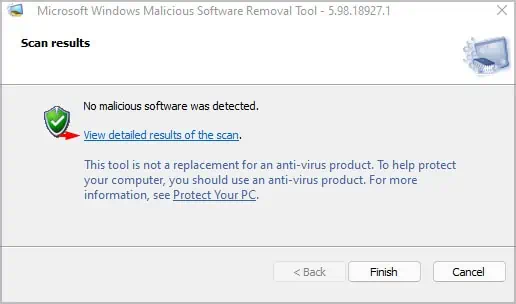
As the MRT.exe file is a system file, we can simply navigate toC:/Windows/System32and double-select the MRT.exe executable file. However, navigating inside System32 folder is not a good option as it contains sensitive files and folder that controls the entire Operating System.