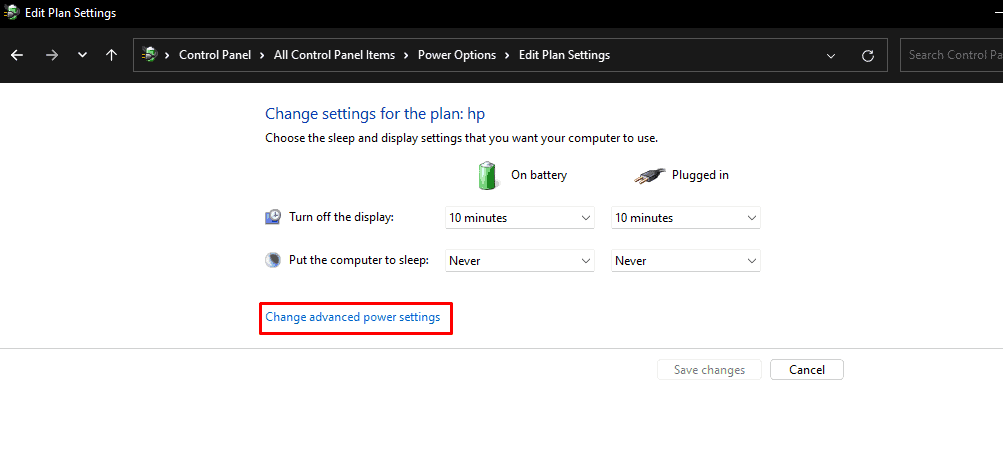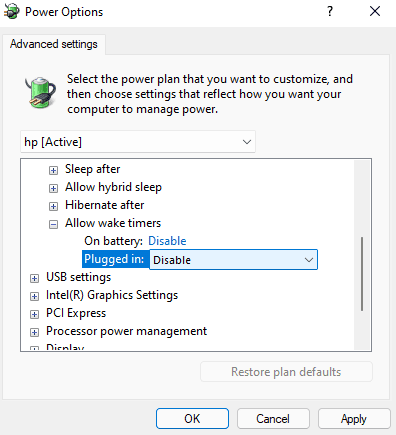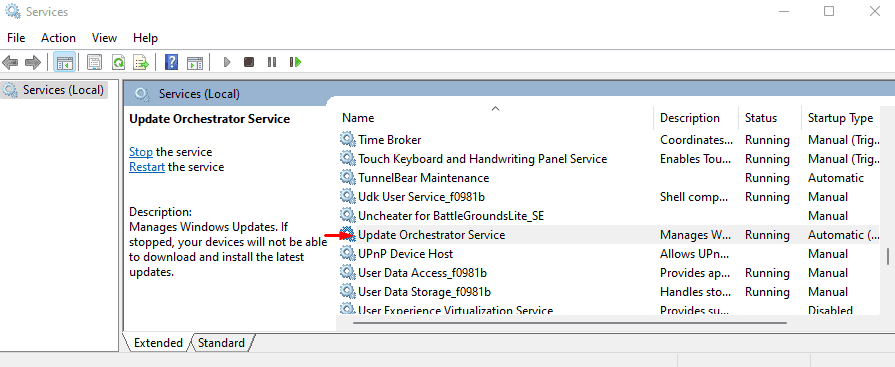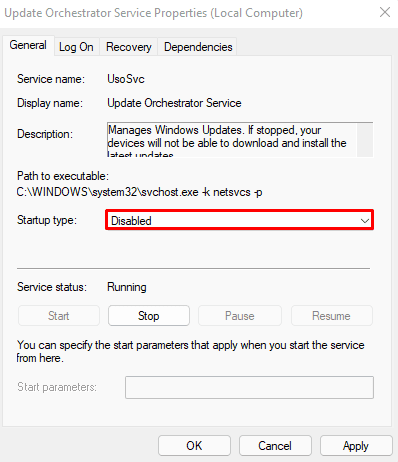Have you ever had a computer turn on automatically even after you put it to sleep? If yes, it probably is due to theMoUSO Core Worker Process. It is a process that runs automatically in the background whenever we check or install aWindows update.
The MoUSO Core Worker Process also has the ability to turn on a computer from sleep if it detects any issues while downloading or installing an update.
Microsoft added this process that runs in the background from Windows 10 version 1903. you may find this process from the task manager once youCheck for updatesorInstall Update.
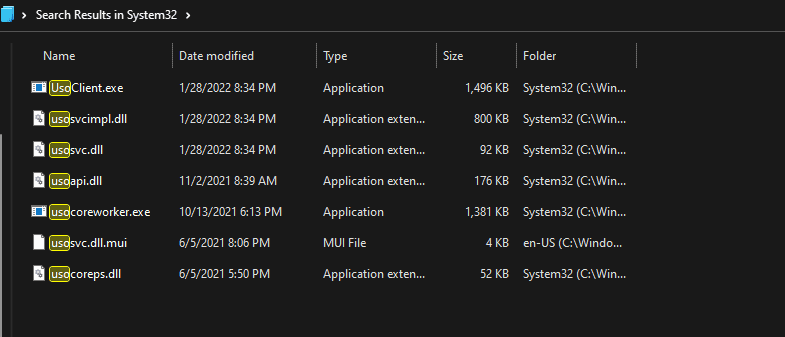
What is the MoUSO Core Worker Process, and What does it Do?
MoUSO Core Worker Processis an Update Session Orchestrator (USO) that Windows uses to manage update sessions. Managing the Update session includes solving any issues that can halt the Windows update process. This process also keeps the Windows safe from any threats when performing a Windows update.
The MoUSO Core Worker Process runs in the background and does not affect any other process that a user is running. However, this process can use a high memory in some cases due to some errors in downloading or installing an update.
MoUSO Core Worker Process along with some other executable files uses DLL (Dynamic Link Library) and runs in the background during a Windows update. Some of these DLL and executable files are as follows.
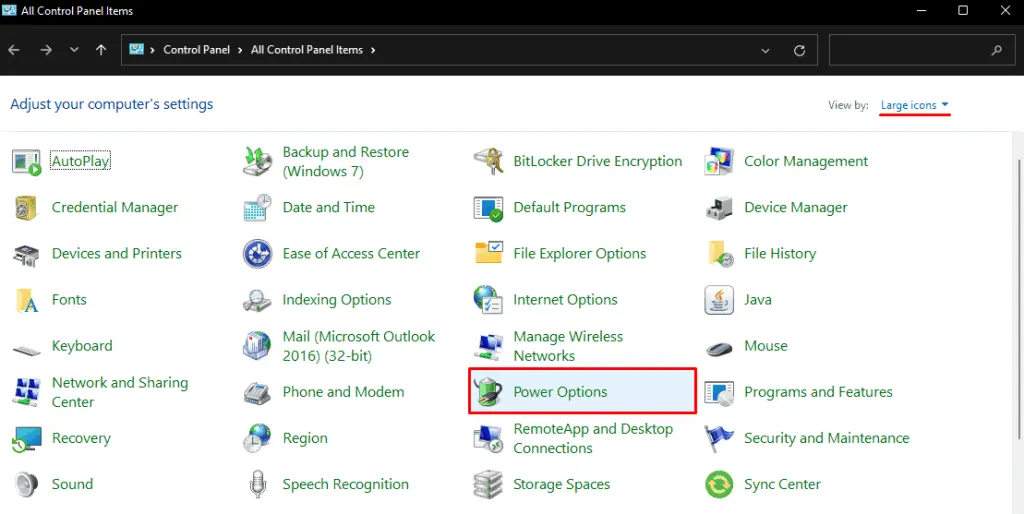
All files mentioned above are system files and are located inC:\Windows\System32.
Once we install or check for updates, we can see this process run in the background from the Task Manager. The following steps will help you locate MoUSO core Worker Process in Task Manager.
If you do not have an update running, you may end the process to release some memory.
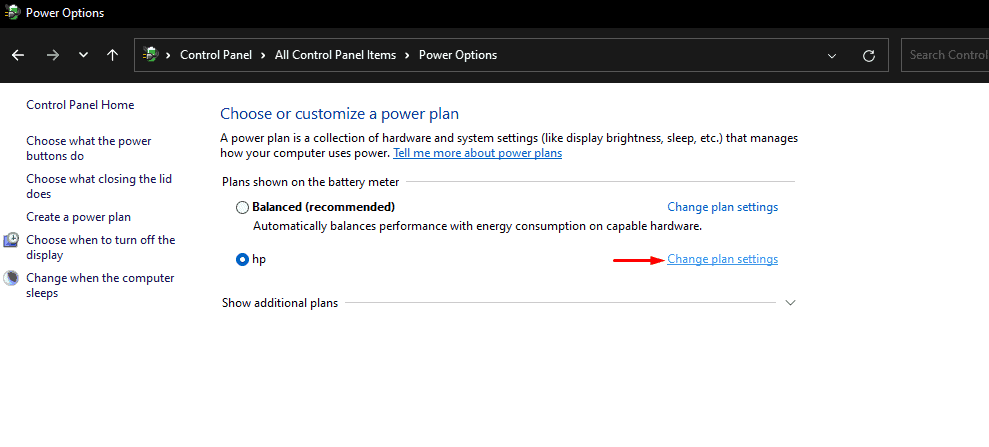
Why Does MoUSO Core Worker Wakes Computer from Sleep Mode?
As the mouse Core Worker Process is responsible for scanning updates in the background, it also checks the update status while in sleep mode. Therefore, this process is known to wake a computer if it is not able to find out about update status while in sleep mode.
If an update is queued for a long time and does not install automatically, the MoUSO Core Worker Process will utilize the system resources to turn on the computer and install the pending update.
How to Fix MoUSO Core Worker Process from Turning on PC?
To solve this issue, we can always ensure that all updates are installed, and there are no pending updates. Besides this, here is a list of solutions we can attempt to fix the issue.