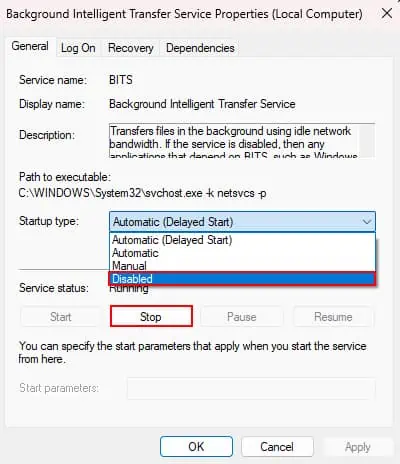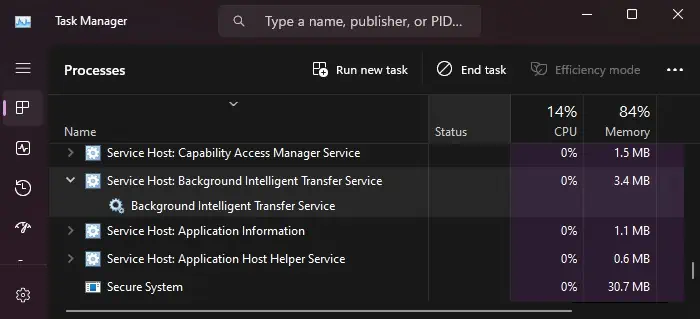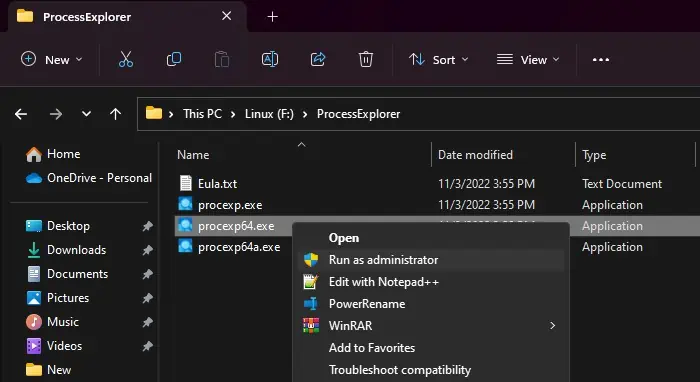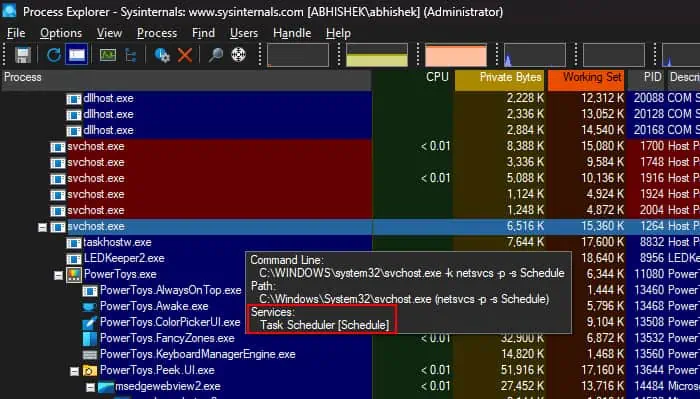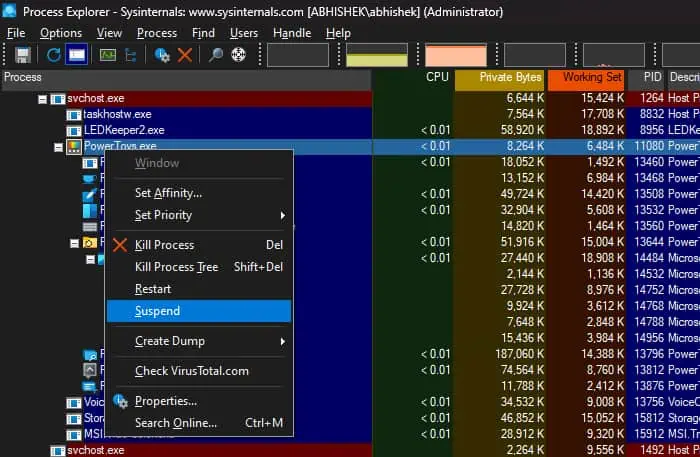Host Process for Windows Services orsvchost.exeis a system process that runs in the background. If you ever see it on the Task Manager or any other apps, you may be curious, especially since the Task Manager shows a lot of this process running at the same time.
You may also be encountering some issues with this process, such as high consumption of internet bandwidth or other system resources. In this article, I’ll go through what exactly this process is while also providing the solution for those problems.
What is Host Process for Windows Services (Svchost.exe)?
Host Process for Windows Services orsvchost.exeis, as the name says, the system process that hosts Windows services. In newer Windows systems, you will also find this process as Service Host.
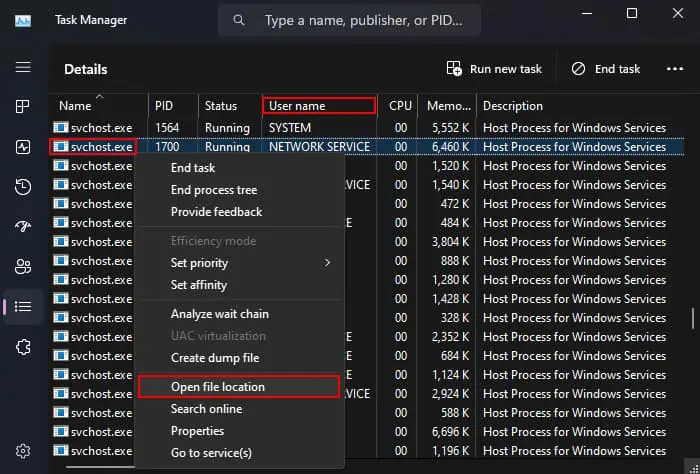
Unlike Programs, services are not independently running processes and are actually parts of some Dynamic Link Library (DLL) files in your system. Each service is associated with different types of Windows processes.
By default, a service only needs to start if your system runs another process (service or program) that requires the service. They also have different Startup types that help control when your system needs to run them.
The Host Process for Windows Services acts as a shell or host process for loading the services whenever necessary depending on their configuration.
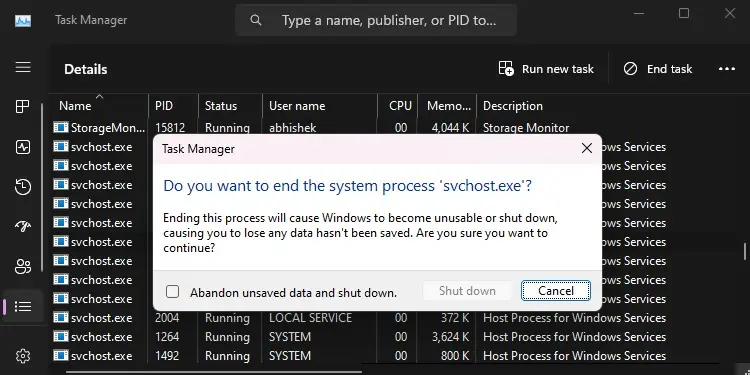
Why are There So Many Service Host Processes?
The Windows Services can run under three different user groups—the Local System, Local Service, and Network Service. Also, the services running under Local System and Local Service may or may not require full or restricted network access. So the services can be classified into six individual groups based on this property.
Previously, a singlesvchost.exeused to be responsible for one category or classification of services for conserving the system’s memory resources. However, the completesvchost.exealong with all of its services can fail if a single service running under this process experiences some issues.
So, after Windows 10 version 1703 and on computers with 3.5 GB+ RAM, each service has started running in its ownsvhcost.exeprocesses. This is why you’ll see a lot of this process running on your system.
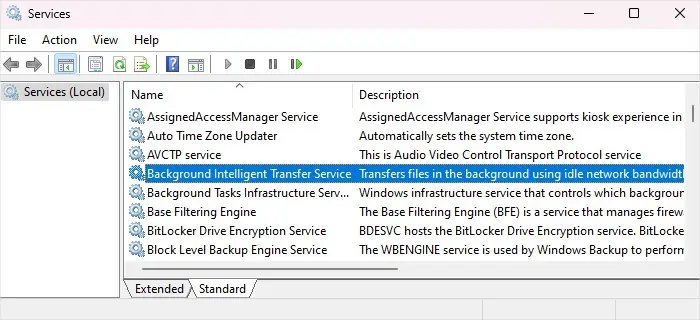
Is Svchost.exe a Virus?
The legitimatesvchost.exeis a system process and not a virus. The current security in Windows systems is also good enough that viruses are unlikely to infect this process.
However, it is possible for malware creators to create viruses with similar names likesvchosl.exeorsvchosts.exeand infect your system. Or they may create malware with the namesvchost.exethat runs from some other location on your system. Similarly, the realsvchost.exeprocesses can only run under specific usernames.
So you may utilize the following steps to verify if the process is legitimate or not.