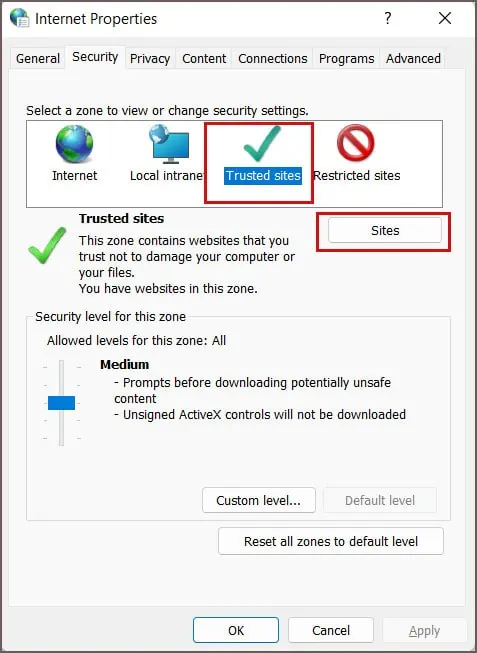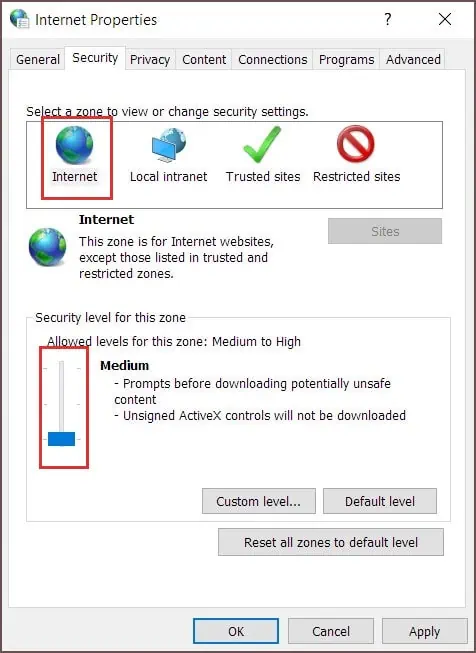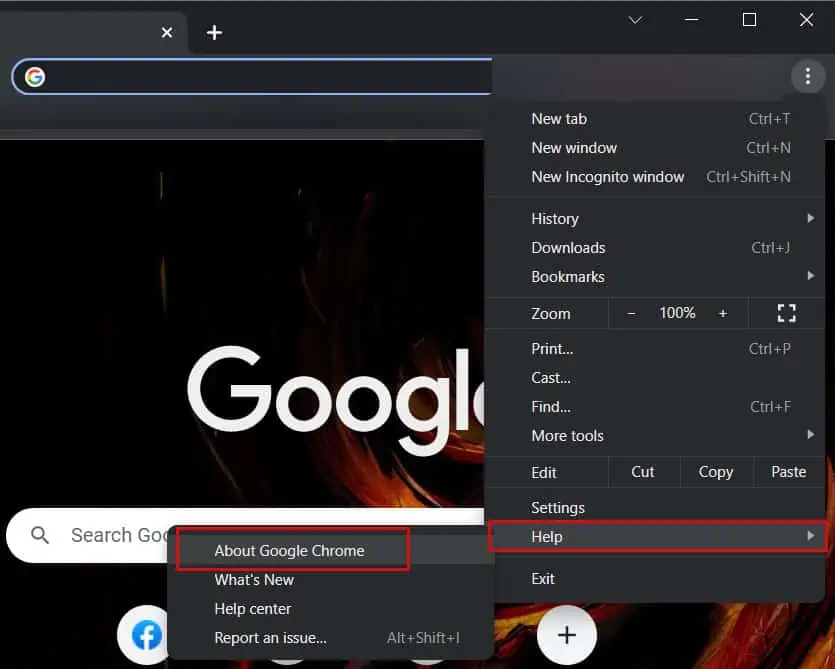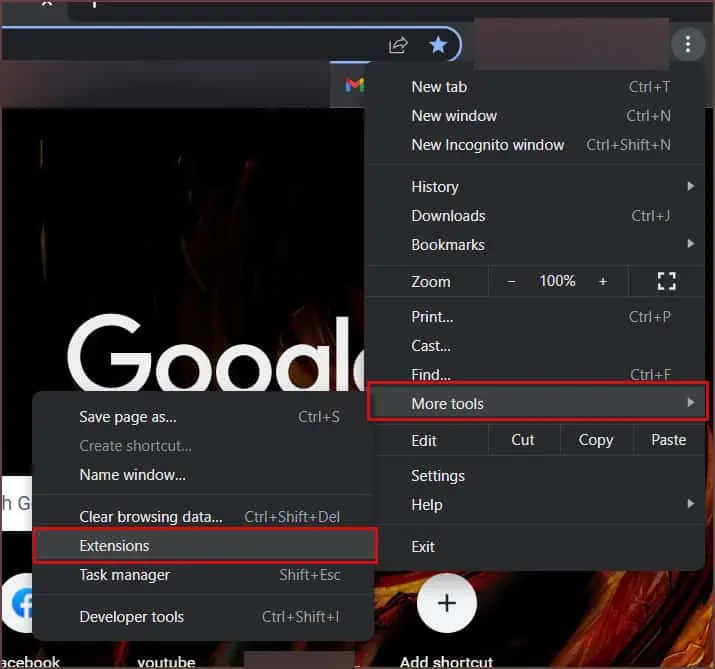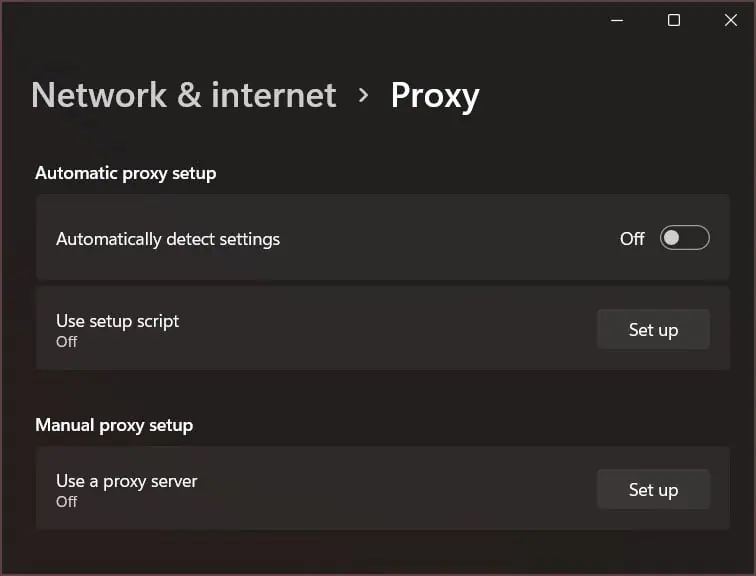you may encounter theerr_ssl protocol_errorwhile visiting a webpage of a particular site, especially if you are using theChromebrowser.
Generally, you get these kinds of errors when the browser fails to validate/verify theSSL certificateinstalled on the site or because of your device configuration.
Your issue can go away with a simple fix like restarting the browser or the device. However, several other factors can lead you to this issue.
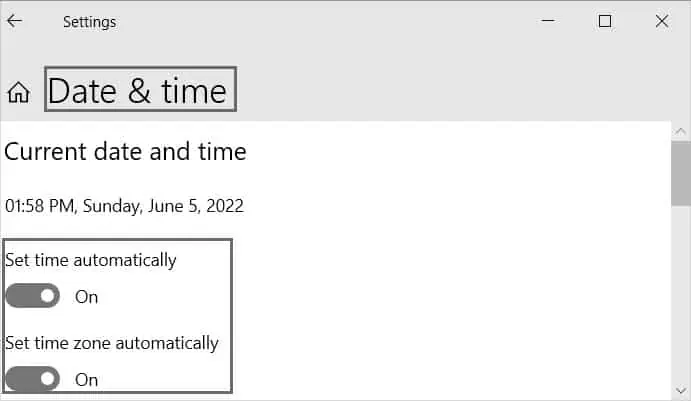
So, without further ado, let’s get right into the article to learn why you see the error message in the first place and different ways to fix it.
Why You Are Getting the Error Message
There are several reasons why you see the above error message. Some of the most common and possible ones are as follows.
In simple words, SSL helps to provide a secure connection between a browser and a site visitor.
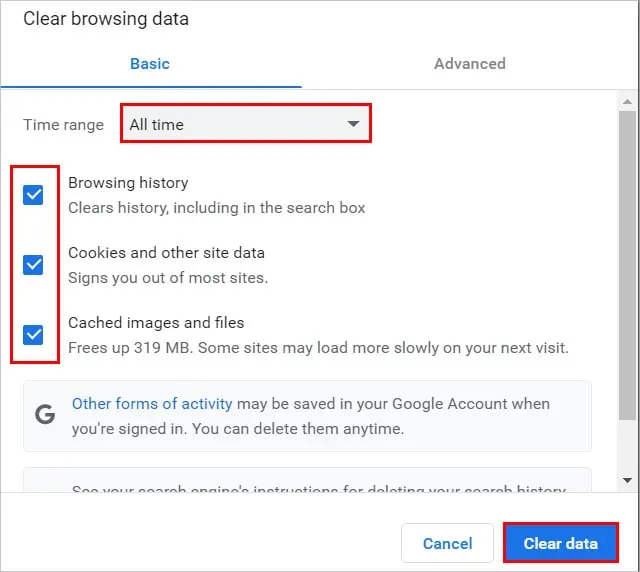
Furthermore, itencryptsall the data while browsing. Likewise, it keeps all the personal information like conversations, online payment details, or any other interactionprivatebetween you and the site visited.
Also, the browser checks the validity of the SSL certificate to protect you fromphishing attacks. However, sometimes there are false positives that label the connection as insecure and you receive the error messages.
How to Fix the err_ssl_protocol_error?
Since the above error message is mostly found on Chrome, the solutions are targeted specifically toward Chrome users.
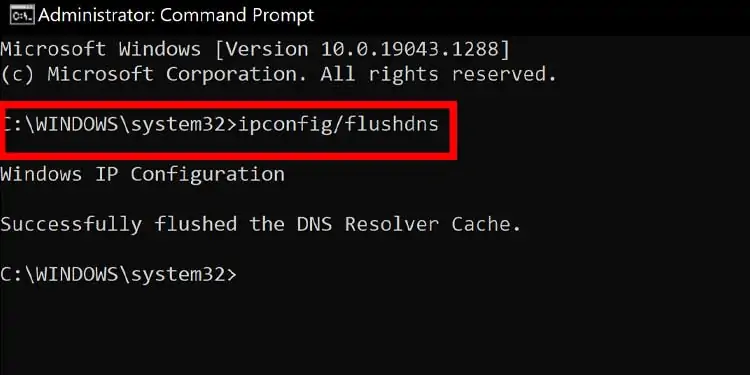
However, if you see any other kinds of SSL-related errors in Chrome or other browsers, the fixes mentioned in this article can help you solve them too.
Adjust the Date and Time Settings
Since some SSL certificates require your internal system clocks for validation, you may run into the above error if you have the incorrect date and time settings.
Hence, you should set the correct date and time to resolve your issue. Either you may do it manually or set the date and time automatically from the settings.