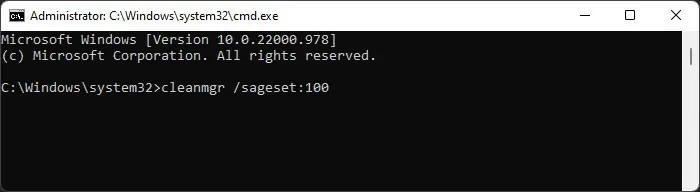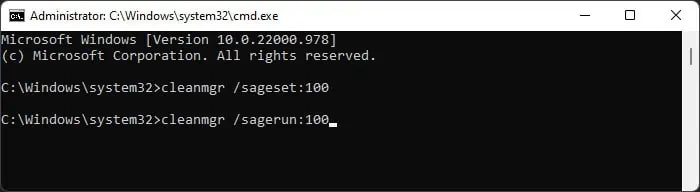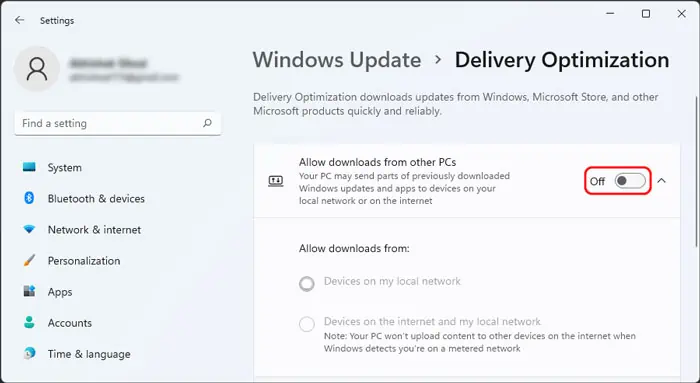You might have seen Delivery Optimization Files while trying toclean your C driveusing the Disk Cleanup utility. Or you may have come across the term while searching the internet on how to delete junk files or increase storage on your device.
So, it’s natural that you want to know what these files are to decide whether you should delete them or not. In short, Delivery Optimization files are some temporary files that help make the system and application update process more quicker and reliable.
What is Delivery Optimization Files?
Delivery Optimization is a new Windows feature that allows a computer to receive and send parts of system and app updates from other devices on the same network. This feature work both on the local network as well as the internet, provided that you have enabled such options.
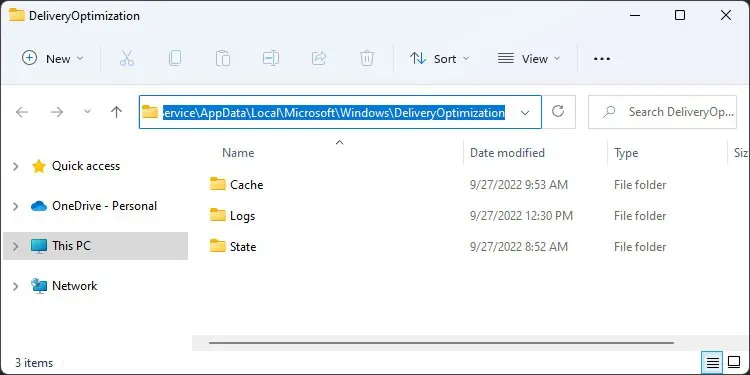
The Delivery Optimization files are those downloaded update files as well as the cache of the files your computer is uploading to other devices.
These files are located in the folder%WinDir%\ServiceProfiles\NetworkService\AppData\Local\Microsoft\Windows\DeliveryOptimization
Pros and Cons of Delivery Optimization
There are a few advantages as well as disadvantages of the process. you may go through those we have mentioned below and decide if the feature is necessary for you or not.
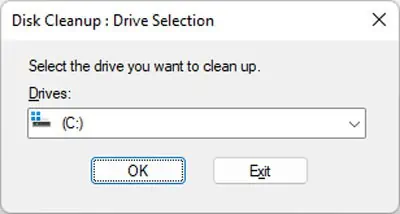
Should You Delete Them?
you may actually delete those files because they have no impact on the normal operation of your system. However, you definitely shouldn’t delete them manually by going to the folder.
The folder also contains other system files apart from the optimization files and cache, deleting which affects the proper functioning of this system. To delete the files in a proper manner, you need to utilize the Disk Cleanup tool.
If you areupdating your systemor apps when the setting is enabled, it is still running and optimizing the update. So, it’s better to only delete them only when you are not performing such operations.

Once the system and app updates are complete, the files are only there for other computers on the network and not your own. So, if you don’t care about such processes, you may safely delete them.
How to Delete Delivery Optimization Files?
Your PC automatically clears the Delivery Optimization cache periodically. However, you may use Disk Cleanup anytime to clear those files manually. To do so,