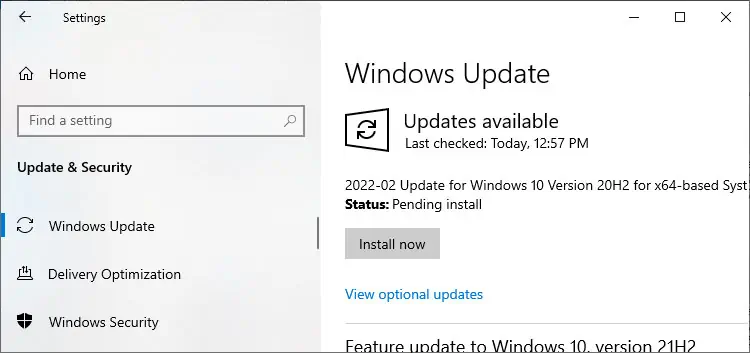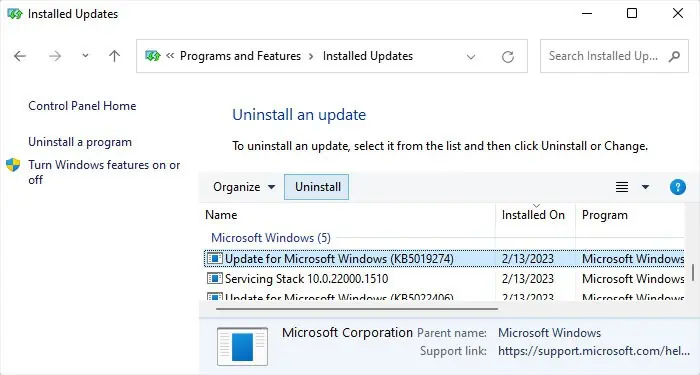Dynamic Data Exchange (DDE) Server protocol was used on earlier versions of Windows to help communication between different programs. In one of the previous versions of Windows 10, a memory leak issue on Windows Explorer (explorer.exe) caused the DDE Server Window error.
After selecting the option to shut down or restart Windows, the process would suddenly halt while showing an error window. you may continue the shutdown or the restart after clickingOKand thenRestart anyway. But since it occurs on every restart or shutdown, having to select these options time and again is not convenient.
Disable Auto Hide Taskbar
This update bug on Windows 10 used to occur together with the auto hide Taskbar option. If this option was enabled, shutting down Windows or restarting it would lead to this error.
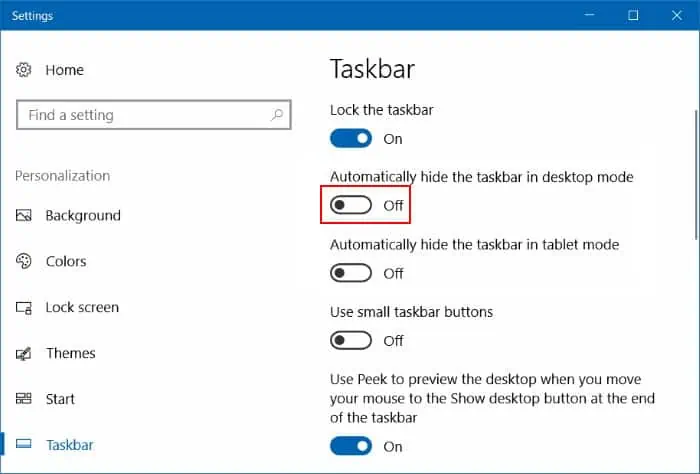
If you are still suffering from the same error, you may try disabling this option as a temporary measure. In fact, even if it is a newer error, there’s nothing wrong with trying this solution out anyway.
Use WinX Menu or Run Command
In some systems, only the Shutdown or the Restart option on the Start menu’s power button leads to this error. In such cases, you may try another method to shut down Windows. One such method is to utilize the power options on the WinX menu.
you may also utilize the Run command to force the shutdown without going through any graphical processes.
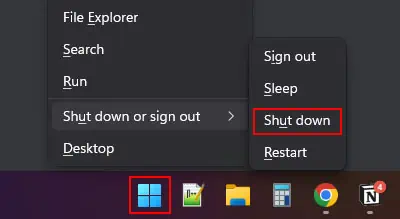
Update or Rollback Windows
Since this error usually is the result of a problematic update causing memory leaks, the proper solution is to install the updates that address this issue. If you don’t have a fully updated system, it’s best toupdate Windowsimmediately.
If you just installed the update causing the error, you need to report the error to Microsoft and wait for further updates.
To manually install the update:
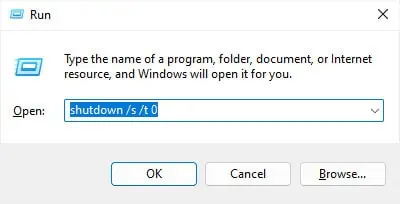
If the above temporary methods don’t work out for you, you may also roll back the system to the previous version by uninstalling the broken update.
If this method also fails to work, your only option is toclean install Windows.